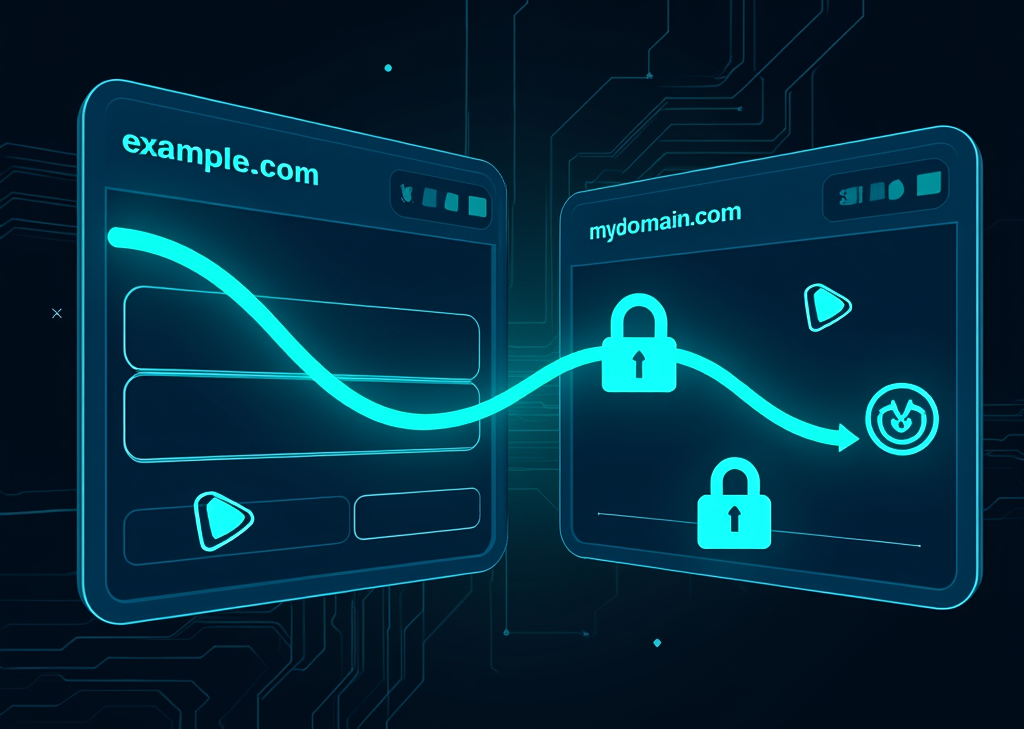<h1>How to transfer domain ownership seamlessly</h1>
<meta name="description" content="Learn step-by-step how to transfer domain ownership seamlessly, including key tips and requirements to avoid delays and secure full control of your domain." />
---
## Introduction
Transferring domain ownership might seem like a daunting task, but it doesn’t have to be. In today's online landscape, whether you’re a small business owner, a blogger ready for a change, or simply someone needing to transfer a personal domain, mastering this process is vital to secure your digital identity. It's not just about switching registrars; it's about ensuring that your digital footprint remains intact without any hitches.
Imagine you’ve built a website that embodies your passion. Every pixel represents hours of sweat, creativity, and vision. Now picture the frustration of encountering hiccups in the transfer process, where you’re left biting your nails over potential downtime or losing control of your asset. Let's take this journey step by step, deconstructing the process to ensure a smooth transition.
---
## Preparing Your Domain for Transfer
Preparation is the key to avoiding any headaches down the line. The moment you decide to transfer your domain, you embark upon a crucial journey filled with specifics that can make or break the process.
### Confirm and update contact information
Your first move? Double-checking your contact information. Every detail counts. The email associated with your domain serves as the gateway to all essential communications during the transfer. Imagine a situation where you anticipate a code that never reaches you because of an outdated email address. Panic sets in. Always ensure your contact information is accurate and current. Making changes to this info can lock the domain for a period of 60 days, which is a headache you won’t want to deal with.
### Unlock your domain
Next, let’s step into the big league—unlocking your domain. Most domains automatically come with a security measure called “Registrar Lock.” This precaution helps to prevent unauthorized transfers, a noble cause, indeed. But now, to advance, you need to disable this lock via your registrar’s management panel. Some platforms, like Enom or Bluehost, clearly label this option as “Registrar Lock.” Take note; this is a pivotal moment in your transfer journey.
### Request the authorization code (EPP key)
Are you ready for the core component? You need the authorization code—often called the EPP key. Think of this as your domain's passport for the transfer. It’s usually sent to the registrant’s confirmed email, which brings us back to our first point; if your email isn’t correct, well, you won’t be going anywhere soon.
Just like that, a local café owner once narrated their experience of a domain transfer. They were eager to shift their vintage coffee shop's domain to a more suitable registrar. However, they faced delays because the code ended up in an old, rarely checked inbox. Don’t be that owner; keep your digital mail organized!
### Check domain eligibility
Now, let’s talk eligibility. Did you know that ICANN mandates a 60-day window for domains that have been registered or transferred? Any domain changes, even minor ones, lead to this lock-out period. You need to ensure your domain is eligible for transfer to prevent any further delays and embarrassing circumstances.
### Disable privacy protection temporarily
If you’ve opted for privacy protection—which many of us do to keep our personal information private—you may need to disable this feature temporarily. It’s important for the new registrar to verify ownership smoothly, and sometimes, hidden contact details can drive complications. Imagine setting up a cozy space for your clients, only to find them at your door with a locked welcome sign.
---
## Executing the Transfer and Post-Transfer Essentials
Once preparation is complete and you've followed the nuances, it’s time to execute the transfer. This stage may feel like a television series climax, with tension running high; yet, with the right actions, you'll come out victorious.
### Initiate the transfer at the new registrar
Time to log in! Now, you’ll input your domain name along with the golden authorization code into the new registrar’s interface. Pay attention to any transfer fees. Some may burn a hole in your pocket while others might surprise you with their affordability.
### Approve the transfer via email
As soon as you initiate the transfer, both registrars will kindly drop an email in your inbox for confirmation. This email is your lifeline; respond quickly to avoid any unwanted delays. The ticking clock is not to be ignored—the transfer window is finite, and a swift response on your part ensures that everything proceeds smoothly.
### Monitor transfer status
Now that you’ve set everything in motion, keep an eye on the transfer status. Most transactions take about 5 to 7 days, but delays can and do happen. Keep refreshing your registrar's dashboard like an addict and ensure everything is moving as planned.
### Update name servers and DNS settings
Once the transfer is successfully managed and completed, you’ll need to check your DNS settings and possibly name servers. Don’t forget: if your domain was moved, settings can reset. Picture your website like a classic car—you cannot just swap out the engine and ignore the fuel gauge!
### Confirm ownership change and update contact info
When everything seems to settle down, take a moment to confirm that the new registrant’s details reflect accurately. Sometimes changes demand paperwork, particularly if your domain has specific requirements. Ensuring all documentation is in order not only solidifies your ownership but also guarantees peace of mind moving forward.
---
Each of these steps builds upon the last, creating an intricate tapestry of care and attention that defines a seamless transfer. While the road may be littered with potential pitfalls, armed with knowledge and a bit of foresight, any domain transfer can be tackled with confidence and assurance.
---
**Visual Elements Suggestion:**
- A **step-by-step flowchart** illustrating the domain transfer process from preparation to completion.
- A **table comparing common steps and timeframes** across popular registrars (e.g., Enom, Bluehost, Cloudflare).
- An **infographic checklist** summarizing key actions: update contact info, unlock, request EPP, approve transfer, update DNS settings.
საუკეთესო შეთავაზებები:
გსურთ შექმნათ თქვენი საკუთარი კომპანიის ვებსაიტი ან შექმნათ თქვენი საკუთარი ონლაინ ბიზნესი ინტერნეტში?
– ვებ ჰოსტინგი
– დომენის რეგისტრაცია
– ვებ-განვითარება
– საიტის შემქმნელი



„html“
Finalizing Your Domain Transfer
The transfer of domain ownership is not fully complete until you’ve ensured everything is in its rightful place. Just like how each ingredient in your grandmother's secret recipe matters for that perfect pie, every last detail in your domain management enhances your online presence.
Re-check DNS settings
Once the transfer concludes, dive into your DNS settings again. This is where the magic happens. Make sure that all records such as A records, CNAME records, MX records, and others are configured precisely. A small misstep here can mean the difference between a thriving website and an invisible one.
პროფესიონალური რჩევა: Consider using a DNS management tool that provides an easy interface for optimizing these settings. Your online experience should be smooth sailing, not sailing in stormy seas!
Monitoring Post-Transfer Activity
After completing all forms and checks, keep a vigilant eye on your domain’s performance. Utilize monitoring tools to ensure everything aligns as expected. Use Google Analytics or similar services to track any unexpected drops in traffic or response issues. A healthy domain means peace of mind!
Common Pitfalls to Avoid
Do remember, prevention is better than cure. Here are key pitfalls you should actively avoid during your transfer journey:
- Ignoring Confirmation Emails: Always respond promptly to verification requests from both registrars to sidestep delays.
- Overlooking SSL Certificates: If your domain has an SSL installed, ensure it remains operational after the transfer. Check if your new registrar can provide re-issuing of SSL if necessary.
- Skipping Backups: Always backup your website and DNS settings before any move. Just in case something goes awry, you’ll be equipped for the unexpected.
The Importance of Due Diligence
In a digital era where your domain embodies your brand identity, ensuring smooth transfers and management is critical. This diligence extends beyond mere ownership—it impacts SEO, customer perception, and overall operational reliability. A fellow entrepreneur once recounted spending weeks chasing lost traffic post-transfer only because of mixed-up DNS settings. Avoid becoming a cautionary tale!
Best Practices for Future Transfers
Next time you consider transferring ownership again—whether to scale, rebrand, or shift platforms—implement these best practices:
- Prepare Ahead: Set reminders to inspect your contact details biennially.
- Document Everything: Keep a detailed log of all communication with registrars.
- Batch Transfers: If you manage multiple domains, consider executing batch transfers to simplify management.
სასარგებლო რესურსები
For further understanding of domain transfers, these resources can help enhance your knowledge:
Video Links for Visual Guidance
Check these videos for a more visual understanding of the domain transfer process:
In conclusion, a successful domain transfer journey boils down to being vigilant, thorough, and informed. Ownership is just the beginning—maintaining that ownership through diligent management and proactive measures ensures that your digital legacy continues to flourish. As you wrap up this endeavor, remember, every step is a stitch within the fabric of your online identity. Own it with pride, knowing each action secures your aspirations.
</br><a target="_blank" href="https://www.finddomain.ge/en/">FINDDOMAIN.GE (შპს ინტერნეტ სერვისები) ძალიან საინტერესო და სწრაფად განვითარებადი IT კომპანიაა. ძირითადი მიმართულებებია: ვებ-განვითარება, დომენები და ვებ-ჰოსტინგი. ის ასევე სთავაზობს კლიენტებს ძირითად სერვისებთან დაკავშირებულ ქვე-მომსახურებას და აუთსორსინგს.</a>
<br/><br/>
<hr>
<strong>
საუკეთესო შეთავაზებები:<br/>
გსურთ შექმნათ თქვენი საკუთარი კომპანიის ვებსაიტი ან შექმნათ თქვენი საკუთარი ონლაინ ბიზნესი ინტერნეტში? </strong>
<a target="_blank" href="https://www.finddomain.ge/en/hosting/">- ვებ ჰოსტინგი</a>
<a target="_blank" href="https://billing.finddomain.ge/cart.php?a=add&domain=register&language=english">- დომენის რეგისტრაცია</a>
<a target="_blank" href="https://www.finddomain.ge/en/web-development/">- ვებ-განვითარება</a>
<a target="_blank" href="https://www.finddomain.ge/site-builder/">- საიტის შემქმნელი</a>
</br>
<a href="https://www.finddomain.ge/en/hosting/" target="_blank" rel="noopener"><img src="https://besthosting.ge/wp-content/uploads/2025/08/hosting-banner_en.jpg" /></a>
</br>
<a href="https://billing.finddomain.ge/cart.php?a=add&domain=register&language=english/" target="_blank" rel="noopener"><img src="https://besthosting.ge/wp-content/uploads/2025/08/domain-registration-en.jpg" /></a>
</br>
<a href="https://www.finddomain.ge/en/web-development/" target="_blank" rel="noopener"><img src="https://besthosting.ge/wp-content/uploads/2025/08/web-development-en.png" /></a>
</br>