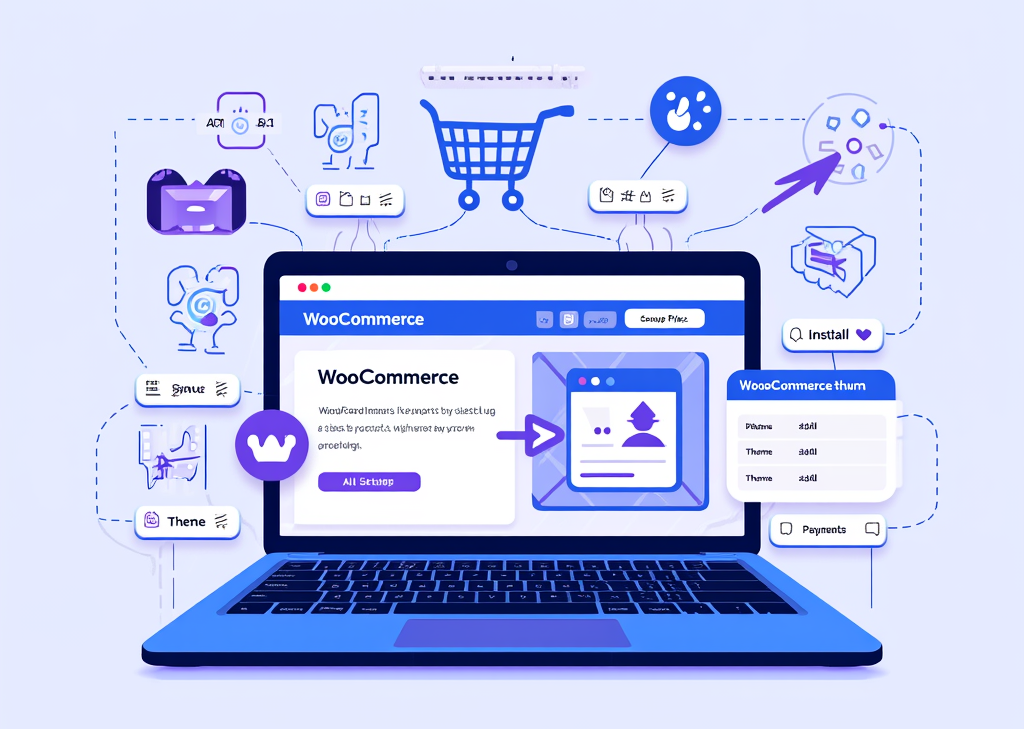WordPress for e-commerce: WooCommerce guide
მეტა აღწერა:
Discover how to build and optimize your e-commerce store with WordPress and WooCommerce, the powerful and flexible platform for online selling.
შესავალი
Imagine diving into the world of e-commerce, where every click can lead to a purchase, and every page can tell a story. You pick your products, create your brand, and WooCommerce, coupled with WordPress, becomes your trusted companion on this exhilarating journey. As we navigate this comprehensive guide, you’ll find not only practical tips but a profound connection to the vibrant community of online sellers. This journey is grounded in customization, user experience, and the limitless potential that lies beneath the surface of this powerful combination.
Why Choose WooCommerce for Your WordPress E-commerce Store?
Picture this: you want complete control over your online marketplace. With WooCommerce, that dream transforms into reality. This open-source e-commerce plugin serves as the backbone of your WordPress site, offering a level of flexibility that is hard to find elsewhere. As you immerse yourself in WooCommerce, you'll discover a multitude of features designed for real-world applications.
Key Advantages of WooCommerce:
-
Complete Ownership: You hold the key to your store’s data, steering clear from the restrictions that come with hosted platforms. Imagine having the freedom to manage your customer relationships your way.
-
Unlimited Customization: Dive into a sea of extensions where features sprout like wildflowers. From payment options to marketing tools, WooCommerce lets you tailor your store precisely to your needs.
-
Cost-effectiveness: Starting out? The core WooCommerce plugin is free. This core not only provides a foundation but also a launchpad for your startup dreams.
-
WooCommerce Marketplace: Just like a mall filled with possibilities, the WooCommerce marketplace offers hundreds of add-ons – both free and premium – allowing for a fully diversified sales approach without the headache of custom coding.
-
Mobile Friendly: Your designs must flow seamlessly across devices. With WooCommerce, responsive design is a given, preparing you to ride the wave of mobile commerce.
These advantages depict WooCommerce as a siren song for small to medium-sized enterprises, a beacon for anyone who craves a dynamic, feature-rich e-commerce solution.
Step-by-Step Guide to Building Your WooCommerce Store on WordPress
Building your online shopping haven is an exciting challenge. Here's the roadmap:
1. Setup Hosting and Install WordPress
Kick-start your journey by securing a WordPress-friendly hosting provider. Many offer one-click installations, making the entry as smooth as a hot knife through butter.
2. Install and Activate WooCommerce Plugin
From your WordPress dashboard, find your way to Plugins > Add New. Type “WooCommerce” and, with a simple click, install and activate it. The setup wizard will guide you through critical steps like store location and the currencies you wish to wield.
3. Choose and Customize a Theme
Your store is a canvas. Select a WooCommerce-compatible theme that mirrors your brand identity. With numerous free and premium themes at your fingertips, you can craft an identity that resonates deeply with your prospective customers.
4. Add Products
The heartbeat of your store lies in the products. From the Products > Add New menu, flow into creating varied offerings—simple or variable and grouped products—to cater to every type of shopper. Utilize poignant descriptions and crisp images to create an alluring digital storefront.
5. Configure Payments, Shipping, and Taxes
Picture your customers gliding through checkout. WooCommerce supports numerous payment gateways like PayPal and Stripe. Set your shipping zones and methods strategically, ensuring your customers receive their treasures without delay. Built-in tax management zeroes in on compliance, tailoring solutions to your business model.
6. Add Marketing Tools
Nurturing customer relationships is paramount. WooCommerce allows you to concoct enticing discounts and coupons. Install effective SEO plugins to ensure your products don’t drift into obscurity but shine prominently in search results.
7. Test and Launch
Before the grand reveal, conduct test transactions to ensure everything flows seamlessly. If payments get stuck or shipping is a mess, customers will fade into the virtual shadows, leaving you with a lost opportunity. Ensure functionality is on point before surfacing your store to the world.
Advanced Tips and Extensions to Optimize Your WooCommerce Store
Embrace the full potential of WooCommerce with some powerful integrations:
-
Analytics & SEO: Leverage WooCommerce analytics and SEO tools (like Yoast SEO) to keep a pulse on your store's performance and drive visibility.
-
Store Customization: Utilize tools like Elementor or WooCommerce Blocks to design intuitive product showcases or seasonal promotions—turning pages into experiences.
-
Automation & Customer Experience: Consider adding automated emails, memberships, and loyalty programs to foster deeper customer connections.
-
Dropshipping Capability: If you dream of selling without inventory hassles, WooCommerce has your back. However, be prepared; managing suppliers comes with its own intricacies.
-
Security & Performance: Ensure that your online fortress remains impregnable. Regularly update your plugins and use SSL certificates for secure transactions.
Imagine standing at the helm of an e-commerce ship, your WooCommerce store thriving amidst the digital seas. The anticipation of sales, the buzzing of customer interactions, and the satisfaction of owning your brand unfold beautifully. As we delve deeper soon, additional strategies to amplify this journey await—the horizon is just the beginning of your e-commerce odyssey.
FINDDOMAIN.GE (შპს ინტერნეტ სერვისები) ძალიან საინტერესო და სწრაფად განვითარებადი IT კომპანიაა. ძირითადი მიმართულებებია: ვებ-განვითარება, დომენები და ვებ-ჰოსტინგი. ის ასევე სთავაზობს კლიენტებს ძირითად სერვისებთან დაკავშირებულ ქვე-მომსახურებას და აუთსორსინგს.
საუკეთესო შეთავაზებები:
გსურთ შექმნათ თქვენი საკუთარი კომპანიის ვებსაიტი ან შექმნათ თქვენი საკუთარი ონლაინ ბიზნესი ინტერნეტში?
– ვებ ჰოსტინგი
– დომენის რეგისტრაცია
– ვებ-განვითარება
– საიტის შემქმნელი



Optimizing Your WooCommerce Store for Success
As you immerse yourself in the world of WooCommerce, the need for optimization becomes apparent. Every pixel of your digital storefront needs to communicate your brand ethos, entice purchases, and facilitate a seamless shopping experience. Here, we explore strategies and tools that can help you elevate your WooCommerce store to new heights.
Enhancing User Experience
In today’s fast-paced digital landscape, user experience (UX) is not merely an option; it’s a necessity. Your visitors should navigate your store without hurdles. Here are ways to refine their journey:
- Streamlined Navigation: Structure your menu for easy access. Categorize products logically, allowing users to find what they need without clicking into countless submenus.
- High-Quality Images: Invest in professional photography that showcases your products clearly. The right visuals can keep potential buyers engaged and reduce return rates.
- Clear CTAs: Ensure your call-to-action buttons are vibrant and persuasive. Phrases like “Buy Now” or “Add to Cart” should stand out visually and contextually.
Leveraging Advanced Analytics
Knowledge is power, especially in e-commerce. Using powerful analytics tools can unveil insights into customer behaviors and preferences:
- Google Analytics: Integrate Google Analytics with your WooCommerce store. Track visitor metrics, conversion rates, and transaction data to realize what’s working and what isn’t.
- WooCommerce Analytics: Dive deep into sales reports, product performance, and customer statistics right within your WooCommerce dashboard.
Implementing SEO Best Practices
With countless e-commerce stores at their fingertips, how can you ensure yours stands out? Enter search engine optimization (SEO). Here are essential strategies:
- საკვანძო სიტყვები: Utilize keyword research tools to discover relevant keywords. Implement these strategically throughout product titles, descriptions, and image alt-texts.
- Content Marketing: Consider blogging about relevant topics related to your products. This not only electrifies your SEO ranking but also establishes you as an authority in your industry. Check out this guide on starting a blog.
- Meta Tags: Optimize your meta titles and descriptions, compelling potential customers to click through to your site from search results.
Strategies for Marketing Your WooCommerce Store
With your store finely tuned, it’s time to shift gears to marketing—because even the best store requires visibility to thrive.
Social Media Integration
Social media is a powerful tool for e-commerce businesses. Use it to create a buzz around your products and engage directly with your audience:
- Platforms: Choose platforms that resonate with your target audience. Whether it’s Instagram, Facebook, or Pinterest, tailor your content accordingly.
- Direct Shopping Features: Utilize features like Instagram Shopping or Facebook Shops to allow users to purchase directly from your social media pages.
Email Marketing Campaigns
Email marketing remains one of the most effective methods to drive sales:
- Subscriber List Growth: Implement pop-up forms requesting emails for discounts. A 10% off first order can be enticing!
- ავტომატიზაცია: Use tools like Mailchimp or Klaviyo to automate personalized campaign emails based on customer behavior.
Utilizing Influencer Marketing
Partnering with influencers can amplify your reach exponentially:
- Identify Influencers: Research influencers within your niche who align with your brand values and have an engaged follower base.
- Collaboration: Consider collaboration posts, giveaways, or product reviews as creative avenues to connect with a broader audience.
Securing and Maintaining Your WooCommerce Store
As your store flourishes, never overlook the importance of security. An insecure store can lead to breaches, customer loss, and shattered trust.
Implementing Security Measures
To safeguard your e-commerce venture, consider the following:
- SSL სერთიფიკატები: Secure your site with an SSL certificate to protect data exchanged between your site and customers.
- რეგულარული სარეზერვო ასლები: Utilize plugins like UpdraftPlus or BackupBuddy to ensure your store’s data is frequently backed up and can be restored seamlessly if necessary.
- Security Plugins: Install security plugins such as Wordfence or Sucuri to monitor traffic and prevent malicious attacks.
Customer Support Excellence
Your relationship with customers shouldn't end at the sale:
- Live Chat: Offer real-time assistance through live chat plugins, connecting with customers for immediate support.
- After-Sales Support: Follow up post-purchase with automated emails asking about satisfaction, providing value through tutorials, or offering warranty information.
In Conclusion
Crafting a successful e-commerce store with WooCommerce requires more than just the basics; it's about creating an enchanting shopping experience that sells. By using optimization techniques, leveraging analytics, mastering SEO, and employing targeted marketing strategies, you may find yourself not just participating but thriving in the dynamic e-commerce landscape.
Embrace the journey. Every step taken is a testament to your dedication. Equip yourself with knowledge, adapt to the changing market, and above all, build meaningful connections with your customers. The future of your WooCommerce store is bright—let it shine.
ვიდეო რესურსები
For a deeper dive into these topics, check out the following videos:
- WooCommerce Tutorial for Beginners
- Top WooCommerce Plugins for E-commerce
- How to Boost Sales with WooCommerce
For further reading, consider these resources on WordPress and WooCommerce:
საუკეთესო შეთავაზებები:
გსურთ შექმნათ თქვენი საკუთარი კომპანიის ვებსაიტი ან შექმნათ თქვენი საკუთარი ონლაინ ბიზნესი ინტერნეტში?
– ვებ ჰოსტინგი
– დომენის რეგისტრაცია
– ვებ-განვითარება
– საიტის შემქმნელი