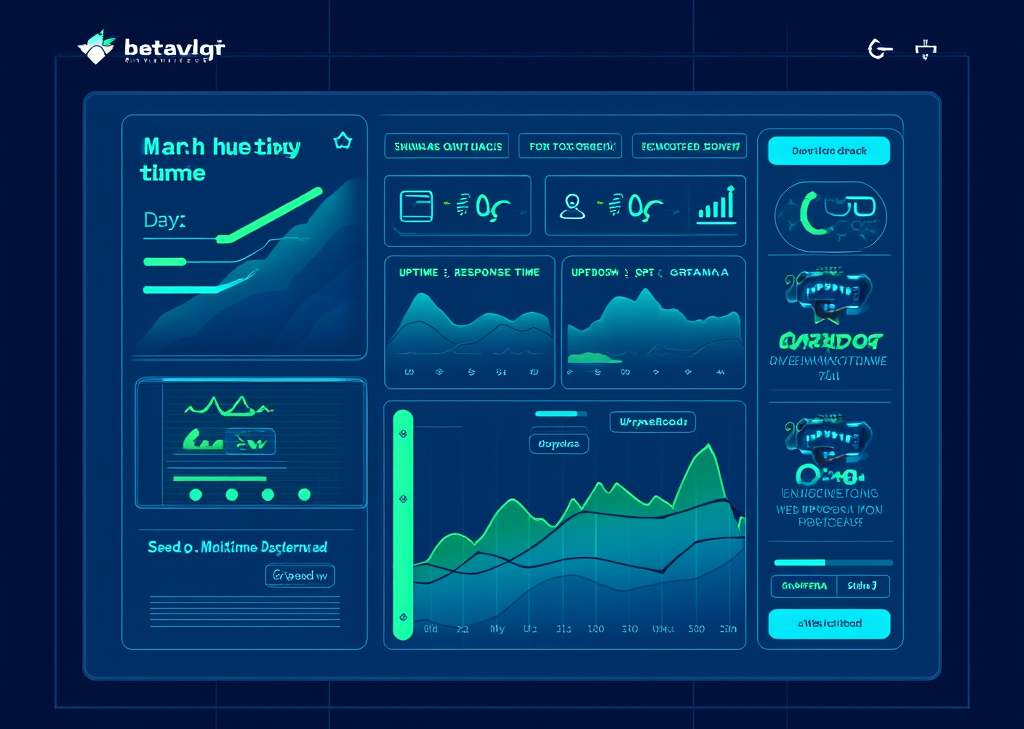How to monitor hosting reliability using online tools
შესავალი
In today’s digital landscape, where every second counts, monitoring hosting reliability is not just an option—it’s a necessity. Imagine a bustling café with the aroma of freshly brewed coffee wafting through the air. Customers are seated, chatting, and enjoying their time. Suddenly, the Wi-Fi drops. Confusion ensues, the atmosphere shifts, and the café's reputation wobbles. That’s what unstable hosting can do to your website—transform a smooth user experience into a frustrating ordeal.
Utilizing online tools for monitoring your hosting performance means keeping that virtual café running effortlessly. In essence, these tools act as your vigilant employees, alerting you to issues before they brew into significant problems. Let’s dive deep into the essentials of monitoring hosting reliability and how various online tools can help you maintain an impeccable online presence.
Understanding Hosting Reliability and Key Metrics
Hosting reliability encapsulates how well your web host manages to keep your site operational and performing as expected. To grasp this concept effectively, you must hone in on several key metrics:
1. Uptime: Uptime measures the percentage of time that your server is running. A 99.9% uptime sounds good, but even tiny downtimes could lead to lost sales and angry visitors.
2. Response Time: This is the speed at which your server processes requests. On a busy street, a traffic jam is no one’s friend; similarly, slow response times can frustrate users, leading them to abandon your site.
3. Bandwidth Utilization: This metric shows how much data your website handles. Think of it as the width of your café’s entrance—if it’s too narrow, you’ll struggle to accommodate the crowd, leading to overflow woes.
4. HTTP Status Codes: Keeping an eye on these codes ensures your server is functioning correctly. A code like 404 could lead users to a dead end, affecting their satisfaction.
5. SSL Certificate Validity: A valid SSL certificate is your website's electronic handshake, ensuring secure interactions. Without it, users might continue browsing but with a hint of mistrust.
Knowing the Tools
To maintain a handle on these metrics, you need the best monitoring tools available. Various online tools track your hosting reliability in real-time, offering notifications when malfunctions arise. Here’s a breakdown of some popular options:
Uptime Monitoring Tools: These regularly check your site to ensure it’s operational. For example, უწყვეტი მუშაობის რობოტი offers free monitoring services, alerting you through various channels like email or SMS when something goes awry.
Performance Monitoring Software: Tools that measure load times and user experience are akin to having a barista who knows exactly when your coffee is going cold. They track metrics like Largest Contentful Paint (LCP) and Total Blocking Time (TBT) to ensure a smooth user experience.
Network Monitoring: Think of this as your backend workhorse; it keeps tabs on server performance, uptime, and bandwidth, ensuring that the essentials are always in check.
A Closer Look at Online Monitoring Tools
Various online monitoring solutions come with unique features tailored to your needs. Here’s a quick comparison table to give you a clearer picture:
| ინსტრუმენტი | აღწერა | მახასიათებლები | ფასები |
|---|---|---|---|
| Datadog | Full infrastructure & application monitoring platform | Real-time monitoring, APM, log management, synthetic testing | Free plan available; Pro starts at $15/host/month |
| პინგდომი | Website and performance monitoring for uptime & functionality | Synthetic and real-user monitoring, alerting, detailed reporting | Offers paid plans, widely used among businesses |
| Better Stack | Uptime/fault monitoring, incident management, logs | Multi-location verification, API and protocol monitoring, SQL-based log queries | Affordable plans with comprehensive stack monitoring |
| უწყვეტი მუშაობის რობოტი | Simple and popular uptime monitoring | Monitors HTTP(s), SSL, keywords; up to 50 monitors for free | Free plan with generous limits |
| Prometheus + Grafana | Open-source tools for time-series data and visualization | Flexible, customizable monitoring with powerful query language | Free; requires technical setup |
| ახალი რელიქვია | Comprehensive observability for app and infra performance | Combines app, infra, and user monitoring with automations | Paid tiers with advanced capabilities |
Practical Tips for Effective Monitoring
Embracing these tools is only the first step; setting them up effectively is where the magic really happens.
-
Set Real-Time Alerts: Configure notifications through email, SMS, or popular chat applications like Slack, ensuring you can respond promptly when issues arise.
-
Global Monitoring Points: Utilize solutions that test your site's accessibility from various locations. Like a pizza shop with multiple delivery routes, testing from different geographies provides a clearer understanding of overall performance.
-
Integration & Automation: Merging monitoring tools with project management solutions (think Jira or Asana) can streamline your response strategy, making it easier to track incidents as they unfold.
-
Test API Endpoints: APIs are the backbone of many modern applications. Include them in your monitoring strategy to catch any failures that could compromise site functionality.
-
Leverage Detailed Reporting: Make the most of tools offering historical reports and detailed analytics to spot trends and prepare your capacity for scaling.
This multifaceted approach ensures that you’re not only keeping tabs on your hosting reliability but also taking proactive steps to enhance it continuously.
As we continue this journey into monitoring hosting reliability, more insights await on seamlessly transitioning from basic practices to advanced strategies. Your website deserves only the best, after all.
FINDDOMAIN.GE (შპს ინტერნეტ სერვისები) ძალიან საინტერესო და სწრაფად განვითარებადი IT კომპანიაა. ძირითადი მიმართულებებია: ვებ-განვითარება, დომენები და ვებ-ჰოსტინგი. ის ასევე სთავაზობს კლიენტებს ძირითად სერვისებთან დაკავშირებულ ქვე-მომსახურებას და აუთსორსინგს.
საუკეთესო შეთავაზებები:
გსურთ შექმნათ თქვენი საკუთარი კომპანიის ვებსაიტი ან შექმნათ თქვენი საკუთარი ონლაინ ბიზნესი ინტერნეტში?
– ვებ ჰოსტინგი
– დომენის რეგისტრაცია
– ვებ-განვითარება
– საიტის შემქმნელი



Integrating Monitoring Tools into Daily Operations
Ensuring effective hosting reliability requires more than just a set of monitoring tools; it demands an integration strategy that aligns these tools with your daily operations. This harmonization transforms data into actionable insights.
1. Building a Monitoring Culture
Encouraging a proactive approach among your team can foster a culture of reliability. Share key metrics and reports in team meetings, creating awareness around uptime and performance. For instance, consider gathering your team to review weekly uptime reports, celebrating high availability as a shared success while addressing any new challenges together.
2. Automation for Immediate Responses
Automate as much of the monitoring process as possible. Use tools like Zapier to bridge gaps between your monitoring solutions and incident management platforms. Imagine a scenario where every time your site experiences downtime, an automated workflow updates your Slack channel and creates a ticket in your project management system. This automation minimizes response time and streamlines communication, dramatically improving your incident response capabilities.
3. Regular Analyses of Performance Data
Conduct regular reviews of performance data. Monthly or quarterly analyses allow you to go deeper than surface-level metrics. This is where historical data knows no bounds; you can spot patterns over time. Are there specific days or times when your response times spike? Do outages often correlate with increased traffic? Understanding these rhythms can equip you to prepare for peaks and mitigate potential pitfalls.
The Importance of User Feedback
While metrics provide a clear picture, they sometimes miss the human aspect. Engaging directly with users can provide context to the numbers that mere analytics can’t deliver. Implement user feedback mechanisms, such as surveys or direct queries, to understand the impact your hosting reliability has on user experience.
1. Invite User Feedback
Encourage users to share their experiences through feedback forms. This can highlight issues that may not be obvious from the data alone. For example, if users consistently report slowness during specific times, it could hint at resource saturation that your data doesn’t clearly show.
2. Create a User Experience Team
Consider assembling a small team dedicated to interpreting user data alongside technical metrics. This hybrid team bridges the gap between tech insights and user experience, ensuring that hosting reliability directly enhances user satisfaction.
Testing for Quality Assurance
Regular testing is crucial for maintaining hosting reliability. Incorporate routine tests that assess not just uptime but also the user experience during peak load times. These tests can simulate high traffic and analyze how your hosting responds under pressure.
1. Load Testing Tools
Employ load testing tools like Apache JMeter ან LoadRunner to simulate traffic spikes. This helps identify how your hosting environment behaves with multiple users and can reveal weaknesses before actual issues arise.
2. Performance Audits
Conduct performance audits at regular intervals. Even if everything seems to run smoothly, these audits can uncover deeper structural weaknesses. Websites evolve, functionalities change, and being proactive means you’re prepared for growth without a sudden disruption.
თქვენი გუნდის განათლება
Harness the power of knowledge by providing continuous education for your team concerning hosting reliability technologies. Share relevant blogs, videos, and articles, facilitating an environment where team members can upskill together.
1. Technical Webinars
Participate in or host technical webinars focusing on hosting technologies and outage management. These sessions foster learning and can instill a culture where everyone feels equipped to contribute to enhancing reliability.
2. Knowledge Sharing Sessions
Organize monthly knowledge-sharing sessions where team members can share insights or findings about tools, trends, and technologies. Consider introducing "tool of the month" presentations where team members present a tool they’ve found helpful.
დასკვნა
Maintaining exemplary hosting reliability involves a combination of proactive monitoring, user feedback, effective team integration, continuous learning, and rigorous testing. By embedding these principles into your operational practices, you create a resilient digital environment that users can rely on—just like your favorite café has come to trust its baristas. You’re crafting not just a reliable service but an inviting experience for users.
To further enhance your understanding of hosting reliability checks, consider these insightful video resources:
- Introduction to Web Hosting Monitoring
- Understanding Load Testing for Better Performance
- Why Your Website’s Hosting Reliability Matters
ცნობები:
- უწყვეტი მუშაობის რობოტი
- პინგდომი
- Datadog
- Better Stack
- ახალი რელიქვია
- Zapier
- Apache JMeter
- LoadRunner
FINDDOMAIN.GE (შპს ინტერნეტ სერვისები) ძალიან საინტერესო და სწრაფად განვითარებადი IT კომპანიაა. ძირითადი მიმართულებებია: ვებ-განვითარება, დომენები და ვებ-ჰოსტინგი. ის ასევე სთავაზობს კლიენტებს ძირითად სერვისებთან დაკავშირებულ ქვე-მომსახურებას და აუთსორსინგს.
საუკეთესო შეთავაზებები:
გსურთ შექმნათ თქვენი საკუთარი კომპანიის ვებსაიტი ან შექმნათ თქვენი საკუთარი ონლაინ ბიზნესი ინტერნეტში?
– ვებ ჰოსტინგი
– დომენის რეგისტრაცია
– ვებ-განვითარება
– საიტის შემქმნელი