როგორ ოპტიმიზაცია გავუკეთოთ WordPress-ის სიჩქარეს თქვენს ჰოსტინგის პლატფორმაზე
მეტა აღწერა:
გაზარდეთ თქვენი WordPress ვებსაიტის სიჩქარე დადასტურებული ჰოსტინგის ოპტიმიზაციით, მათ შორის ქეშირებით, CDN-ის გამოყენებით, სერვერის რეგულირებით და მონაცემთა ბაზის მოვლა-პატრონობით უმაღლესი ხარისხის მუშაობისთვის.
შესავალი
ოპტიმიზაცია WordPress-ის სიჩქარე თქვენს ჰოსტინგის პლატფორმაზე რეკლამირება გადამწყვეტია მომხმარებლის გამოცდილების, საძიებო სისტემებში რეიტინგისა და კონვერტაციის მაჩვენებლების გასაუმჯობესებლად. წარმოიდგინეთ ის ამაღელვებელი მომენტი, როდესაც მომხმარებელი დააწკაპუნებს თქვენი საიტის ბმულზე და ის მყისიერად იხსნება - სწორედ ამას აკეთებს სიჩქარე. თუმცა, WordPress-ზე მომუშავე მილიონობით ვებსაიტის გათვალისწინებით, თქვენი ვებსაიტის გამორჩევის უზრუნველყოფა მოითხოვს კონკრეტული ტექნიკის დაუფლებას გვერდის ჩატვირთვის დროის დასაჩქარებლად.
ეს სახელმძღვანელო განიხილავს როგორც საბაზისო, ასევე მოწინავე მეთოდებს, რათა გააუმჯობესოთ თქვენი WordPress საიტის მუშაობა პირდაპირ თქვენი ჰოსტინგის გარემოს მეშვეობით, რაც უპირატესობას მოგცემთ კონკურენტულ ციფრულ ლანდშაფტში.
მთავარი სექცია
1. სტრატეგიული სერვერის მხარის ოპტიმიზაცია
როდესაც სიჩქარეზე ვსაუბრობთ, ბევრი ფიქრობს, რომ მხოლოდ წინა პანელის კორექტირება საკმარისი იქნება, მაგრამ მოდით, უფრო ღრმად ჩავუღრმავდეთ ამ საკითხს. სერვერის მხარის ინფრასტრუქტურა სწორედ აქ იბადება მაგია. თქვენი ჰოსტინგის პლატფორმის მიერ WordPress-ის მოთხოვნების დამუშავების ოპტიმიზაციამ შეიძლება მნიშვნელოვნად შეამციროს ჩატვირთვის დრო. აი, როგორ:
-
ქეშირების გაფართოებული ტექნიკა:
- ობიექტის ქეშირება: განიხილეთ Redis-ის ან Memcached-ის გამოყენება, რაც თქვენს სერვერს საშუალებას აძლევს შეინახოს ხშირად მოთხოვნილი მონაცემთა ბაზის მოთხოვნები მეხსიერებაში. ეს მნიშვნელოვნად ამცირებს PHP-ის მიერ მოთხოვნების დამუშავების დროს.
- სერვერის დონის გვერდის ქეშირება: Nginx FastCGI-ის გამოყენებით გამოიყენეთ სტატიკური HTML ქეშირება, რაც უზრუნველყოფს წინასწარ გენერირებული გვერდების სწრაფად მიწოდებას მონაცემთა ბაზაში შესვლის გარეშე. წარმოიდგინეთ, რომ გამოცხობამდე ღუმელს წინასწარ აცხელებთ - სწორედ ამას აკეთებს ეს თქვენი ვებსაიტისთვის.
- OpCode-ის ქეშირება: PHP-სთვის OPcache-ის გამოყენება ნიშნავს, რომ თქვენი სკრიპტები მუდმივად არ კომპილირდება ყველა მომხმარებლისთვის. ისინი წინასწარ კომპილირებულად ინახება მეხსიერებაში, რაც ამცირებს თქვენს სერვერზე კოგნიტურ დატვირთვას.
-
მონაცემთა ბაზის მუშაობის რეგულირება:
- განახორციელეთ ცვლილებები MySQL პარამეტრებში, როგორიცაა
innodb_buffer_pool_sizeრაც ზრდის მონაცემთა ბაზის მიერ ქეშირებული მონაცემების გამოყენების რაოდენობას. წარმოიდგინეთ ეს, როგორც შეფ-მზარეულისთვის უფრო დიდი სამუშაო სივრცის შექმნა; რაც უფრო მეტი სივრცე გაქვთ, მით უფრო სწრაფად შეგიძლიათ კერძების მომზადება. - ნელი მოთხოვნების დასადგენად გაააქტიურეთ ნელი მოთხოვნების ჟურნალირება. ისეთი ინსტრუმენტები, როგორიცაა MySQLTuner ან Percona Toolkit, დაგეხმარებათ თქვენი მონაცემთა ბაზის ეფექტურობის ტრანსფორმაციაში.
- უბრალოდ იზრდება
მაქსიმალური_კავშირებიშეუძლია გაუმკლავდეს ტრაფიკის მატებას, რაც უზრუნველყოფს, რომ თქვენი საიტი არ დაზიანდეს ზეწოლის ქვეშ.
- განახორციელეთ ცვლილებები MySQL პარამეტრებში, როგორიცაა
-
გაფართოებული პროქსი სერვერები:
მაღალი ტრაფიკის მქონე საიტებისთვის, Varnish-ის მსგავსი საპირისპირო პროქსი შეიძლება თამაშის წესების შეცვლა იყოს. ეს სისტემა საოცრებებს ახდენს, რადგან ამცირებს backend-ის დატვირთვას, ეფექტურად ემსახურება ქეშირებულ გვერდებს და მართავს შეკუმშვას WordPress-ის დეტალებში ჩარევის გარეშე. წარმოიდგინეთ კარგად ორგანიზებული კვების სერვისი ხალხმრავალ რესტორანში - ეს არის პროქსი, რომელიც თავის საქმეს აკეთებს.
ამ ნაბიჯებს შეუძლია მიაღწიოს საწარმოს დონის შესრულება უზარმაზარი ინფრასტრუქტურული ბიუჯეტის გარეშე.
2. კონტენტის მიწოდების ქსელებისა და ქეშირების პლაგინების გამოყენება
ახლა კი, მოდით, გეოგრაფიაზე და მის სიჩქარეზე გავლენასზე ვისაუბროთ. კონტენტის მიწოდების ქსელი (CDN) ეს ჰგავს მსოფლიოს მასშტაბით სადისტრიბუციო ცენტრების ქონას, რაც მონაცემებს საშუალებას აძლევს, უმოკლესი გზით მიაღწიონ თქვენს მომხმარებლებამდე. ეს კონფიგურაცია მინიმუმამდე ამცირებს შეყოვნებას და ათავისუფლებს დატვირთვას თქვენი ძირითადი სერვერიდან. ბევრი თანამედროვე ჰოსტინგის პროვაიდერი CDN სერვისებს თავის შეთავაზებებთან ერთად აერთიანებს, რაც ინტეგრაციას ძალიან მარტივს ხდის.
- მაგალითად, Hostinger აერთიანებს CDN-ს თავის ბიზნეს ვებ ჰოსტინგის გეგმებთან, რაც უზრუნველყოფს თქვენი საიტის კონტენტის მარტივად გავრცელებას მთელ მსოფლიოში.
და ქეშირების პლაგინები? ისინი თქვენი მძიმე არტილერიაა გვერდებისა და მონაცემების დროებით შენახვის მართვისთვის. განიხილეთ LiteSpeed Cache; ეს არ არის უბრალოდ ნებისმიერი დანამატი. ეს ძვირფასი ქვა პირდაპირ უკავშირდება თქვენს სერვერს, უფრო ჭკვიანურად მართავს ქეშის ჩანაწერებს და გთავაზობთ კიდეც ობიექტის ქეში (LSMCD) მონაცემთა ბაზის მოთხოვნების მოძიების დროის მნიშვნელოვნად შესამცირებლად.
ინსტალაციის პროცესი მარტივია, ხშირად მცირე კონფიგურაციას მოითხოვს, თუმცა უზრუნველყოფს სიჩქარის მნიშვნელოვან გაუმჯობესებას, რაც მომხმარებლებისთვის ჯადოსნურად ჟღერს.
3. კოდისა და კონტენტის ოპტიმიზაცია
მას შემდეგ, რაც დარწმუნდებით, რომ თქვენი სერვერი მზადაა მოქმედებისთვის, დროა, შეაფასოთ თქვენი WordPress-ის მიერ მოწოდებული ინფორმაცია:
-
CSS, JavaScript და HTML-ის მინიმიზაცია: წარმოიდგინეთ ეს, როგორც თქვენი ოთახის დალაგება; ნაკლები ყურადღების გამფანტველი ფაქტორი ნავიგაციას უფრო გლუვს გახდის. გამოიყენეთ ხელსაწყოები ან დანამატები, რომლებიც შლიან არასაჭირო სივრცეებსა და კომენტარებს, რაც თავის მხრივ ამცირებს ფაილების ზომას და HTTP მოთხოვნებს.
-
JavaScript-ის გადადება და CSS-ის ასინქრონული ჩატვირთვა: ეს ტაქტიკა ხელს უშლის რენდერინგის ბლოკირებას, რაც თქვენს კონტენტს საშუალებას აძლევს პირველ რიგში გამოჩნდეს. მხოლოდ აუცილებელი უნდა ჩაიტვირთოს დაუყოვნებლივ, დანარჩენებს კი შეუძლიათ თავიანთი რიგითობა მიიღონ.
-
გარე HTTP მოთხოვნების შემცირება: ზოგჯერ, სიმარტივე ოპტიმიზაციის ყველაზე ღრმა ფორმაა. გამორთეთ ან გააერთიანეთ სკრიპტები, რომლებიც არ არის კრიტიკული თქვენი WordPress-ის მუშაობისთვის. ყველა მოთხოვნა მნიშვნელოვანია; მათი შემცირებამ შეიძლება გამოიწვიოს სიჩქარის მნიშვნელოვანი ზრდა.
-
სურათის ოპტიმიზაცია: მძიმე სურათები ანელებს თქვენს საიტს? შეკუმშეთ ისინი ხარისხის დაკარგვის გარეშე, ნელი ჩატვირთვის ტექნიკებთან ერთად, რომლებიც ეკრანს მიღმა სურათებს მხოლოდ საჭიროების შემთხვევაში აჩვენებენ.
-
გრძელი პოსტების გვერდებად დაყოფა: სურათებით დატვირთული სტატიებისთვის გაითვალისწინეთ გვერდების დალაგება. ეს მომხმარებლებისთვის, განსაკუთრებით მათთვის, ვისაც უფრო ნელი კავშირი აქვს, ჩატვირთვის დროს ამარტივებს, რაც მრავალკერძიანი კერძის ნაცვლად ბუფეტის მირთმევის მსგავსია.
4. მონაცემთა ბაზის მოვლა-პატრონობა და PHP ვერსიის განახლებები
თქვენი WordPress მონაცემთა ბაზა შეიძლება უგულებელყოფილი კარადის მსგავსი გახდეს — სავსე არეულობით, რაც აუარესებს მის მუშაობას. რეგულარული მოვლა უმნიშვნელოვანესია:
-
მონაცემთა ბაზის ცხრილების გაწმენდა და ოპტიმიზაცია: მოძველებული პოსტების რედაქტირება, სპამ კომენტარები და დროებითი პარამეტრები - ეს ყველაფერი თქვენს მონაცემთა ბაზას აბერებს. ამ ელემენტების რეგულარული შეკვეცა თქვენს საიტს მოწესრიგებულსა და ხარისხიანს შეინახავს.
-
მონაცემთა ბაზის ქეშირება: ხშირად გამოყენებული მონაცემების შენახვა ამცირებს განმეორებით მოთხოვნებს, რაც მნიშვნელოვნად ზრდის მოთხოვნის სიჩქარეს.
და ნუ გავამახვილებთ ყურადღებას ამაზე — განახლება უახლესი მხარდაჭერილი PHP ვერსია თქვენს ჰოსტინგის პლატფორმაზე არა მხოლოდ ჭკვიანია; ეს აუცილებელია. ახალი ვერსიები კოდს გაცილებით სწრაფად ასრულებენ და მეხსიერების მართვას აუმჯობესებენ, რაც მომხმარებლებს ადვილად აღსაქმელ უპირატესობებს სთავაზობს.
5. სწორი ჰოსტინგის გეგმის არჩევა და კონფიგურაცია
ყველა შესანიშნავი სტრატეგია სწორი საფუძვლით იწყება. ჰოსტინგის ტიპის არჩევანი უმნიშვნელოვანესია:
-
გაზიარებული ჰოსტინგი: ბიუჯეტისთვის მოსახერხებელია, თუმცა ხშირად აკლია სიჩქარე მომხმარებლებს შორის რესურსების გაზიარების გამო.
-
მართული WordPress ჰოსტინგი: WordPress-ისთვის მორგებული, ეს ვარიანტი ჩვეულებრივ მოიცავს ოპტიმიზაციებს, როგორიცაა წინასწარ კონფიგურირებული ქეშირება და შეფუთული CDN.
-
VPS ან დედიკაციური ჰოსტინგი: სრული სერვერის კონტროლი, იდეალურია მოწინავე მომხმარებლებისთვის, რომლებიც ცდილობენ მორგებული კონფიგურაციების გამოყენებას განხილული ოპტიმიზაციის უპირატესობების გამოყენებით.
ჰოსტის არჩევისას, ყურადღება მიაქციეთ ინტეგრირებულ PHP OPcache-ს, HTTP/2 მხარდაჭერას და SSD მეხსიერებას. ეს ფაქტორები თქვენი საიტის სიჩქარეს ძალისხმევის გარეშე გაზრდის.
უნიკალური იდეები და ლოკალიზებული მაგალითები
ყველა ტაქტიკა არ არის ფორმაში მორგებული — ინოვაციურ იდეებს შეუძლიათ ნამდვილად შეცვალონ თქვენი მიდგომა. მეხსიერებაში არსებული მონაცემთა ბაზები (Redis/Memcached) შეუძლია გვერდების გენერირების მნიშვნელოვანი შემცირება, განსაკუთრებით შთამბეჭდავი მონაცემთა ბაზებით ინტენსიური ელექტრონული კომერციის საიტებისთვის.
წარმოგიდგენთ უკუ პროქსი სერვერები (როგორიცაა Varnish) შეიძლება რევოლუციური იყოს ადგილობრივი ბიზნესებისთვის, რომლებიც პიკური გაყიდვების დროს ტრაფიკის ზრდას აწყდებიან. წარმოიდგინეთ, რომ თქვენი საიტი წარმატებულია, კონკურენცია კი - არა, უბრალოდ იმიტომ, რომ წინასწარ მოემზადეთ.
შემოთავაზებული ვიზუალური ელემენტები
ვიზუალური საშუალებები, როგორიცაა ცხრილები, რომლებიც ადარებენ ჰოსტინგის ტიპებს სიჩქარის უპირატესობებზე დაყრდნობით, ხელს უწყობს გადაწყვეტილებების გარკვევას:
| ჰოსტინგის ტიპი | სიჩქარის უპირატესობები | ტიპიური გამოყენების შემთხვევა |
|---|---|---|
| საერთო ჰოსტინგი | ძირითადი ქეშირება, შეზღუდული პერსონალიზაცია | მცირე ბლოგები, სტარტაპები |
| მართული WordPress | ავტომატური სიჩქარის ოპტიმიზაცია, CDN | მზარდი ბიზნესები, რომლებსაც სიჩქარის ფოკუსირება სჭირდებათ |
| VPS/მიძღვნილი | სრული კონტროლი, სერვერის მხარეს მორგება | მაღალი ტრაფიკის მქონე, რესურსების ინტენსიური მომთხოვნი საიტები |
ქეშირების ფენების (ობიექტი, გვერდი, opcache) ამსახველი თანდართული ინფოგრაფიკები რთულ თემებს განმარტავს, რაც სწავლის პროცესს უფრო საინტერესოს გახდის.
WordPress-ის სიჩქარის ოპტიმიზაციის სფერო ვრცელი და მრავალშრიანია, სავსე პოტენციალით, რომლის გამოყენებასაც ელოდებით. თუ ოდესმე გიგრძვნიათ ნელი ვებსაიტის სირთულეები, იცით, რამდენად მნიშვნელოვანია თითოეული ეს სტრატეგია. თქვენი მოგზაურობა ტაქტიან ოპტიმიზაციაში აქ იწყება.
https://www.finddomain.ge/en/site-order-form/ (test-text-1: შეავსეთ და გამოაგზავნეთ ფორმა და ჩვენი გუნდი დაგეხმარებათ თქვენი ოცნების ვებსაიტის შექმნაში.)
საუკეთესო შეთავაზებები:
გსურთ შექმნათ თქვენი საკუთარი კომპანიის ვებსაიტი ან შექმნათ თქვენი საკუთარი ონლაინ ბიზნესი ინტერნეტში?
– ვებ ჰოსტინგი
– დომენის რეგისტრაცია
– ვებ-განვითარება
– საიტის შემქმნელი

დასკვნა: ყველაფრის გაერთიანება
WordPress-ის სიჩქარის ოპტიმიზაცია მხოლოდ საკონტროლო სიის გამოყენებას არ გულისხმობს; ეს ისეთი გარემოს შექმნას გულისხმობს, სადაც თქვენი ჰოსტინგის პლატფორმის ყველა ასპექტი ჰარმონიულად ითანამშრომლებს მომხმარებლისთვის შეუფერხებელი გამოცდილების უზრუნველსაყოფად. ეს დახვეწილად შექმნილი ინსტრუმენტის აწყობას ჰგავს — ყველა ნაწილს ზუსტად უნდა შეესაბამებოდეს საჭირო რეზონანსი.
6. შესრულების მონიტორინგი და უწყვეტი გაუმჯობესება
დაყენების შემდეგ, მოგზაურობა ამით არ მთავრდება. თქვენი საიტის მუშაობის რეგულარული მონიტორინგი აუცილებელია იმის უზრუნველსაყოფად, რომ ყველა გაუმჯობესება დროთა განმავლობაში ეფექტური დარჩეს. ისეთი ინსტრუმენტები, როგორიცაა Google PageSpeed Insights, GTmetrix და WebPageTest, გთავაზობთ გამჭრიახ ანალიტიკას, რომელიც დაგეხმარებათ შემდეგი ნაბიჯების გადადგმაში.
-
სხვადასხვა გეოგრაფიული ადგილიდან ტესტირებით თვალყური ადევნეთ ჩატვირთვის დროს. ეს ნათელ სურათს იძლევა იმის შესახებ, თუ როგორ მუშაობს თქვენი CDN და მუშაობს თუ არა თქვენი ქეშირების ზომები.
-
ჩვევად აქციეთ შეფასება ნებისმიერი მნიშვნელოვანი ცვლილების შემდეგ, როგორიცაა დანამატების ინსტალაცია ან ახალი კონტენტი. ამ გზით თქვენ მაშინვე განსაზღვრავთ, თუ როგორ მოქმედებს ისინი სიჩქარეზე.
7. კონტენტის მართვის საუკეთესო პრაქტიკის გამოყენება
კონტენტი ასევე მნიშვნელოვან როლს ასრულებს. მაღალი ხარისხის, ოპტიმიზირებული კონტენტი სწრაფი ვებსაიტის გულია. თუმცა, ეს ფრთხილ მიდგომას მოითხოვს:
-
რეგულარული განახლებები: განაახლეთ თქვენი WordPress-ი და ყველა დანამატი. შეცდომების გამოსწორება და ახალი ვერსიები ხშირად შეიცავს სიჩქარისთვის აუცილებელ გაუმჯობესებებს.
-
კრეატიული აქტივების მართვა: შეინარჩუნეთ სურათებისა და მედია ფაილების კურირებული ბიბლიოთეკა. რეგულარულად შეამოწმეთ ატვირთვები და წაშალეთ ზედმეტი ფაილები. შესაძლებლობის შემთხვევაში გამოიყენეთ ვექტორული გრაფიკა, რადგან მათ ხშირად აქვთ უფრო მცირე ზომის ფაილები ხარისხის დაკარგვის გარეშე.
-
ფოკუსირებული კონტენტ სტრატეგია: შექმენით ლაკონური და სტრატეგიული კონტენტი, მოკლე და საშუალო სიგრძის პოსტების შერწყმით. თანმიმდევრული კონტენტი ხელს უწყობს ჩატვირთვის დროის შემცირებას და ამავდროულად, ვიზიტორების მაღალი ჩართულობის შენარჩუნებას.
8. A/B ტესტირებით იტერაცია
A/B ტესტირება მხოლოდ მარკეტინგისთვის არ არის; ეს არის ფანტასტიკური გზა იმის გასაგებად, თუ რა ფუნქციონირებს ოპტიმალურად თქვენი აუდიტორიისთვის. გამოსცადეთ სხვადასხვა განლაგება, სურათის ზომები ან თუნდაც კონტენტის განთავსება, რათა ნახოთ, რა იწვევს უფრო სწრაფ ჩატვირთვას და უკეთეს ჩართულობის მაჩვენებლებს.
- შეიტანეთ მცირე, თანდათანობითი ცვლილებები, შემდეგ კი გააანალიზეთ მათი გავლენა გვერდის სიჩქარესა და ვიზიტორების შენარჩუნებაზე. Google Optimize-ის მსგავსი ინსტრუმენტები დაგეხმარებათ ამ ტესტირების პროცესში.
WordPress-ის სიჩქარის ოპტიმიზაციის დანამატების გამოყენება
მიუხედავად იმისა, რომ საწყისი დაყენება და სტრუქტურული ოპტიმიზაცია საფუძველს ქმნის, კონკრეტული დანამატები თქვენს ძალისხმევას კიდევ უფრო მეტად შეუწყობს ხელს. ისეთი დანამატები, როგორიცაა WP Rocket, Autoptimize და ShortPixel Image Optimizer, უპრობლემოდ მართავენ ქეშირებას, მინიფიცირებას და გამოსახულების ოპტიმიზაციას. ისინი ავტომატიზირებენ პროცესებს, რომელთა ხელით მართვაც სხვა შემთხვევაში დაგჭირდებათ, რაც დაგიზოგავთ დროს და მაქსიმალურად ზრდის ეფექტურობას.
ამ დანამატების სარგებლის მაგალითი შეგიძლიათ იხილოთ შედეგებში, რომლებსაც ხშირად აზიარებენ მომხმარებლები, რომლებიც აღნიშნავენ დატვირთვის დროის შემცირებას 50% ან მეტით - რაც მათი სიმძლავრის დასტურია, თუ ისინი სწორად არის კონფიგურირებული.
გრძელვადიანი წარმატების მთავარი დასკვნა
WordPress-ის სიჩქარის ოპტიმიზაცია, რომელიც უბრალოდ სამოქმედო გეგმის ჩასმაზე მეტადაა საჭირო, მუდმივ სტრატეგიას მოითხოვს. განიხილეთ ჰოლისტური მიდგომა რომელიც მოიცავს მონაცემთა მონიტორინგს, კონტენტის მართვის საუკეთესო პრაქტიკას, მიმდინარე სწავლებას და ადაპტური ტესტირების მეთოდოლოგიებს. ხრიკი იმაში მდგომარეობს, რომ ამ გაუმჯობესებების დანერგვის შემდეგაც დიდი ხნის განმავლობაში დარჩეთ ჩართული თქვენი საიტის მუშაობაში.
რეკომენდებული ვიდეო გაკვეთილები
თქვენი WordPress საიტის სიჩქარის გაუმჯობესების უფრო ღრმად ჩასაღრმავებლად, აქ მოცემულია რამდენიმე ღირებული ვიდეო რესურსი:
- როგორ დავაჩქაროთ WordPress – მარტივი და მოწინავე ტექნიკა
- WordPress-ის მუშაობის ოპტიმიზაცია – საბოლოო სახელმძღვანელო
- WordPress-ის სიჩქარის გაუმჯობესება WordPress-ის ოპტიმიზაციის რჩევები
ეს ვიდეოები მოგაწვდით ვიზუალურ, ეტაპობრივ ინსტრუქციას, რათა გაამყაროთ განხილული ტექნიკის გაგება და წარმოგიდგინოთ ახალი იდეები, რომლებიც შესაძლოა არ გაგითვალისწინებიათ.
აღწერილი ტექნიკის გამოყენებით და უწყვეტი გაუმჯობესებისადმი ერთგულებით, თქვენ არა მხოლოდ აუმჯობესებთ თქვენი WordPress-ის სიჩქარეს, არამედ ქმნით მომხმარებლისთვის შესანიშნავ გამოცდილებას. ეს მუდმივი სწრაფვა ასახავს სრულყოფილებისადმი ერთგულებას და დაგეხმარებათ, ფეხზე დადგეთ მუდმივად განვითარებად ციფრულ სივრცეში.
ცნობები:
WPBeginner-ის შესრულების სახელმძღვანელო
Smashing Magazine სიჩქარის ოპტიმიზაციის ტექნიკებზე
Hostinger on Speeding Up WordPress
WPExplorer Speed Tips
https://www.finddomain.ge/en/site-order-form/ (test-text-1: შეავსეთ და გამოაგზავნეთ ფორმა და ჩვენი გუნდი დაგეხმარებათ თქვენი ოცნების ვებსაიტის შექმნაში.)
საუკეთესო შეთავაზებები:
გსურთ შექმნათ თქვენი საკუთარი კომპანიის ვებსაიტი ან შექმნათ თქვენი საკუთარი ონლაინ ბიზნესი ინტერნეტში?
– ვებ ჰოსტინგი
– დომენის რეგისტრაცია
– ვებ-განვითარება
– საიტის შემქმნელი


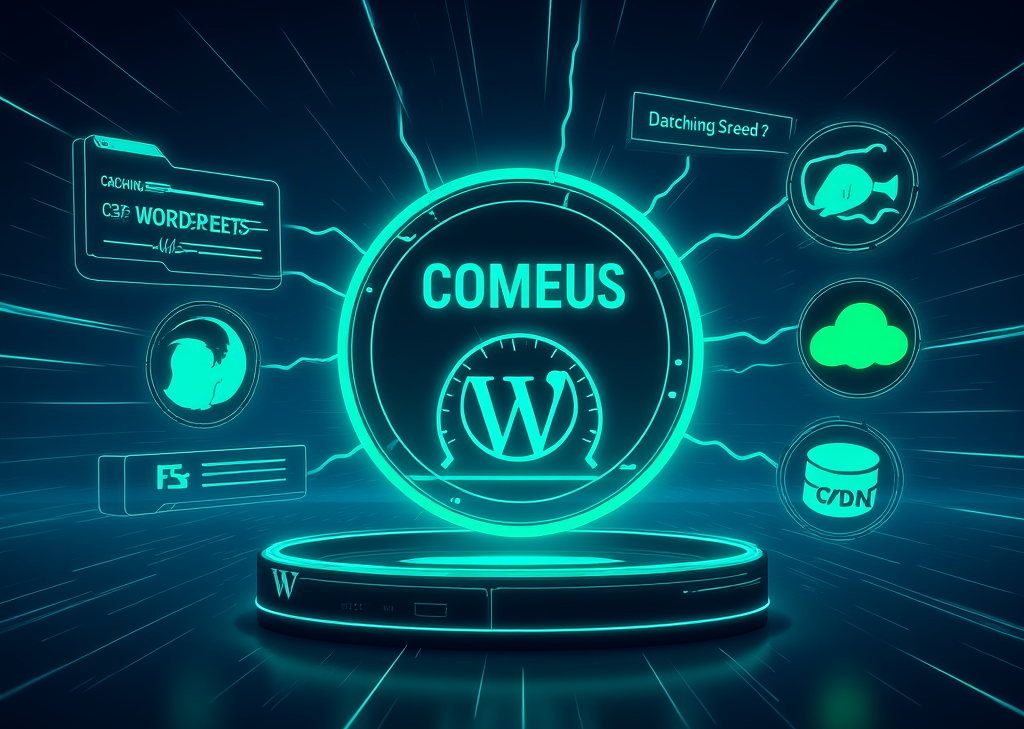




დატოვეთ გამოხმაურება ამის შესახებ