როგორ გავუმკლავდეთ WordPress ჰოსტინგის ტრაფიკის მკვეთრ ზრდას
შესავალი
Managing sudden traffic surges to your WordPress website is more than just a technical task; it's an emotional rollercoaster. Picture this: your latest blog post goes viral. Your phone buzzes incessantly with notifications, and your heart races as you realize that thousands of readers are flocking to your site. But what if, amid this joy, your website crumbles under the weight of new visitors? Traffic spikes can transform even the most prepared websites into a swirling vortex of downtime and frustration. Learning how to handle these moments is essential—both for your site's health and your peace of mind.
Understanding Your Hosting Environment
Choose the Right Hosting Plan
First, let’s dig into the core of your website's stability: your hosting plan. Selecting an appropriate plan is pivotal. Sure, shared hosting may suffice for casual blogging, but when that gleaming post sends ripples across the internet, you’ll want the power to embrace the wave, not be swept away by it. A VPS (Virtual Private Server) ან მართული WordPress ჰოსტინგი plan brings dedicated resources to your fingers—think CPU, RAM, and bandwidth—all ready to tackle sudden surges without breaking a sweat.
Imagine a major product launch; the excitement builds, and hundreds of eager customers are simultaneously trying to snag an exclusive item. With shared hosting, your server might react like a deer caught in headlights, unable to cope with the influx. Instead, going for scalable options enables you to adjust resources on-the-fly, and that's a game-changer when every second counts.
Use Managed WordPress Hosting
Now, what about managed WordPress hosting? This is akin to handing over the reins to a team of experts who ensure your terrain is always primed for action. With optimized server settings and advanced caching, these hosts reduce load times significantly. Did you know that a mere 1-second delay can sap your conversions by up to 7%? Providers like WP ძრავა, SiteGroundდა კინსტა serve up plans tailored for high traffic—complete with automatic scaling options that extend a lifeline during the storm.
Implement Load Balancing
Next, consider the mechanics of balance. Load balancing is your strategy to distribute traffic evenly across multiple servers. Think of it as traffic control at a busy intersection; when hundreds of impatient cars arrive all at once, the traffic lights regulate the flow. This approach prevents any single server from becoming a bottleneck, ensuring that users can consistently access your site without frustrating delays.
Optimizing Your Website for Performance and Scalability
Caching and Content Delivery Networks (CDNs)
Now, let’s dive deeper into some technical wizardry to enhance performance. ქეშირება plugins such as WP Super Cache ან W3 Total Cache are like a magician’s assistant, serving up static versions of your pages while freeing up server resources. But wait, there’s more—the use of a კონტენტის მიწოდების ქსელი (CDN) can exponentially increase your website’s speed. By delivering static assets from servers closest to your user, CDNs not only alleviate your origin server’s workload but also reduce load times.
Picture a digital relay race: as each runner (server) passes the baton (data), it shaves precious milliseconds off delivery times—enough to keep your visitors happy and engaged.
Optimize Media and Files
Don’t overlook your media! Images and heavy files can weigh down your pages, leading to a sluggish experience. Tools like TinyPNG compress images without sacrificing quality, transforming bulky files into lean assets that help maintain speed—even when traffic hits the roof. Enabling compression through GZIP can further streamline delivery by zipping files for quick transportation that browsers neatly unwrap. The outcome? A snappy, efficient site that welcomes visitors with open arms, even during peak times.
Lightweight Themes and Minimal Plugins
Be mindful of the little things, too. Choose lightweight, well-coded themes that enhance user experience without bogging down resources. Each additional plugin can act like a pebble in your shoe—a small inconvenience that snowballs into a larger issue. Regularly audit your plugins, keep only the essentials, and watch your site’s performance soar.
Database Maintenance
The heart of a WordPress site is its database, teeming with activity. It’s like a bustling city—the more organized it is, the smoother the traffic flows. Regularly clean up unwanted data such as revisions and spam comments. Each unnecessary piece is a potential speed bump during high traffic. By keeping your database lean, you reduce the time it takes to retrieve data, ensuring fast responses during those chaotic moments.
Monitoring and Securing Your Site
Real-Time Monitoring and Alerts
To stay ahead of the game, implement real-time monitoring tools that track your traffic, server load, and response times. Imagine having a watchful eye, ready to send you an alert when things heat up. This proactive strategy identifies bottlenecks before they bloom into issues and positions you to act swiftly—like a firefighter putting out the flames before they engulf the house.
Strong Security Measures
Now, let’s talk about those unwanted guests. Sudden traffic spikes can lure potential threats, so fortify your defenses with comprehensive security measures. Employ firewalls, regular malware scanning, and DDoS mitigation strategies. Just like putting a security system in your house deters burglars, robust security protects your site from catastrophic downtime during critical traffic events.
დამატებითი პრაქტიკული რჩევები
-
Request Capacity Increases Before Known Spikes: Anticipating heavy traffic, like during promotional campaigns? Don't hesitate—ask your hosting provider for temporary resource boosts in advance.
-
Avoid Running at Constant High Capacity: Constantly maxing out your resources is like running a marathon on an empty tank. Keep a buffer to cushion against sudden increases in demand.
-
Test Your Site Load Capacity: Use load testing tools to simulate high traffic and discover your limits. Knowing where your breaking point lies is vital for strategic planning.
-
Backup Regularly: The
backupoption cannot be overstated. Ensure you've got recent backups at your fingertips, ready to roll in case of calamity. Swift recovery means minimal downtime and continued user satisfaction.
With a blend of strategic planning, technical knowledge, and proactive monitoring, you can navigate the challenges of traffic spikes while ensuring your WordPress site remains stable, efficient, and ready to capitalize on sudden surges. Each detail matters, contributing to a seamless user experience that resonates with every visitor who crosses your digital threshold.
FINDDOMAIN.GE (შპს ინტერნეტ სერვისები) ძალიან საინტერესო და სწრაფად განვითარებადი IT კომპანიაა. ძირითადი მიმართულებებია: ვებ-განვითარება, დომენები და ვებ-ჰოსტინგი. ის ასევე სთავაზობს კლიენტებს ძირითად სერვისებთან დაკავშირებულ ქვე-მომსახურებას და აუთსორსინგს.
საუკეთესო შეთავაზებები:
გსურთ შექმნათ თქვენი საკუთარი კომპანიის ვებსაიტი ან შექმნათ თქვენი საკუთარი ონლაინ ბიზნესი ინტერნეტში?
– ვებ ჰოსტინგი
– დომენის რეგისტრაცია
– ვებ-განვითარება
– საიტის შემქმნელი



Testing and Preparing for Traffic Surges
Conduct Thorough Load Testing
Before a high-traffic event, it's vital to run load tests to simulate conditions your site may face. Use tools like დატვირთვის ზემოქმედება ან ბლიცი to analyze how many simultaneous users your website can handle before it begins to falter. This practice can provide critical insights, helping you tweak settings to find that sweet spot where performance is optimal. Imagine knowing you can host that big event with confidence because you’ve already stress-tested your setup.
Optimize for Scalability
Once load testing is complete, make sure your site is optimized for scalability. This includes enabling auto-scaling features in your hosting, if available. For example, a digital marketing agency preparing for a product launch can set rules in their managed hosting platform to spin up additional resources when traffic hits a certain threshold. This foresight prevents user frustration and protects your reputation.
Planning and Resource Allocation
Develop a Traffic Spike Response Plan
Having a well-documented traffic spike response plan is essential. Identify roles among your team for different scenarios. Who will monitor server performance during the spike? Who will be responsible for communicating with your audience in case of delays? Clear roles ensure that everyone knows their responsibility when adrenaline is pumping and the pressure mounts.
Resource Allocation and Communication with Hosting Provider
Don't forget about communication with your hosting provider. Keep an open line for swift resource allocation adjustments. You might say, “Hey, we’re running a giveaway event this weekend; can you help prep our server for potential spikes?” Providers appreciate being informed, enabling them to ensure smooth sailing and having your back when things heat up.
Performance Monitoring During Spikes
Real-Time Data Analysis
During traffic spikes, employ monitoring tools that allow real-time data analysis. Solutions like Datadog ან ახალი რელიქვია can provide valuable insights into user behavior, server responses, and error rates. This real-time feedback enables you to adjust resources as needed. You can even trigger alerts for specific metrics—say, if your server load exceeds a critical threshold—so you can proactively mitigate issues.
Keep Your Team in the Loop
A key component of maintaining performance is keeping your team in the loop. Regular updates during a surge can help everyone stay aligned. You might ask, “Is anyone noticing slow load times on the blog?” Collaboration can make a world of difference as various team members turn their attention to solving problems.
Post-Spike Analysis and Feedback
Conduct a Post-Mortem
Once the traffic surge subsides, conducting a post-mortem is paramount for future preparedness. Gather the team and evaluate what went well and what didn't. Did your caching work as expected? Were the graphics optimized for heavy viewing? Did the hosting scale effectively? This reflective practice helps identify areas for improvement and fortifies your strategy for the next surge.
Gather Feedback from Users
Additionally, collecting feedback from your users about their experience during the peak times allows you to understand firsthand how your site performed under pressure. Sending out surveys post-event asking them about site speed, accessibility, and overall experience can provide critical insights, allowing you to make targeted adjustments moving forward.
დასკვნითი აზრები
In navigating the unpredictable waters of traffic spikes on WordPress, resilience is cultivated through strategic planning, rigorous testing, and effective resource management. While these tactics may seem like an exhaustive list, remember that each element contributes significantly to ensuring a fluid user experience.
As your site weathers various highs and lows, every spike transforms into an opportunity for growth, engagement, and learning. Embracing these fluctuations not only strengthens your foundation but also enhances your brand's reputation in the long run. So as you face the next surge, rest easy knowing that you’ve built a resilient ship to ride the tides.
შესაბამისი ვიდეოები
- How to Optimize WordPress for Speed
- Getting Started with Load Testing
- Managing Unexpected Traffic Spikes
საცნობარო ბმულები
- Choosing the Best Hosting Plan
- Best WordPress Caching Plugins
- What is a Content Delivery Network (CDN)
FINDDOMAIN.GE (შპს ინტერნეტ სერვისები) ძალიან საინტერესო და სწრაფად განვითარებადი IT კომპანიაა. ძირითადი მიმართულებებია: ვებ-განვითარება, დომენები და ვებ-ჰოსტინგი. ის ასევე სთავაზობს კლიენტებს ძირითად სერვისებთან დაკავშირებულ ქვე-მომსახურებას და აუთსორსინგს.
საუკეთესო შეთავაზებები:
გსურთ შექმნათ თქვენი საკუთარი კომპანიის ვებსაიტი ან შექმნათ თქვენი საკუთარი ონლაინ ბიზნესი ინტერნეტში?
– ვებ ჰოსტინგი
– დომენის რეგისტრაცია
– ვებ-განვითარება
– საიტის შემქმნელი




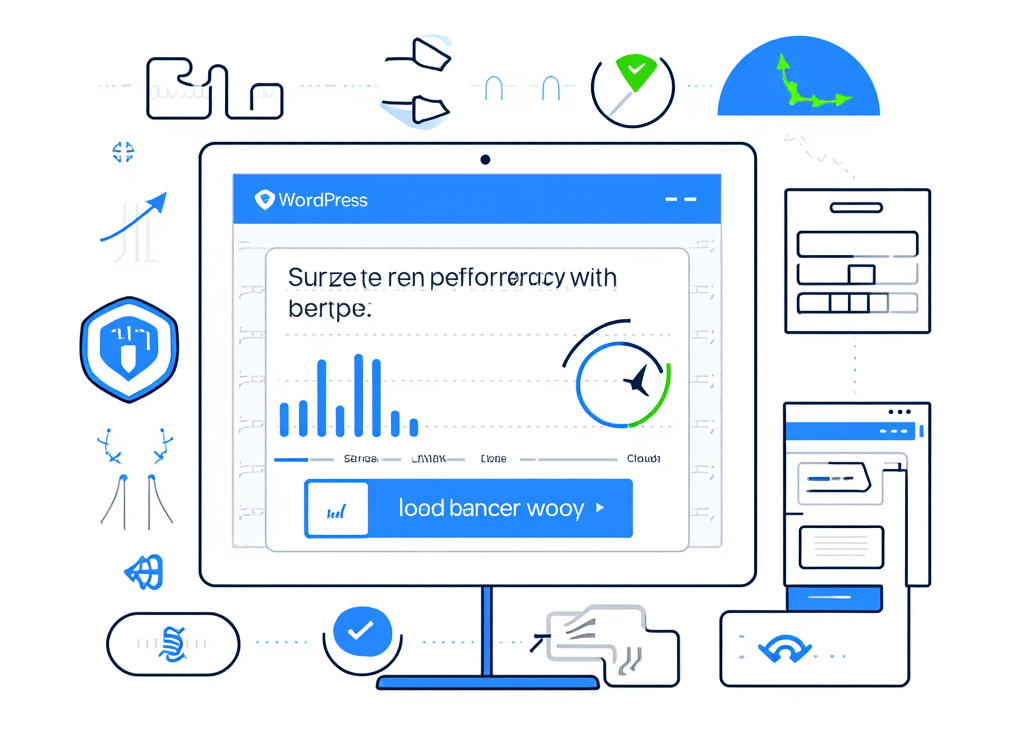




დატოვეთ გამოხმაურება ამის შესახებ