<h1>How to Speed Up Your Website with the Right Hosting</h1>
<h2>შესავალი</h2>
Choosing the right hosting provider is critical for website speed, user experience, and search engine rankings. With the proper hosting solution, your website can load faster, handle traffic spikes better, and provide a seamless experience to your visitors. This article explores how to speed up your website through the right hosting by analyzing hosting types, essential features, and performance-enhancing technologies.
<h2>How Hosting Influences Website Speed</h2>
<h3>1. Hosting Types and Their Impact on Performance</h3>
Your choice of hosting type significantly affects loading times and overall website speed:
<b>- Shared Hosting</b>: Economical but shares resources among many websites; can cause slower response times during traffic peaks.<br>
<b>- Dedicated Hosting</b>: Offers exclusive server resources, dramatically improving speed and reliability.<br>
<b>- Managed WordPress Hosting</b>: Specialized for WordPress sites with optimized configurations and built-in caching systems.<br>
<b>- Cloud Hosting</b>: Provides scalable resources and high availability via multiple servers, ensuring consistent performance during traffic surges.<br>
<b>- Virtual Private Server (VPS) Hosting</b>: Offers dedicated resources and root access, ideal for technical users needing control over the hosting environment.<br>
Evaluating your website’s traffic and content complexity helps determine which hosting type suits your speed needs best. High-traffic or media-rich sites benefit from dedicated or cloud hosting services that can handle more load and deliver faster response times.
<h3>2. Essential Hosting Features to Boost Speed</h3>
Selecting a hosting provider with the following features ensures your website runs swiftly:
<b>- Solid-State Drives (SSD)</b>: SSD storage accelerates data retrieval up to 20 times faster than traditional hard drives, speeding up page loading.<br>
<b>- Optimized Servers</b>: Hosts optimized for CMS platforms like WordPress (e.g., using LiteSpeed Web Servers) provide rapid content delivery and server-side caching to reduce loading times.<br>
<b>- Content Delivery Network (CDN) Integration</b>: CDNs distribute website content globally across multiple servers, reducing latency by serving data from locations closer to users.<br>
<b>- Server Location</b>: Hosting providers with data centers near your target audience dramatically cut down server response times, improving user experience.<br>
<b>- Unlimited Bandwidth</b>: Prevents throttling during traffic spikes, maintaining consistent site speed under heavy load.<br>
<b>- Built-in Caching</b>: Server-side caching engines like LiteSpeed Cache or WP Engine’s EverCache can cut load times by up to 60%, especially for dynamic websites.<br>
<b>- Scalability</b>: Ability to easily upgrade resources ensures your site remains fast as traffic grows.<br>
<b>- Reliable Uptime</b>: High uptime guarantees your site remains accessible, reducing performance dips due to server downtime.<br>
<h3>3. Performance Benchmarks from Hosting Providers</h3>
Comparing top hosts based on speed metrics provides insight into their real-world performance:
<table>
<tr>
<th>ჰოსტინგის პროვაიდერი</th>
<th>Avg. Response Time (ms)</th>
<th>Server Response (Global)</th>
<th>უწყვეტი მუშაობის დრო</th>
<th>აღსანიშნავი მახასიათებლები</th>
</tr>
<tr>
<td>Rocket.net</td>
<td>14</td>
<td>Fastest globally</td>
<td>~100%</td>
<td>Premium WordPress hosting, CDN</td>
</tr>
<tr>
<td>WP ძრავა</td>
<td>47</td>
<td>Strong global coverage</td>
<td>100%</td>
<td>EverCache, built-in CDN</td>
</tr>
<tr>
<td>ჰოსტინგერი</td>
<td>66</td>
<td>Good global reach</td>
<td>100%</td>
<td>LiteSpeed servers, free CDN, SSD</td>
</tr>
<tr>
<td>SiteGround</td>
<td>107</td>
<td>Multiple data centers</td>
<td>99.99%</td>
<td>Optimized WordPress hosting</td>
</tr>
<tr>
<td>ბლუჰოსტი</td>
<td>135</td>
<td>Good for US and UK</td>
<td>99.9%</td>
<td>Scalable options, good support</td>
</tr>
</table>
Rocket.net and WP Engine lead in speed performance, especially for WordPress sites, closely followed by Hostinger with competitive pricing and broad feature availability.
<h2>Practical Tips to Choose the Right Hosting for Speed</h2>
<h3>Location and CDN</h3>
- Select a hosting provider with data centers near your target users to reduce latency.
- Utilize a CDN to distribute content globally, ensuring users receive data from the closest possible server.
<h3>SSD and Server Technology</h3>
- Prefer hosts employing SSDs and high-performance web servers like LiteSpeed, which drastically reduce data access times and leverage caching.
<h3>Plan Scalability and Resources</h3>
- Choose hosting plans that offer enough CPU, RAM, and bandwidth to accommodate current and projected traffic.
- Plans with scalability options help maintain site speed as traffic or content complexity rises.
<h3>Managed vs. Self-Managed Hosting</h3>
- Managed hosting plans often include performance optimizations for specific platforms like WordPress, including automatic caching, plugin support, and security enhancements.
<h3>Customer Support and Reliability</h3>
- Select providers known for prompt, effective support to quickly resolve speed-related issues.
- High uptime records ensure your website remains fast and available at all times.
<h2>Original Ideas for Maximizing Speed Through Hosting</h2>
1. <b>Customized Hosting Location Strategy:</b> Beyond picking the closest data center, consider leveraging multi-region hosting setups that deploy different site elements (database, media, and code) strategically across servers to minimize latency for global users.<br>
2. <b>Integrated Hosting Speed Audits:</b> Opt for hosts offering real-time speed testing tools directly within their control panels, leveraging metrics like Core Web Vitals. These integrated dashboards empower users to monitor and optimize performance proactively.
<h2>Localized Example</h2>
For a U.S.-based eCommerce business targeting mainly North American customers, choosing a hosting provider with multiple U.S. data centers (East and West Coast) plus integrated CDN nodes in Canada and Mexico can reduce loading times, improving conversion rates. Hostinger and SiteGround offer such setups with affordable plans, making them ideal choices depending on budget and scale.
<h2>ვიზუალური ელემენტები</h2>
Including comparison tables (like the hosting provider speed chart above) helps readers quickly grasp differences. Infographics illustrating how CDN works or the difference in loading times between HDD and SSD servers can visually clarify technical concepts. Step-by-step hosting choice flowcharts guide users through the decision-making process based on traffic needs and budget.
საუკეთესო შეთავაზებები:
გსურთ შექმნათ თქვენი საკუთარი კომპანიის ვებსაიტი ან შექმნათ თქვენი საკუთარი ონლაინ ბიზნესი ინტერნეტში?
– ვებ ჰოსტინგი
– დომენის რეგისტრაცია
– ვებ-განვითარება
– საიტის შემქმნელი

„html“
დასკვნა
The right hosting is fundamental to speeding up your website. By focusing on hosting types that match your site’s traffic and complexity, you ensure a feature-rich platform capable of providing fast load times. This not only enhances user experience but also boosts your SEO rankings.
Continuous Monitoring and Adaptation
Ensuring speed doesn’t end once you've selected a hosting provider. Continuous monitoring of your website's speed is crucial. Use tools like Google PageSpeed Insights or GTmetrix to analyze performance regularly. These tools not only provide insights into how your site is performing but also offer specific recommendations for improvement. Adjust your hosting plan as needed based on traffic growth or changes in resource demands.
Implementing Performance Enhancements
Beyond hosting, consider integrating performance-enhancing tools. Caching plugins and optimization plugins tailored for your CMS can significantly enhance loading times. Additionally, minimizing the size of images, reducing HTTP requests, and using asynchronous loading for JavaScript can further boost speed.
მაგალითი: A simple image optimization plugin can reduce image sizes by up to 80%, greatly improving load times without compromising quality. Users have reported increased engagement and lower bounce rates after implementing such optimizations.
Security Measures and Speed
A common misconception is that enhancing security measures slows down a website. However, modern security solutions are designed to work efficiently without burdening server resources. Utilizing services like Cloudflare or Sucuri not only enhances security but also serves as an additional layer of speed through their CDN functionalities.
Case Studies: Real-Life Examples
Consider the case of an online retailer that migrated from shared hosting to dedicated cloud hosting. Within weeks, the business observed a 40% increase in conversion rates and a significant drop in cart abandonment, all attributed to enhanced site speed and reliability. Testimonials from site owners emphasize the connection between user satisfaction and swift loading times.
Another example involves a blog transitioning to managed WordPress hosting. This switch not only improved load times but allowed for automated backups, staging environments, and improved security, freeing the owner to focus on content creation rather than technical concerns.
დასკვნითი აზრები
Choosing the right hosting provider is a critical decision that shapes your website's performance. Your choice impacts how users engage with your site, how well your content is served, and ultimately, your profitability. With the right hosting, ongoing monitoring, and effective performance enhancements, you can ensure a fast, reliable, and secure web experience for every visitor.
As technology evolves, staying updated with the latest hosting solutions and performance optimization techniques becomes imperative. Make it a point to regularly revisit your site’s hosting strategy, leveraging new insights and tools to stay one step ahead of the competition.
For those ready to take action, don’t hesitate to fill out and submit the form and our team will help you create your dream website.
დაკავშირებული ვიდეოები
- Fastest Web Hosting Comparison: Watch here
- How to Optimize Your Website Speed: Watch here
გსურთ იყოთ ინფორმირებული ნეირონული ქსელებისა და ავტომატიზაციის შესახებ უახლესი ამბების შესახებ? გამოიწერეთ ჩვენი Telegram არხი: https://t.me/maya_pro
ტრენინგი make.com-ზე: https://kv-ai.ru/obuchenie-po-make
Blueprints for make.com: https://kv-ai.ru/blyuprinty-make-com-podpiska
“`
საუკეთესო შეთავაზებები:
გსურთ შექმნათ თქვენი საკუთარი კომპანიის ვებსაიტი ან შექმნათ თქვენი საკუთარი ონლაინ ბიზნესი ინტერნეტში?
– ვებ ჰოსტინგი
– დომენის რეგისტრაცია
– ვებ-განვითარება
– საიტის შემქმნელი





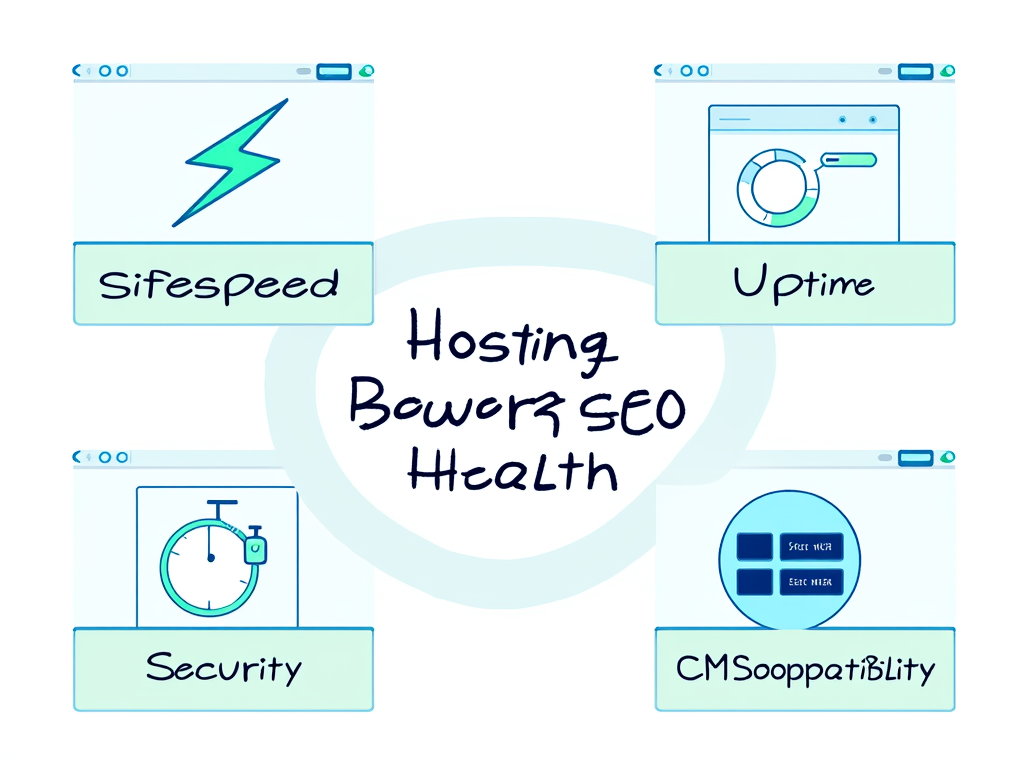
დატოვეთ გამოხმაურება ამის შესახებ