როგორ დავაყენოთ ელფოსტის ჰოსტინგი თქვენს ვებ ჰოსტთან
შესავალი
დაყენება ელფოსტის ჰოსტინგი თქვენი ვებ ჰოსტინგის თანამშრომლობა პროფესიონალური ონლაინ ყოფნის დამყარების უმნიშვნელოვანესი ნაბიჯია. ეს არა მხოლოდ ზრდის თქვენი ბრენდის სანდოობას, არამედ ეფექტური ბიზნეს კომუნიკაციის საშუალებასაც იძლევა. წარმოიდგინეთ, რომ თქვენი ყველა ელექტრონული ფოსტის მისამართისთვის (მაგ.,) მორგებული დომენის გამოყენება შეგიძლიათ. თქვენი სახელი@თქვენიდომენი.com); ეს მარტივი ცვლილება ამაღლებს თქვენი ბიზნესის ცნობადობას, რაც მას უფრო სანდოს ხდის როგორც კლიენტებისთვის, ასევე პარტნიორებისთვის. მაგრამ როგორ უნდა მოხდეს ეს გადასვლა შეუფერხებლად?
თქვენი ელფოსტის ჰოსტინგის სერვისის და დომენის დაყენების არჩევა
ტექნიკურ დეტალებში ჩაღრმავებამდე, პირველი ნაბიჯი სწორი ელფოსტის ჰოსტინგის პროვაიდერის არჩევაა. არსებობს უამრავი ვარიანტი, როგორიცაა Google Workspace, Zoho Mail და Microsoft 365ზოგიერთი ვებ ჰოსტინგის გეგმა ელფოსტის სერვისებთან ერთად მოყვება, ამიტომ ღირს იმის შემოწმება, თუ რას გთავაზობთ თქვენი ამჟამინდელი ვებ ჰოსტინგი.
-
დომენის შეძენათუ ჯერ არ შეგიძენიათ დომენი, ბევრი ჰოსტინგის პროვაიდერი საშუალებას გაძლევთ ამის გაკეთება რეგისტრაციის დროს. ალტერნატიულად, ისეთი სერვისები, როგორიცაა GoDaddy და Namecheap, გთავაზობთ დომენის მარტივ რეგისტრაციას. სწორი დომენი თქვენი ელფოსტის ჰოსტინგის მოგზაურობის ქვაკუთხედია.
-
DNS პარამეტრებიდომენის უსაფრთხოების უზრუნველყოფის შემდეგ, შემდეგი ნაბიჯი მისი ელექტრონული ფოსტის სერვერთან დაკავშირებაა. ეს გულისხმობს მის მორგებას. DNS ჩანაწერები, განსაკუთრებით MX (ფოსტის გაცვლის) ჩანაწერები, რომლებიც განსაზღვრავენ, თუ სად უნდა გადამისამართდეს თქვენს დომენზე გაგზავნილი ელფოსტა. ეს შეიძლება შემაძრწუნებლად მოგეჩვენოთ, განსაკუთრებით თუ ამ საქმეში ახალი ხართ, მაგრამ ჰოსტების უმეტესობა პროცესის გასამარტივებლად სახელმძღვანელოებს გვთავაზობს.
-
დომენის ვერიფიკაციაარასათანადო გამოყენებისგან თავის დასაცავად, Zoho-ს მსგავსი პროვაიდერები მოითხოვენ დომენის საკუთრების დადასტურებას. ეს, როგორც წესი, გულისხმობს კონკრეტული DNS TXT ჩანაწერების ჩასმას, რომლებსაც ჰოსტინგის პროვაიდერი გვაწვდის. დადასტურების შემდეგ, თქვენ იღებთ თქვენს ელ. ფოსტაზე სრულ ადმინისტრატორულ უფლებებს.
თქვენი ელფოსტის ჰოსტინგის გარემოს კონფიგურაცია
საფუძვლების დაყენების შემდეგ, თქვენი ელფოსტის ჰოსტინგის გარემოს ეფექტურად კონფიგურაცია შეუფერხებელი ოპერაციების გასაღებია.
-
ფოსტის გაცვლის (MX) ჩანაწერებიეს ნაბიჯი სასიცოცხლოდ მნიშვნელოვანია, რადგან ის ციფრულ სამყაროს ეხმარება იმის გაგებაში, თუ რომელი საფოსტო სერვერებია დაკავშირებული თქვენს დომენთან. არასწორმა MX ჩანაწერებმა შეიძლება გამოიწვიოს გამოტოვებული ელფოსტები - ის, რასთან გამკლავებაც არავის სურს.
-
ელფოსტის ანგარიშების შექმნაMX ჩანაწერების დაყენების შემდეგ, შემდეგი ეტაპია თქვენი პროვაიდერის მართვის პანელის მეშვეობით მორგებული ელექტრონული ფოსტის მისამართების შექმნა. სწორედ აქ იწყება პერსონალიზაცია; თქვენს ორგანიზაციაში თითოეულ მომხმარებელს შეუძლია ჰქონდეს საკუთარი მორგებული ელექტრონული ფოსტა, რაც გაზრდის პროფესიონალიზმს.
-
თქვენი ელფოსტის სერვერის უსაფრთხოება: დანერგეთ უსაფრთხო ელფოსტის პროტოკოლები, როგორიცაა TLS და SSLეს დაშიფვრა კრიტიკულად მნიშვნელოვანია, რადგან ის იცავს თქვენს შეტყობინებებს ინტერნეტში გადაადგილებისას. მცირე ძალისხმევა დაგეხმარებათ თავიდან აიცილოთ პოტენციური კიბერ საფრთხეებით გამოწვეული ზიანი.
-
უკუ DNS და SPF/DKIM ჩანაწერები: დაყენება უკუ DNS ეს არის უმნიშვნელო, მაგრამ აუცილებელი ნაბიჯი. ის ახდენს თქვენი სერვერის ავთენტიფიკაციას და ამცირებს სხვების მიერ თქვენი დომენის გაყალბების შანსებს. SPF (Sender Policy Framework) და DKIM (DomainKeys Identified Mail)-ის დანერგვა ხელს უწყობს თქვენი ელფოსტის მიწოდების გაუმჯობესებას და ამავდროულად უზრუნველყოფს, რომ ისინი მიაღწევენ დანიშნულებისამებრ მიმღებებამდე სპამად მონიშვნის გარეშე.
-
SSL სერთიფიკატებიგამოიყენეთ უფასო SSL სერვისები, როგორიცაა მოდით, დაშიფვრა გავაკეთოთ კავშირების უზრუნველსაყოფად. დღევანდელ კიბერკლიმატში დაშიფრული ელექტრონული ფოსტის კავშირების ქონა არა მხოლოდ მიზანშეწონილია, არამედ აუცილებელია.
ელ. ფოსტაზე წვდომა და მართვა
ახლა, როდესაც ყველაფერი მოამზადეთ, შემდეგი ძირითადი საკითხი თქვენს ჰოსტირებულ ელფოსტაზე წვდომაა.
-
ვებფოსტის ინტერფეისიელფოსტის ჰოსტინგის პროვაიდერების უმეტესობა თქვენს ელფოსტაზე ვებ-წვდომას გთავაზობთ. ეს ფუნქცია წარმოუდგენლად მოსახერხებელია, განსაკუთრებით იმ მომხმარებლებისთვის, რომლებსაც შეიძლება არ ჰქონდეთ სპეციალური ელფოსტის კლიენტი.
-
ელფოსტის კლიენტებიმათთვის, ვინც ტრადიციულ დესკტოპ აპლიკაციებს ანიჭებს უპირატესობას, პოპულარული პროგრამების, როგორიცაა Outlook ან Apple Mail, კონფიგურაცია მარტივია თქვენი ჰოსტინგის სერვისის მიერ მოწოდებული IMAP/SMTP პარამეტრების გამოყენებით. ეს საშუალებას იძლევა ელფოსტის სინქრონიზაცია სხვადასხვა მოწყობილობებს შორის, რაც მოქნილობას გაძლევთ გზაში.
-
მიგრაცია და ადმინისტრირებათუ თქვენ სხვა ელფოსტის კონფიგურაციიდან გადადიხართ, წინასწარ უნდა იმუშაოთ. თუმცა, ბევრი სერვისი გთავაზობთ მიგრაციის ინსტრუმენტებს, რომლებსაც შეუძლიათ ამ პროცესის გამარტივება. ადმინისტრაციული ფუნქციები, როგორიცაა პოლიტიკის დაყენება, ელფოსტის სარეზერვო ასლები და მომხმარებლის მართვა, უზრუნველყოფს ჰოსტინგის გარემოს სასიცოცხლო კონტროლს.
ელფოსტის ჰოსტინგის უსაფრთხოების საუკეთესო პრაქტიკა
ციფრული კომუნიკაციის სამყაროში თქვენი ელექტრონული ფოსტის დაცვა უმნიშვნელოვანესია. რამდენიმე საუკეთესო პრაქტიკის დანერგვას შეუძლია მნიშვნელოვნად შეამციროს რისკები:
-
მრავალფაქტორიანი ავთენტიფიკაცია (MFA)MFA-ს გამოყენებით, თქვენ დამატებით ვერიფიკაციის ფენას ამატებთ. ამ მცირე ცვლილებას შეუძლია მკვეთრად გააუმჯობესოს დაცვა არაავტორიზებული წვდომისგან.
-
ავტომატური გადამისამართების გამორთვაშეიძლება ცდუნებას იწვევდეს გარე ელფოსტის ანგარიშებზე ავტომატური გადამისამართების დაყენება, თუმცა ამან შეიძლება უნებლიედ გამოავლინოს კონფიდენციალური ინფორმაცია.
-
ელფოსტის firewall-ები და უსაფრთხოების კარიბჭეებიამ ხელსაწყოების დანერგვით შესაძლებელია პოტენციურად მავნე ელფოსტის დაბლოკვა და კარანტინში მოთავსება თქვენს შემოსულებში მოხვედრამდე.
-
მომხმარებლის ტრენინგირეგულარულად ასწავლეთ თქვენს გუნდს ფიშინგის მცდელობების ამოცნობა და შესაბამისი რეაგირება.
-
პროგრამული უზრუნველყოფის განახლებებითქვენი სერვერის პროგრამული უზრუნველყოფის უახლესი უსაფრთხოების პატჩებით განახლება თქვენი სისტემის დაუცველობისგან დასაცავად მარტივი, მაგრამ ეფექტური გზაა.
ამ ფუნდამენტური ნაბიჯების გააზრებითა და განხორციელებით, თქვენ თქვენს ბიზნესს წარმატებული და უსაფრთხო ელექტრონული ფოსტის კომუნიკაციისთვის მოამზადებთ. განიხილეთ საიმედო ჰოსტინგის პროვაიდერთან დაწყება და DNS მართვის ხელოვნების დაუფლება. სწორი ინსტრუმენტებისა და პრაქტიკის გამოყენებით, თქვენ შეგიძლიათ მარტივად გაუმკლავდეთ ელექტრონული ფოსტის ჰოსტინგის სირთულეებს, რაც უზრუნველყოფს თქვენი ციფრული კომუნიკაციის შეუფერხებელ მიმდინარეობას.
საუკეთესო შეთავაზებები:
გსურთ შექმნათ თქვენი საკუთარი კომპანიის ვებსაიტი ან შექმნათ თქვენი საკუთარი ონლაინ ბიზნესი ინტერნეტში?
– ვებ ჰოსტინგი
– დომენის რეგისტრაცია
– ვებ-განვითარება
– საიტის შემქმნელი

თქვენი ელფოსტის ჰოსტინგის გამოცდილების ოპტიმიზაცია
მას შემდეგ, რაც თქვენი ელფოსტის ჰოსტინგის საფუძველს ჩაუყრით და უსაფრთხოების ზომებს დანერგავთ, შემდეგი მნიშვნელოვანი ნაბიჯი მომხმარებლის გამოცდილების გაუმჯობესებაა. კარგად ოპტიმიზირებული ელფოსტის სისტემა უკეთეს თანამშრომლობასა და პროდუქტიულობის ზრდას უწყობს ხელს.
ელფოსტის მეტსახელები და გადამისამართება
გამოყენება ელფოსტის მეტსახელები შეუძლია მნიშვნელოვნად გაამარტივოს კომუნიკაციის გზები. ფსევდონიმი საშუალებას გაძლევთ შექმნათ მრავალი ელექტრონული ფოსტის მისამართი, რომლებიც შეტყობინებებს ერთ შემოსულებში გადამისამართებენ, რაც დაგეხმარებათ კომუნიკაციის მართვაში თქვენი მთავარი ანგარიშის გადატვირთვის გარეშე. მაგალითად, შეგიძლიათ გქონდეთ support@yourdomain.com და sales@yourdomain.com ორივე მიუთითებს თქვენი სახელი@თქვენიდომენი.com.
დაყენება ელფოსტის გადამისამართება ასევე ხელს უწყობს ამოცანების მართვას. მაგალითად, ელფოსტის გადამისამართება სხვადასხვა გუნდის წევრებისთვის კატეგორიების ან შინაარსის მიხედვით უზრუნველყოფს, რომ შეკითხვებზე დროულად მიღებულ იქნას პასუხი. თუმცა, გახსოვდეთ, რომ გადამისამართება გონივრულად უნდა გამოიყენოთ ზედამხედველობის შესანარჩუნებლად.
ელფოსტის ფილტრაცია და ორგანიზება
ფილტრები შემომავალი შეტყობინებების ორგანიზების მძლავრ ინსტრუმენტს წარმოადგენს. გამგზავნის, თემის ან საკვანძო სიტყვების მიხედვით ფილტრების დაყენებით, თქვენ შეგიძლიათ ავტომატურად გადაამისამართოთ კონკრეტული ელფოსტები მითითებულ საქაღალდეებში. კარგად ორგანიზებული შემოსულები ხელს შეუწყობს უფრო ეფექტურ სამუშაო პროცესს, რადგან ხელს უშლის მნიშვნელოვანი შეტყობინებების არევას.
- მაგალითად, თქვენი ძირითადი კლიენტებისგან მიღებული ყველა ელფოსტისთვის ფილტრის შექმნა უზრუნველყოფს, რომ ისინი ყოველთვის გამოყოფილი იყოს.
მონიტორინგი და მოვლა-პატრონობა
თქვენი ელფოსტის ჰოსტინგის სისტემის ეფექტურობის შეფასების გაგრძელება სასიცოცხლოდ მნიშვნელოვანია. რეგულარული აუდიტი დაგეხმარებათ არაეფექტურობის ან გაუმჯობესების სფეროების ამოცნობაში.
ელფოსტის მუშაობის ანალიზი
ელფოსტის ჰოსტინგის პროვაიდერების უმეტესობა გთავაზობთ ინსტრუმენტებსა და მეტრიკებს თქვენი ელფოსტის კომუნიკაციების მუშაობის გასაანალიზებლად. ყურადღება მიაქციეთ ისეთ მეტრიკებს, როგორიცაა გახსნის მაჩვენებლები, რეაგირების დრო და გაუქმების მაჩვენებლები. ისეთი ინსტრუმენტები, როგორიცაა Google Analytics, დაგეხმარებათ თვალყური ადევნოთ, თუ როგორ ურთიერთქმედებენ მიმღებები თქვენს ელფოსტებთან, რაც საშუალებას მოგცემთ დახვეწოთ თქვენი მიდგომა.
ელფოსტის კამპანიებში A/B ტესტირების გამოყენებამ შეიძლება კიდევ უფრო გააუმჯობესოს თქვენი გაგება იმის შესახებ, თუ რა იზიდავს თქვენს აუდიტორიას. სხვადასხვა სათაურის, კონტენტის ან გაგზავნის დროის ტესტირებით, შეგიძლიათ მიიღოთ ინფორმირებული გადაწყვეტილებები, რომლებიც გააუმჯობესებს თქვენი ელფოსტის საერთო მუშაობას.
სარეზერვო ასლები და აღდგენა
თქვენი კომუნიკაციების დასაცავად აუცილებელია მყარი სარეზერვო ასლების ქონა. ბევრი ჰოსტინგის პროვაიდერი უზრუნველყოფს ელფოსტის ავტომატურ სარეზერვო ასლებს, მაგრამ გონივრულია რეგულარულად გადაამოწმოთ ამ სარეზერვო ასლების მთლიანობა და დარწმუნდეთ, რომ საგანგებო სიტუაციის შემთხვევაში მათზე წვდომა შეგეძლებათ. დამატებითი უსაფრთხოებისთვის, სარეზერვო ასლების ხელით შექმნა ასევე შესაძლებელია რეგულარული გრაფიკით.
სამწუხაროდ, მონაცემთა დაკარგვის შემთხვევაში, აღდგენის გეგმის ქონა გადამრჩენია. გაეცანით თქვენი ჰოსტინგის პროვაიდერის აღდგენის პროცედურებს, რათა საჭიროების შემთხვევაში სწრაფად იმოქმედოთ.
ელფოსტის ჰოსტინგის ტექნოლოგიების შესახებ უახლესი ინფორმაციის მიღება
ციფრული ლანდშაფტი მუდმივად ვითარდება, ისევე როგორც ელფოსტის ჰოსტინგთან დაკავშირებული ტექნოლოგიები და პრაქტიკა. უახლესი განახლებების შესახებ ინფორმირებულობა არა მხოლოდ თქვენი ელფოსტის უსაფრთხოებას, არამედ თქვენს საერთო ეფექტურობასაც გააუმჯობესებს.
ახალი ფუნქციების დანერგვა
ბევრი პროვაიდერი განუწყვეტლივ ნერგავს ახალ, სასარგებლო ფუნქციებს. მაგალითად, პროდუქტიულობის ინსტრუმენტებთან, როგორიცაა გუნდური თანამშრომლობის პროგრამული უზრუნველყოფა, ინტეგრაციას შეუძლია გააუმჯობესოს კომუნიკაციის არხები და შეამციროს ელფოსტის მოცულობა. ისეთი ფუნქციები, როგორიცაა გაუმჯობესებული ძიების შესაძლებლობები და ავტომატური პასუხები, ასევე დაზოგავს დროს.
შეეცადეთ ჩაერთოთ თქვენი ელფოსტის ჰოსტინგის პროვაიდერის მომხმარებელთა საზოგადოებაში ან ფორუმებში, სადაც შეგიძლიათ გაიგოთ ახალი ინსტრუმენტების შესახებ, რომლებიც სხვებისთვის სასარგებლოა. ინსტრუმენტების დანერგვა მათი ხელმისაწვდომობისთანავე თქვენს სისტემას თანამედროვეს და ეფექტურს ხდის.
დასკვნითი აზრები
თქვენი ელფოსტის ჰოსტინგის დაყენება და ოპტიმიზაცია არ შემოიფარგლება მხოლოდ საწყისი კონფიგურაციითა და უსაფრთხოების ზომებით; ის მოიცავს მუდმივ მართვას, ადაპტაციას და გაუმჯობესებას. ფილტრების გამოყენებით დაწყებული, ელფოსტის ეფექტურად ორგანიზებით, შესრულების მონიტორინგითა და უახლესი მოვლენების შესახებ ინფორმაციის მიღებით დამთავრებული, ყოველი ნაბიჯი ხელს უწყობს ელფოსტის კომუნიკაციის უფრო ეფექტურ სტრატეგიას. თქვენი ბიზნესის ამ ასპექტში დროისა და ძალისხმევის ინვესტირებით, თქვენ უზრუნველყოფთ, რომ თქვენი კომუნიკაცია იყოს გამარტივებული, პროფესიონალური და ეფექტური.
მიიღეთ ტექნოლოგიების მიერ მოტანილი ცვლილებები და შეინარჩუნეთ მოქნილობა ახალი პრაქტიკის დანერგვისას. თითოეული ცვლილება, რომელსაც თქვენ ახორციელებთ, არა მხოლოდ აძლიერებს თქვენი ელექტრონული ფოსტის ინფრასტრუქტურას, არამედ ამაღლებს თქვენს პროფესიულ იმიჯს, რაც საბოლოო ჯამში მხარს უჭერს თქვენი ბიზნეს მიზნებს.
ელფოსტის ჰოსტინგის დაყენების ვიზუალური სახელმძღვანელოსთვის, განიხილეთ ამ ინფორმაციული ვიდეოს ნახვა: ელფოსტის ჰოსტინგის დაყენება თქვენს ვებ ჰოსტთან (მაგალითი ბმული).
გსურთ, რომ თქვენი ელექტრონული ფოსტის ოპერაციები უმაღლეს დონეზე იყოს? აქ მოცემულია რამდენიმე სასარგებლო რესურსი:
- „გსურთ იყოთ ინფორმირებული ელფოსტის ჰოსტინგისა და ავტომატიზაციის უახლესი ამბების შესახებ? გამოიწერეთ ჩვენი Telegram არხი:“https://t.me/maya_pro\">https://t.me/maya_pro„
- ტრენინგი make.com-ზე:https://kv-ai.ru/obuchenie-po-make\">https://kv-ai.ru/obuchenie-po-make„
- „make.com-ის ნახაზები:“https://kv-ai.ru/blyuprinty-make-com-podpiska\">https://kv-ai.ru/blyuprinty-make-com-podpiska„
დაიწყეთ თქვენი მოგზაურობა უმაღლესი ხარისხის ელფოსტის ჰოსტინგისკენ დღესვე!
საუკეთესო შეთავაზებები:
გსურთ შექმნათ თქვენი საკუთარი კომპანიის ვებსაიტი ან შექმნათ თქვენი საკუთარი ონლაინ ბიზნესი ინტერნეტში?
– ვებ ჰოსტინგი
– დომენის რეგისტრაცია
– ვებ-განვითარება
– საიტის შემქმნელი





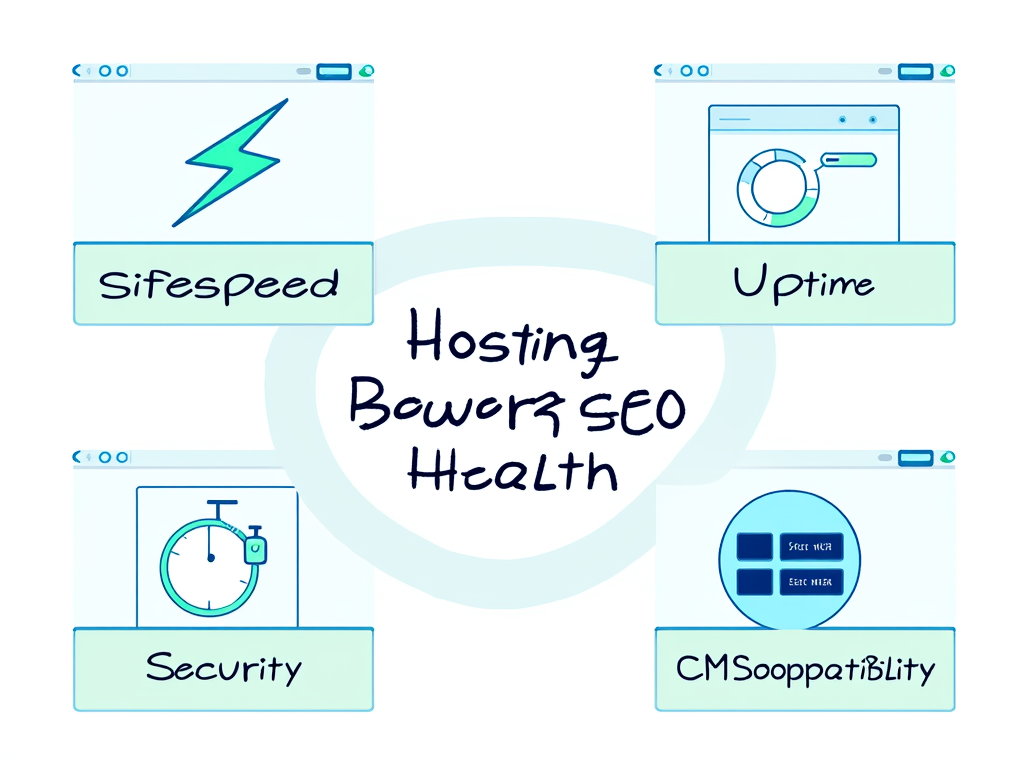
დატოვეთ გამოხმაურება ამის შესახებ