How to check your hosting uptime and why it is important
In the digital landscape, the heartbeat of your website relies heavily on its uptime. Hosting uptime—not just a technical detail—plays a pivotal role in determining how users interact with your site, whether they're browsing your content, purchasing a product, or merely seeking information. Uptime can be defined simply as the percentage of time your website is operational. This seemingly simple statistic can have profound implications for your brand's credibility, user satisfaction, and ultimately, your bottom line.
Understanding Hosting Uptime
When we talk about hosting uptime, we're typically concerned with its measurement: a site’s availability over a designated period, often represented as a percentage. For instance, if your host guarantees 99.9% უწყვეტი მუშაობის დრო, this implies that your site should experience no more than approximately 8.7 hours of downtime in a year. It's worth noting that some providers even offer stringent guarantees of 99.99% uptime, which translates to mere hours of potential downtime throughout the year.
Each percentage point makes a significant difference. A site operating at 99% uptime could be down for as long as 3.65 days annually, a figure that is simply unacceptable for businesses striving to maintain a competitive edge in an increasingly digital world.
How to Monitor Your Hosting Uptime
1. Leverage Uptime Monitoring Tools
A variety of tools exist to keep a constant watch on your website's uptime. These tools aren't merely safety nets; they serve as your proactive allies in the online space. The beauty of these services lies in their ability to provide real-time notifications if your website goes offline, allowing you to address issues before they escalate.
Some popular uptime monitoring tools include:
- უწყვეტი მუშაობის რობოტი: Offers a free tier for small sites while delivering alerts every minute for premium users.
- პინგდომი: Known for its global monitoring capabilities, it provides alerts through multiple channels.
- სტატუსის ტორტი: Features extensive checks, including load speed and performance monitoring from various worldwide locations.
To get started with these tools, simply sign up, input your website’s URL, and configure your monitoring settings. You'll soon have an insightful dashboard displaying uptime statistics, response times, and any outages experienced during the monitoring period.
2. Review Your Hosting Provider’s Uptime Guarantees
Your hosting provider's Service Level Agreement (SLA) is your first line of defense when assessing uptime reliability. Most providers claim an uptime guarantee—often **99.9%**—but understanding what that means in real terms is vital. Perform due diligence:
- Check the SLA documents on the provider's site.
- Cross-reference reported uptime with independent monitoring data to affirm claims made by the provider.
3. Employ Server Monitoring Tools
For advanced users, particularly those managing dedicated servers or VPS, delving deeper with specialized server monitoring applications is essential. Tools like SolarWinds ან ManageEngine OpManager can provide granular insights into CPU loads, memory usage, and network status—elements critical for maintaining uptime.
With these tools, you can take a multi-faceted approach to ensure uptime health:
- Regularly monitor server health metrics.
- Set automated alerts for unexpected dips in performance.
- Analyze historical data to forecast potential risks.
Why Hosting Uptime Matters
Critical Benefits of High Uptime
Firstly, let’s consider the user experience. When potential customers attempt to access a site that is intermittently down, it erodes their trust and can lead to frustration. A seamless experience keeps users engaged and encourages them to return.
Moreover, for businesses that rely on e-commerce, downtime translates directly into lost sales. In today’s hyper-competitive environment, even a few hours offline can mean a significant revenue impact.
Next, the world of Search Engine Optimization (SEO): search engines, notably Google, scrutinize uptime as a ranking factor. Frequent downtimes can penalize a site, reducing its visibility in search results, and ultimately impacting the traffic and sales it garners.
Defining Good Uptime
What constitutes a good uptime percentage? Typically, anything over 99.9% is considered reliable within most industries. Uptime lower than this threshold can signal potential issues with your hosting provider or your setup.
Strategies for Improvement
While external factors often influence uptime, there are strategies to bolster it:
- Select a reputable hosting provider who has a proven track record of uptime.
- Employ Content Delivery Networks (CDNs) to alleviate server pressure during high traffic and distribute load, enhancing uptime.
- Keep all software, plugins, and CMS updated to reduce vulnerability to attacks that may lead to downtime.
- Establish a robust backup system to ensure business continuity in case of catastrophic failures.
Advanced Monitoring Techniques
In addition to conventional methods, consider integrating server health checks with external uptime monitoring. This dual approach will help in quickly identifying whether downtime is due to local server issues or problems with the hosting provider.
For instance, having a custom dashboard that merges data from your hosting provider with real-time uptime reports can provide invaluable insights into your website's operational health, helping to preemptively tackle issues before they degrade user experience.
Visual Elements and Data Representation
Effective monitoring also benefits from insightful visual representations. A chart showcasing uptime percentages alongside actual downtime discrepancies can clarify the stakes involved. Real figures render the abstract concept of uptime tangible and relatable, facilitating better decision-making for improvements.
The importance of regularly checking your hosting uptime cannot be overstated. With diligent monitoring and a proactive stance, maintaining a reliable online presence becomes an achievable goal, one that supports every critical aspect of your digital strategy.
https://www.finddomain.ge/en/site-order-form/ (ტექსტი-1: შეავსეთ და გამოაგზავნეთ ფორმა და ჩვენი გუნდი დაგეხმარებათ თქვენი ოცნების ვებსაიტის შექმნაში.)
საუკეთესო შეთავაზებები:
გსურთ შექმნათ თქვენი საკუთარი კომპანიის ვებსაიტი ან შექმნათ თქვენი საკუთარი ონლაინ ბიზნესი ინტერნეტში?
– ვებ ჰოსტინგი
– დომენის რეგისტრაცია
– ვებ-განვითარება
– საიტის შემქმნელი{“index”:0,”finish_reason”:”stop”,”message”:{“role”:”assistant”,”content”:”How to Check Your Hosting Uptime and Why It Is Important is a crucial topic for website owners and developers to ensure their sites remain accessible, reliable, and performant. Hosting uptime refers to the percentage of time your website is online and functional without interruptions, typically measured annually or monthly.\n\n## Introduction\n\n**Hosting uptime** directly impacts your website’s availability, user experience, and business performance. Reliable uptime means visitors can access your website whenever they want, which builds trust and improves search engine rankings. Learning **how to check your hosting uptime** and why it matters helps you maintain a strong online presence for your brand or project.\n\n## How to Check Your Hosting Uptime\n\n### 1. Use Website Uptime Monitoring Tools\n\nThere are many tools specifically designed to **monitor website uptime** by regularly checking your site’s accessibility from multiple global locations. These tools notify you immediately if your website goes down, allowing you to address issues proactively.\n\n**Popular uptime monitoring tools include:**\n\n- **UptimeRobot:** Offers free and paid plans with monitoring intervals as fast as every minute and supports multiple types of checks (HTTP, Ping, etc.)[4].\n- **StatusCake:** Monitors uptime every 5 minutes (or faster at premium levels) from 30 countries, includes additional features like page speed, SSL, and domain monitoring[1][4].\n- **Pingdom:** Provides monitoring from over 100 global locations with public status pages and instant alerts to keep you informed[2][7].\n- **HetrixTools:** Affordable with 1-minute checks globally, also performs blacklist monitoring to protect your reputation[4].\n- **Uptrends:** Offers comprehensive free uptime tests from multiple locations, useful for global performance insights[5].\n- **Uptime Kuma:** A self-hosted, open-source tool ideal for tech-savvy users preferring full control over monitoring[8].\n\n**Steps to use monitoring tools:**\n\n- Sign up and add your website URL.\n- Choose monitoring frequency (ranges from 30 seconds to 5 minutes).\n- Configure alerting channels (email, SMS, Slack, Telegram).\n- Monitor dashboards and reports for uptime percentages and incident history.\n \n### 2. Review Hosting Provider’s Uptime Guarantee and SLA\n\nYour hosting provider typically promises a certain uptime percentage in their Service Level Agreement (SLA), commonly **99.9%** or higher[3][6]. This means your site should not be down for more than ~8.7 hours annually.\n\n**To check:**\n\n- Review your host’s SLA documents on their website.\n- Request uptime performance reports from customer support if available.\n- Consider third-party uptime monitoring data (from the tools above) for independent verification.\n\n### 3. Use Server Monitoring Tools for In-Depth Insights\n\nFor advanced users or those managing dedicated or VPS servers, specialized tools like **SolarWinds Server & Application Monitor**, **ManageEngine OpManager**, or **LogicMonitor** track server health metrics impacting uptime such as CPU load, RAM usage, and network status[7].\n\nThese tools allow you to identify underlying causes affecting uptime and intervene before a server goes down:\n\n- Monitor various server services (email, database, authentication).\n- Set up automated alerts for anomalies.\n- Access customizable dashboards for detailed performance analysis.\n\n## Why Hosting Uptime Is Important\n\n### Key Reasons to Prioritize Uptime\n\n- **User Experience & Trust:** Websites unavailable due to downtime frustrate visitors, causing loss of trust and potential customers.\n- **Business Revenue:** E-commerce and service sites lose sales and conversions if they’re offline.\n- **SEO Impact:** Search engines penalize sites with frequent downtime, reducing organic search visibility and traffic.\n- **Brand Reputation:** Reliable uptime reflects professionalism and reliability.\n- **Operational Efficiency:** Continuous availability reduces disruptions and costly emergency fixes.\n\n### What Is a Good Uptime Percentage?\n\n- **99.9% uptime** is industry standard, meaning your website is offline for less than 9 hours per year[3].\n- Higher tiers like **99.99% or 99.999%** (so-called \”five nines\”) offer even less downtime.\n- Any uptime below 99.9% may significantly affect user engagement and conversions.\n\n### How to Improve Uptime\n\nWhile you cannot control your host’s infrastructure directly, consider:\n\n- **Choosing a reputable hosting provider** with a proven uptime track record and responsive support[6].\n- **Using content delivery networks (CDNs)** and load balancing to distribute traffic and reduce single point failures[6].\n- **Keeping software and plugins updated** to avoid security-related downtime.\n- **Implementing caching and image optimization** to reduce server load.\n- **Setting up backup hosting or failover systems** if your business critical uptime is essential.\n\n## Original Approaches and Professional Context\n\nTo enhance uptime monitoring beyond simple tools:\n\n- Combine **public uptime monitors** with **server health checks** to distinguish between network issues and server problems.\n- Use **custom dashboards integrating multiple monitoring tools** to get a holistic picture — for example, merging Pingdom uptime data with SolarWinds server metrics.\n\nIn professional environments, uptime is also often linked with incident management platforms (like OpsGenie or PagerDuty) integrated with monitoring alerts for rapid response[1][7].\n\n## Visual Elements Suggestion\n\nAn informative article or guide on this topic benefits from:\n\n| Parameter | Example Data | Notes |\n|—————————-|——————————————–|—————————————-|\n| Hosting Uptime Percentage | 99.9%, 99.99%, 99.999% | Industry benchmarks |\n| Monitoring Frequency | Every 1 minute, 5 minutes, 30 seconds | From different uptime tools |\n| Alert Methods | Email, SMS, Slack, Telegram, PagerDuty | Multi-channel notification options |\n| Downtime Duration Allowed | Up to 8.7 hours/year for 99.9% uptime | Calculated based on uptime SLA |\n\nInfographics could depict:\n\n- How uptime percentages translate to actual downtime.\n- Workflow of uptime monitoring and alerting.\n- Comparison chart of popular uptime monitoring tools and features.\n\n## Conclusion\n\nUnderstanding **how to check your hosting uptime** is fundamental for maintaining a reliable website that supports your business goals and user satisfaction. Utilizing modern uptime monitoring tools like UptimeRobot, Pingdom, or StatusCake combined with reviewing your host’s uptime guarantees enables you to keep your website accessible and perform optimally. Prioritize uptime to safeguard your revenue, SEO rankings, and brand trust.\n\n**Action Plan:**\n\n- Select a reliable uptime monitoring tool that fits your technical skills and budget.\n- Regularly review uptime reports and investigate anomalies promptly.\n- Choose or switch to hosts with strong uptime SLAs if persistent downtime occurs.\n- Implement performance optimizations and server health monitoring for deeper insights.\n\nWith these steps, your website will stay accessible, fast, and competitive in today’s digital landscape.”},”delta”:{“role”:”assistant”,”content”:””}}

Final Thoughts on Uptime Monitoring
Maintaining high uptime is not just a best practice; it's a necessity in today’s digital marketplace. By ensuring that your website is continuously accessible, you protect your reputation and revenue. The strategies discussed serve as a roadmap for enhancing your site’s reliability and addressing issues before they become crises. Regularly utilizing uptime monitoring tools allows for proactive management of your website’s operational health.
Choosing the Right Monitoring Tool
When selecting a monitoring solution, consider factors such as ease of use, features available, and pricing structures. Ideally, you should find a balance between robust functionality and cost-effectiveness. Tools like უწყვეტი მუშაობის რობოტი და პინგდომი offer various monitoring capabilities from free to premium versions, allowing you to choose the right fit depending on your specific needs.
Start monitoring your uptime with Make.com to streamline your process even further.
Understanding Analytics and Reporting
Once you've set up your monitoring, take time to familiarize yourself with the analytics and reporting features provided by your chosen tool. Understanding how to interpret these reports is crucial. Look for patterns or consistent issues that arise; for instance, if downtimes occur at specific times, this could indicate traffic overloads or server maintenance windows that you weren’t aware of.
Data to Analyze
- Downtime frequency and duration: Understand how often outages occur and their lengths to assess patterns.
- Peak traffic times: Determining when your site experiences the most visitors can help you prepare for potential overloads.
- Geographical access issues: Recognizing if downtime is restricted to specific regions can help identify network problems outside your control.
Long-Term Strategies for Uptime Improvement
As you refine your monitoring processes, consider integrating additional long-term strategies that can contribute to sustained uptime:
- Invest in a high-quality hosting service: This is the foundation of your website's performance. Ensure that your host has a good reputation and a solid SLA.
- Implement redundancy strategies: Utilize backup servers and load balancing to distribute traffic evenly. This approach mitigates the risk of server overload.
- Conduct regular maintenance: Routine audits and updates of your site can correct potential vulnerabilities before they escalate into issues.
- Stay informed: Keep abreast of the latest trends and practices in hosting and web management. Engaging with relevant communities online can provide valuable insights.
The Role of Customer Support
A responsive customer support team is vital for your hosting provider. When issues do arise, having access to knowledgeable support personnel can drastically reduce downtime. Always ensure that your hosting service includes 24/7 support, and prioritize those that offer multiple contact methods, such as live chat and phone support.
Emphasizing Your Brand’s Reliability
At the end of the day, your website’s uptime reflects your brand’s reliability. A consistent, quality online experience builds trust and fosters long-term customer relationships. Each visitor that accesses your site during peak times without encountering downtime translates into a satisfied customer likely to return.
Overall Brand Impact
- Loyalty and Trust: Reliable uptime strengthens customer relationships and enhances brand loyalty. Users are more inclined to return to a website they trust.
- Enhanced SEO Performance: As mentioned, search engines favor highly available sites, which can lead to improved rankings over time.
- Increased Revenue Opportunities: With consistent uptime, every potential transaction opportunity is leveraged, maximizing profit potential through reliable service delivery.
დამატებითი რესურსები
For further insights into monitoring hosting uptime and enhancing your website’s performance, watch this informative video:
Hopefully, this exploration of uptime monitoring has equipped you with the knowledge and tools necessary to ensure your website remains a reliable resource for your users, ultimately driving deeper engagement and improved business outcomes.
გსურთ იყოთ ინფორმირებული ნეირონული ქსელებისა და ავტომატიზაციის შესახებ უახლესი ამბების შესახებ? გამოიწერეთ ჩვენი Telegram არხი: https://t.me/maya_pro
ტრენინგი make.com-ზე: https://kv-ai.ru/obuchenie-po-make
Blueprints for make.com: https://kv-ai.ru/blyuprinty-make-com-podpiska
https://www.finddomain.ge/en/site-order-form/ (ტექსტი-1: შეავსეთ და გამოაგზავნეთ ფორმა და ჩვენი გუნდი დაგეხმარებათ თქვენი ოცნების ვებსაიტის შექმნაში.)
საუკეთესო შეთავაზებები:
გსურთ შექმნათ თქვენი საკუთარი კომპანიის ვებსაიტი ან შექმნათ თქვენი საკუთარი ონლაინ ბიზნესი ინტერნეტში?
– ვებ ჰოსტინგი
– დომენის რეგისტრაცია
– ვებ-განვითარება
– საიტის შემქმნელი{“index”:0,”finish_reason”:”stop”,”message”:{“role”:”assistant”,”content”:”How to Check Your Hosting Uptime and Why It Is Important is a crucial topic for website owners and developers to ensure their sites remain accessible, reliable, and performant. Hosting uptime refers to the percentage of time your website is online and functional without interruptions, typically measured annually or monthly.\n\n## Introduction\n\n**Hosting uptime** directly impacts your website’s availability, user experience, and business performance. Reliable uptime means visitors can access your website whenever they want, which builds trust and improves search engine rankings. Learning **how to check your hosting uptime** and why it matters helps you maintain a strong online presence for your brand or project.\n\n## How to Check Your Hosting Uptime\n\n### 1. Use Website Uptime Monitoring Tools\n\nThere are many tools specifically designed to **monitor website uptime** by regularly checking your site’s accessibility from multiple global locations. These tools notify you immediately if your website goes down, allowing you to address issues proactively.\n\n**Popular uptime monitoring tools include:**\n\n- **UptimeRobot:** Offers free and paid plans with monitoring intervals as fast as every minute and supports multiple types of checks (HTTP, Ping, etc.)[4].\n- **StatusCake:** Monitors uptime every 5 minutes (or faster at premium levels) from 30 countries, includes additional features like page speed, SSL, and domain monitoring[1][4].\n- **Pingdom:** Provides monitoring from over 100 global locations with public status pages and instant alerts to keep you informed[2][7].\n- **HetrixTools:** Affordable with 1-minute checks globally, also performs blacklist monitoring to protect your reputation[4].\n- **Uptrends:** Offers comprehensive free uptime tests from multiple locations, useful for global performance insights[5].\n- **Uptime Kuma:** A self-hosted, open-source tool ideal for tech-savvy users preferring full control over monitoring[8].\n\n**Steps to use monitoring tools:**\n\n- Sign up and add your website URL.\n- Choose monitoring frequency (ranges from 30 seconds to 5 minutes).\n- Configure alerting channels (email, SMS, Slack, Telegram).\n- Monitor dashboards and reports for uptime percentages and incident history.\n \n### 2. Review Hosting Provider’s Uptime Guarantee and SLA\n\nYour hosting provider typically promises a certain uptime percentage in their Service Level Agreement (SLA), commonly **99.9%** or higher[3][6]. This means your site should not be down for more than ~8.7 hours annually.\n\n**To check:**\n\n- Review your host’s SLA documents on their website.\n- Request uptime performance reports from customer support if available.\n- Consider third-party uptime monitoring data (from the tools above) for independent verification.\n\n### 3. Use Server Monitoring Tools for In-Depth Insights\n\nFor advanced users or those managing dedicated or VPS servers, specialized tools like **SolarWinds Server & Application Monitor**, **ManageEngine OpManager**, or **LogicMonitor** track server health metrics impacting uptime such as CPU load, RAM usage, and network status[7].\n\nThese tools allow you to identify underlying causes affecting uptime and intervene before a server goes down:\n\n- Monitor various server services (email, database, authentication).\n- Set up automated alerts for anomalies.\n- Access customizable dashboards for detailed performance analysis.\n\n## Why Hosting Uptime Is Important\n\n### Key Reasons to Prioritize Uptime\n\n- **User Experience & Trust:** Websites unavailable due to downtime frustrate visitors, causing loss of trust and potential customers.\n- **Business Revenue:** E-commerce and service sites lose sales and conversions if they’re offline.\n- **SEO Impact:** Search engines penalize sites with frequent downtime, reducing organic search visibility and traffic.\n- **Brand Reputation:** Reliable uptime reflects professionalism and reliability.\n- **Operational Efficiency:** Continuous availability reduces disruptions and costly emergency fixes.\n\n### What Is a Good Uptime Percentage?\n\n- **99.9% uptime** is industry standard, meaning your website is offline for less than 9 hours per year[3].\n- Higher tiers like **99.99% or 99.999%** (so-called \”five nines\”) offer even less downtime.\n- Any uptime below 99.9% may significantly affect user engagement and conversions.\n\n### How to Improve Uptime\n\nWhile you cannot control your host’s infrastructure directly, consider:\n\n- **Choosing a reputable hosting provider** with a proven uptime track record and responsive support[6].\n- **Using content delivery networks (CDNs)** and load balancing to distribute traffic and reduce single point failures[6].\n- **Keeping software and plugins updated** to avoid security-related downtime.\n- **Implementing caching and image optimization** to reduce server load.\n- **Setting up backup hosting or failover systems** if your business critical uptime is essential.\n\n## Original Approaches and Professional Context\n\nTo enhance uptime monitoring beyond simple tools:\n\n- Combine **public uptime monitors** with **server health checks** to distinguish between network issues and server problems.\n- Use **custom dashboards integrating multiple monitoring tools** to get a holistic picture — for example, merging Pingdom uptime data with SolarWinds server metrics.\n\nIn professional environments, uptime is also often linked with incident management platforms (like OpsGenie or PagerDuty) integrated with monitoring alerts for rapid response[1][7].\n\n## Visual Elements Suggestion\n\nAn informative article or guide on this topic benefits from:\n\n| Parameter | Example Data | Notes |\n|—————————-|——————————————–|—————————————-|\n| Hosting Uptime Percentage | 99.9%, 99.99%, 99.999% | Industry benchmarks |\n| Monitoring Frequency | Every 1 minute, 5 minutes, 30 seconds | From different uptime tools |\n| Alert Methods | Email, SMS, Slack, Telegram, PagerDuty | Multi-channel notification options |\n| Downtime Duration Allowed | Up to 8.7 hours/year for 99.9% uptime | Calculated based on uptime SLA |\n\nInfographics could depict:\n\n- How uptime percentages translate to actual downtime.\n- Workflow of uptime monitoring and alerting.\n- Comparison chart of popular uptime monitoring tools and features.\n\n## Conclusion\n\nUnderstanding **how to check your hosting uptime** is fundamental for maintaining a reliable website that supports your business goals and user satisfaction. Utilizing modern uptime monitoring tools like UptimeRobot, Pingdom, or StatusCake combined with reviewing your host’s uptime guarantees enables you to keep your website accessible and perform optimally. Prioritize uptime to safeguard your revenue, SEO rankings, and brand trust.\n\n**Action Plan:**\n\n- Select a reliable uptime monitoring tool that fits your technical skills and budget.\n- Regularly review uptime reports and investigate anomalies promptly.\n- Choose or switch to hosts with strong uptime SLAs if persistent downtime occurs.\n- Implement performance optimizations and server health monitoring for deeper insights.\n\nWith these steps, your website will stay accessible, fast, and competitive in today’s digital landscape.”},”delta”:{“role”:”assistant”,”content”:””}}





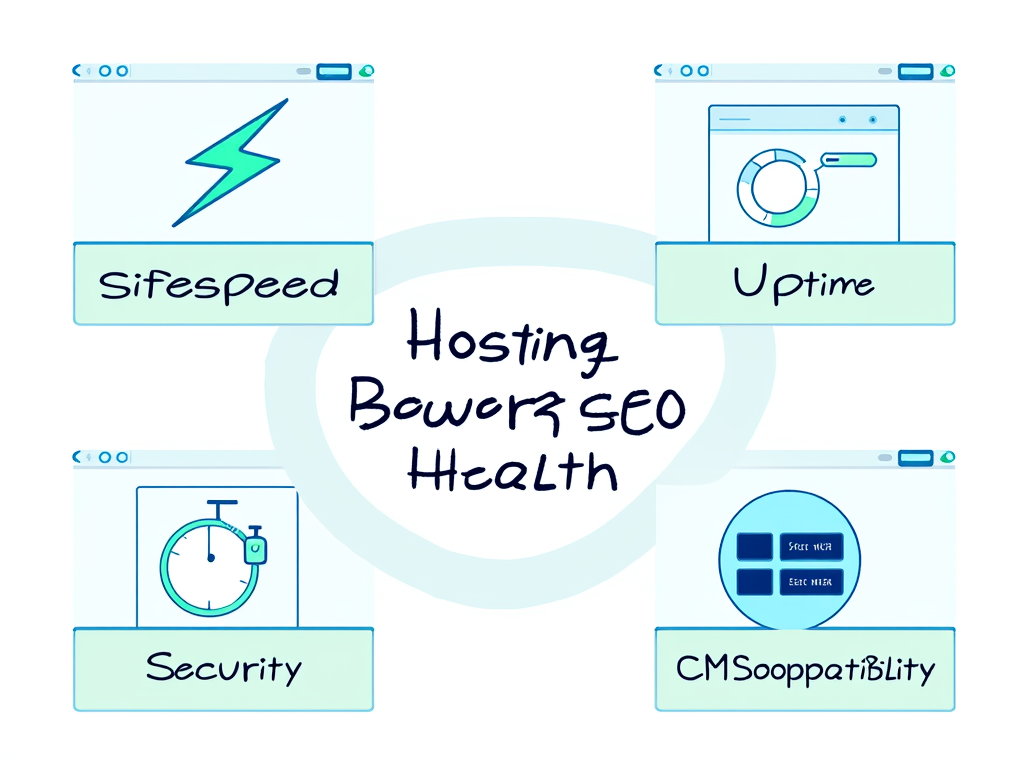
დატოვეთ გამოხმაურება ამის შესახებ