5 ნიშანი იმისა, რომ გჭირდებათ თქვენი ვებ ჰოსტინგის გეგმის განახლება
შესავალი
Choosing the right web hosting plan is crucial for your website’s performance and user satisfaction. As your site grows, you may run into limitations that signal it’s time for an upgrade. Recognizing these signs early—like slow website speed or frequent downtime—can help ensure your site stays reliable and secure.
1. Slow Website Performance
If your website starts loading slowly or visitors complain about delays, it’s a key indicator that your hosting plan isn’t providing enough resources. Slow page speeds discourage users and harm your search engine rankings, with bounce rates rising notoriously for load times exceeding three seconds.
Why does it matter?
- Slow speeds lead to higher bounce rates—users leave before even seeing your content.
- Search engines penalize sites that load slowly, impacting your SEO.
- Poor load times reduce conversions and frustrate paying customers.
Examples:
- An e-commerce site noticed a 20% drop in sales after average page load time increased from 2s to 6s.
- A local business blog received complaints about poor site usability, then found its shared hosting plan was maxed out during traffic surges.
What can you do?
- Monitor your site speed with tools like GTmetrix or Google PageSpeed Insights.
- Upgrade to a VPS, cloud, or dedicated hosting for faster performance and dedicated resources.
2. Frequent Downtime and Server Crashes
Unreliable hosting can cause your website to go offline—sometimes during crucial traffic peaks. Frequent downtime harms your reputation, damages SEO, and erodes user trust.
Signs to watch for:
- The site crashes during promotions or after publishing popular content.
- Hosting provider alerts about server overloads appear regularly.
- Users report intermittent access errors or “503 Service Unavailable” messages.
სტატისტიკა:
- Studies show that a downtime episode during a campaign can reduce ROI by up to 50%.
- Google can demote persistently offline sites in search results.
Action steps:
- Check your Uptime Guarantee—most quality hosts offer 99.9%, but shared plans may not meet this.
- Consider moving to a plan with better uptime, scalable bandwidth, and improved traffic management, such as cloud hosting.
3. Outgrowing Resource Limits
As websites grow, they consume more disk space, bandwidth, and CPU—especially with blogs, eCommerce, and optimized images or video content. Resource limits often cause error messages or unexpected outages.
Common warning signs:
- Reaching maximum disk space (image folders, product catalogs) or monthly traffic allowance.
- Hosting control panel shows 90%+ CPU usage or high concurrent connection counts.
- Error messages like “Bandwidth Exceeded” or “No More Database Connections Available.”
Examples:
- A digital agency couldn’t upload new client content due to storage cap; upgrading led to smoother workflow.
- An online store received warning emails about exceeding bandwidth just before a holiday sale.
Resource comparison table:
| Resource | საერთო ჰოსტინგი | VPS ჰოსტინგი | ღრუბლოვანი ჰოსტინგი |
|---|---|---|---|
| Disk Space | შეზღუდული | Expandable | Highly flexible |
| გამტარუნარიანობა | Capped | Unmetered | Scalable |
| CPU | გაზიარებული | მიძღვნილი | Elastic |
Upgrade benefits:
- Move to cloud or VPS for scalable resources and automatic adjustments as your needs grow.
- Avoid service interruptions and make room for future business expansion.
4. Security Vulnerabilities and Outdated Technology
Basic hosting plans may lack modern security protections (e.g., firewalls, DDoS mitigation, SSL certificates). Outdated software and plugins on old servers are also prime targets for hackers.
What to look for:
- Lagging behind on PHP, MySQL, or plugin updates due to host limitations.
- No automated backups or malware scanning.
- Inability to install SSL certificates for encrypted user connections.
Real-world risks:
- A blog running on outdated PHP suffered a data breach, costing hundreds in recovery fees.
- A retail website lost its Google trust badge after SSL expired—resulting in lost traffic.
Why it matters:
- New hosting plans often provide advanced security protocols, automatic updates, and real-time threat monitoring.
- Safeguards like unlimited SSL certificates and unmetered DDoS protection are standard on premium plans.
Upgrade tips:
- Ask potential hosts about built-in backups, firewall policies, and update frequency.
- Prioritize security features for business or user-sensitive sites.
5. Poor Customer Support or Increased Management Headaches
As technology advances, users need fast, reliable support and easy management tools. If you’re spending too much time troubleshooting hosting issues or contacting support for basic services, that’s a red flag the provider—and plan—aren’t meeting your needs.
Indicators:
- Slow, unresponsive customer service during outages.
- Difficulty making simple changes (domain, email setup, SSL installation).
- Regular manual workarounds for limitations (e.g., offloading traffic, pruning files, enabling basic security).
Professional context example:
- A small marketing firm spent hours on support calls for each client site and realized multi-site management was impossible on their current plan. Upgrading to a business-tier solution with dedicated 24/7 support improved both workflow and client happiness.
Unique tip:
Look for hosting plans tailored for professionals:
- Free website migrations for easy upgrades
- Automatic scaling and easy dashboard management
- Dedicated help desks
Continuing to monitor and evaluate your web hosting situation is essential to ensure your online presence is both robust and responsive to your growing needs.
https://www.finddomain.ge/en/site-order-form/ (test-text-1: შეავსეთ და გამოაგზავნეთ ფორმა და ჩვენი გუნდი დაგეხმარებათ თქვენი ოცნების ვებსაიტის შექმნაში.)
საუკეთესო შეთავაზებები:
გსურთ შექმნათ თქვენი საკუთარი კომპანიის ვებსაიტი ან შექმნათ თქვენი საკუთარი ონლაინ ბიზნესი ინტერნეტში?
– ვებ ჰოსტინგი
– დომენის რეგისტრაცია
– ვებ-განვითარება
– საიტის შემქმნელი

Conclusion: Assessing Your Hosting Needs
Recognizing the signs that you need to upgrade your web hosting plan is vital to maintaining an effective online presence. As discussed, slow performance, frequent downtime, limited resources, security vulnerabilities, and inadequate customer support create barriers that could hinder your growth and damage your brand's reputation. Each of these factors contributes to a larger picture of your site's health and user experience, making it critical to act when necessary.
Action Plan for Upgrading
Assess your current hosting plan against the signs outlined earlier. Conducting a thorough audit can reveal specific areas where your plan falls short. Remember, ignoring these issues can lead to worse outcomes down the road—like loss of traffic, decreased sales, or compromised security.
Steps to consider:
- Utilize web performance analysis tools to benchmark your current site speed and uptime.
- Research various hosting providers that align with your business needs, particularly those that offer scalable solutions that can grow alongside your site.
- Pay close attention to the support options available—consider 24/7 assistance if you run a business or expect significant traffic.
Choosing the Right Hosting Solution
When you decide to upgrade, the choice of a hosting provider becomes paramount. Look for essential features:
- Uptime Guarantees: Most reputable hosting services should provide at least 99.9% uptime. This ensures your site remains accessible to visitors.
- მასშტაბირება: Opt for a host that allows easy upgrades, accommodating your needs without significant downtime during the transition.
- Security Measures: Ensure your new host implements robust security features like DDoS protection, automatic backups, and the ability to easily install SSL certificates.
Online reviews and comparisons can be invaluable at this stage. Seek recommendations and testimonials from users with similar needs, which can provide insights into how effectively a provider handles customer support and any potential issues.
Continuous Monitoring for Proactive Management
After upgrading your hosting plan, continuous monitoring is essential. Set up alerts for different performance metrics—this can act as your early warning system. Tools like Google Analytics and uptime monitoring software, such as UptimeRobot, will inform you if your site displays any signs of struggle after the transition.
Regularly review your site’s performance against key performance indicators (KPIs). Metrics like bounce rates, page load stats, and user engagement statistics will help you determine whether your upgrade was successful.
Final Thoughts on Your Hosting Journey
Upgrading your web hosting plan is more than just a routine maintenance task; it is a strategic milestone that lays the groundwork for future success. A resilient, fast, and reliable website will not only enhance user experience but will also potentially expand your customer base.
To summarize, the five key signs indicating the need for an upgrade are clear. By taking proactive steps, evaluating potential hosting options, and committing to ongoing monitoring, you position your website for sustained growth and performance.
In the end, don’t underestimate the impact that a hosting upgrade can have on your site, your brand, and your business goals.
For further insight, check out this detailed resource on understanding web hosting upgrades: Understanding Web Hosting Upgrades.
For any further resources regarding automating your web presence, here are some useful links:
– Want to stay updated on the latest in neural networks and automation? Subscribe to our Telegram channel!
– Training on Make.com
– Blueprints for Make.com
– Register for Make.com
https://www.finddomain.ge/en/site-order-form/ (test-text-1: შეავსეთ და გამოაგზავნეთ ფორმა და ჩვენი გუნდი დაგეხმარებათ თქვენი ოცნების ვებსაიტის შექმნაში.)
საუკეთესო შეთავაზებები:
გსურთ შექმნათ თქვენი საკუთარი კომპანიის ვებსაიტი ან შექმნათ თქვენი საკუთარი ონლაინ ბიზნესი ინტერნეტში?
– ვებ ჰოსტინგი
– დომენის რეგისტრაცია
– ვებ-განვითარება
– საიტის შემქმნელი





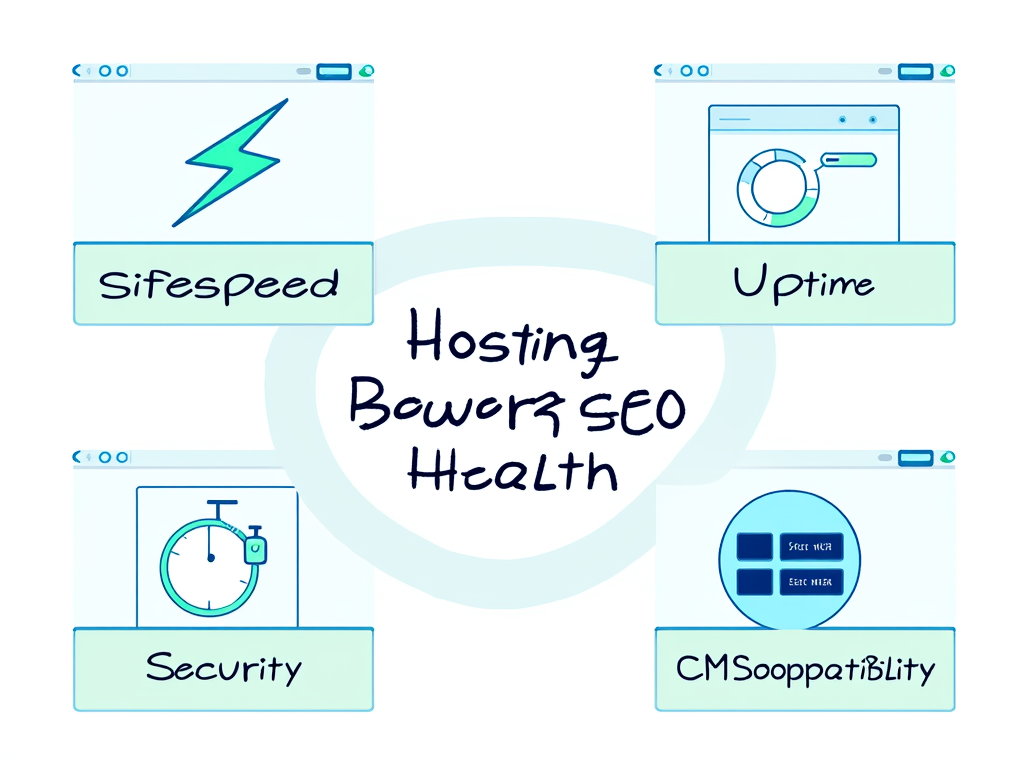
დატოვეთ გამოხმაურება ამის შესახებ