How to Secure Your Website with HTTPS and SSL Certificates
Understanding HTTPS and Its Importance
In today's digital landscape, where information flows like water, security has become a non-negotiable priority for anyone with an online presence. One of the most critical pillars of this security is HTTPS, a protocol that not only protects data but also builds trust with users. When a user sees the familiar padlock icon in their browser’s address bar, it symbolizes safety, assurance, and authenticity. As they navigate through your website, they should feel confident that their personal information is shielded from prying eyes.
But let's break down what HTTPS actually is. It stands for Hyper Text Transfer Protocol Secure and is essentially the secure version of HTTP, which is the foundation of data communication on the web. The addition of the “S” signifies that communication between the user's browser and your website is encrypted. This encryption is enabled by an SSL certificate, which stands for Secure Socket Layer, a technology that secures online communications.
How SSL Certificates Work
Picture this: your website is like a locked mailbox. The SSL certificate acts like the key. When a visitor accesses your mailbox (website), the SSL opens the door just enough for the mail (data) to flow securely in and out, without unauthorized access. SSL certificates use cryptographic protocols to encrypt the data transmitted, effectively making it unreadable to anyone who might intercept it.
There are several types of SSL certificates, ranging from Domain Validation (DV) certificates to Organization Validation (OV) and Extended Validation (EV) certificates, each offering varying levels of assurance. The type you choose should align with your website's needs.
- DV Certificates: Quick to issue and ideal for small websites or personal blogs.
- OV Certificates: Provide a higher level of trust by verifying the organization behind the website – perfect for businesses.
- EV Certificates: The gold standard of SSL, displaying the company name in the address bar and creating maximum trust.
The Role of HTTPS in SEO
In an era where digital competition is fierce, even the smallest of advantages can tip the scales. Google, in its quest to build a safer internet, has announced that HTTPS is a ranking factor. This means that websites with HTTPS will enjoy better visibility in search results compared to their HTTP counterparts. Essentially, switching to HTTPS isn’t just about security; it’s a strategy that can enhance your SEO efforts.
Studies have shown that users are more likely to click on links that display a secure connection. This dwindling skepticism about a site's legitimacy can lead to increased traffic, and consequently, conversions. In an environment where users are inundated with choices, establishing a sense of security through HTTPS can be a differentiator.
Steps to Implement HTTPS on Your Website
Transitioning from HTTP to HTTPS can seem daunting, but it's a manageable process. Here’s a step-by-step guide to help you navigate the waters:
1. Purchase an SSL Certificate: Choose the type of SSL certificate that matches your needs and purchase it from a reputable provider.
2. Install the SSL Certificate: Follow the instructions provided by your SSL vendor for installation. This typically involves generating a Certificate Signing Request (CSR) and activating your SSL through your hosting provider.
3. Configure Your Website to Support HTTPS: After installation, configure your web server to handle HTTPS requests. This often includes updating configurations and redirecting HTTP traffic to HTTPS.
4. Update Links and Resources: Ensure all internal links and resources (images, JavaScript, CSS) are updated to the HTTPS version to avoid mixed content issues.
5. Test Your SSL Implementation: Use online tools to check whether your SSL certificate is properly installed and configured. Look for any vulnerabilities or potential issues.
6. Monitor for Mixed Content: Even after transition, periodically check for mixed content warnings. These occur when a secure page loads resources over an unsecured connection, potentially compromising the security.
Common Challenges and Solutions
As with any technical implementation, hiccups can arise. Many website owners report concerns over mixed content, where some parts of the website still use HTTP. This can confuse visitors and diminish trust, not to mention it could affect your site’s SEO.
One effective solution is leveraging Content Management Systems (CMS) that offer built-in SSL support or plugins that can simplify the transition to HTTPS. For example, platforms like WordPress have plugins specifically designed to help users manage and troubleshoot SSL issues seamlessly.
Real-World Impact of Adopting HTTPS
Consider an eCommerce store that recently made the leap to HTTPS. After a thorough transition process, they noticed a dramatic increase in customer confidence. Cart abandonment rates decreased, and traffic from organic searches surged, as all URLs began ranking higher due to HTTPS’s SEO boost. This shift didn't just change the way they operated; it transformed their entire approach to online security and user trust.
Through this example, it’s clear that securing a website with HTTPS isn’t merely a technical necessity; it’s a strategic investment that promotes user trust and can significantly drive business growth.
As we delve deeper, we will explore the finer points of managing and maintaining SSL certificates, best practices for ensuring ongoing security, and strategies for communicating these changes effectively to your visitors. With the backdrop of a secure online environment, let us prepare to navigate the waters of advanced security configurations and user assurance.
https://www.finddomain.ge/en/site-order-form/ (test-text-1: Fill out and submit the form and our team will help you create your dream website.)
BEST OFFERS:
Do you want to create your own company website or create your own online business on the Internet?
– WEB HOSTING
– DOMAIN REGISTRATION
– WEB DEVELOPMENT
– SITE BUILDER

Maintaining Your SSL Certificate
Once you've transitioned to HTTPS, your responsibilities don't end there. Regular maintenance of your SSL certificate is imperative to ensure ongoing security and trust. Here are some essential practices to keep in mind:
1. Monitor Expiration Dates: SSL certificates are not eternal; they come with expiration dates that necessitate renewal. Keeping track of these dates is crucial to avoid downtime and potential security warnings for users. Many certificate vendors provide reminders, but setting your own calendar alerts can ensure you never miss a deadline.
2. Check for Vulnerabilities: Regularly test your website for SSL vulnerabilities using tools such as SSL Labs’ SSL Test. This will help you identify any weaknesses associated with your SSL implementation and allow you to take actions to fortify your security.
3. Keep Up with Security Protocols: As technology evolves, so do security standards. Ensure that your SSL certificate uses the latest protocols. For example, TLS (Transport Layer Security) has overtaken older SSL versions. Staying updated helps prevent your site from being flagged for using outdated protocols, which can compromise security.
Communicating Changes to Your Users
Transparency is key. When you upgrade to HTTPS, it's important to inform your users, especially if their data security is at stake. Here are some tips on how to effectively communicate this change:
1. Update Privacy Policies: Revise your privacy policy to reflect the added layer of security. Clearly state how using HTTPS protects user data, making them feel more secure.
2. Utilize Announcements: Use blog posts or announcement bars on your site to inform visitors of the transition. You can share how this move enhances their security and trust in your brand.
3. Engage on Social Media: Don’t hesitate to broadcast your commitment to user security on your social media platforms. Share an informative post discussing how HTTPS works and why it is essential for protecting user information.
Best Practices for Ongoing Security
Once HTTPS is established, consider implementing the following best practices to reinforce your website's security posture:
1. Regular Audits: Conduct regular security audits to ensure that all parts of your site, including third-party integrations and plugins, comply with security best practices.
2. Use HSTS: HTTP Strict Transport Security (HSTS) is a web security policy mechanism that helps to protect websites against man-in-the-middle attacks. By enabling HSTS, you force browsers to communicate only through HTTPS, preventing any potential downgrade attacks.
3. Educate Your Team: Ensure that everyone involved in managing the website understands the importance of SSL and security best practices. Empower your team with knowledge to keep your website secure.
Real-World Examples of HTTPS Success
You may wonder about the tangible effects of moving to HTTPS. Take the case of a travel booking site that integrated HTTPS. Initially hesitant due to perceived costs, they decided to embrace the change after observing competitors benefitting from increased traffic and higher trust levels. Post-transition, they recorded a significant uptick in user engagement and transactions. Users felt safer booking their travels, resulting in enhanced customer loyalty and an uptick in referrals.
This illustrates how a commitment to user security can translate into tangible business benefits. When users feel safe, they become brand advocates, increasing your reach and influence.
Additional Resources and Video Guides
To further enhance your understanding of HTTPS and SSL certificates, consider watching these valuable resources:
Staying informed and proactive about web security not only protects you but also demonstrates your brand's commitment to integrity and trustworthiness.
In conclusion, securing your website with HTTPS and SSL certificates is a foundational step in establishing a reliable, trustworthy online presence. By maintaining vigilance over your security protocols, transparently communicating with your users, and integrating best practices, you not only promote a culture of security but also pave the way for sustainable growth in the digital marketplace.
Want to stay updated on the latest news about neural networks and automation? Subscribe to our Telegram channel: https://t.me/maya_pro
Training on make.com: https://kv-ai.ru/obuchenie-po-make
Blueprints for make.com: https://kv-ai.ru/blyuprinty-make-com-podpiska
Register on make.com: https://www.make.com/en/register?pc=horosheff
https://www.finddomain.ge/en/site-order-form/ (test-text-1: Fill out and submit the form and our team will help you create your dream website.)
BEST OFFERS:
Do you want to create your own company website or create your own online business on the Internet?
– WEB HOSTING
– DOMAIN REGISTRATION
– WEB DEVELOPMENT
– SITE BUILDER



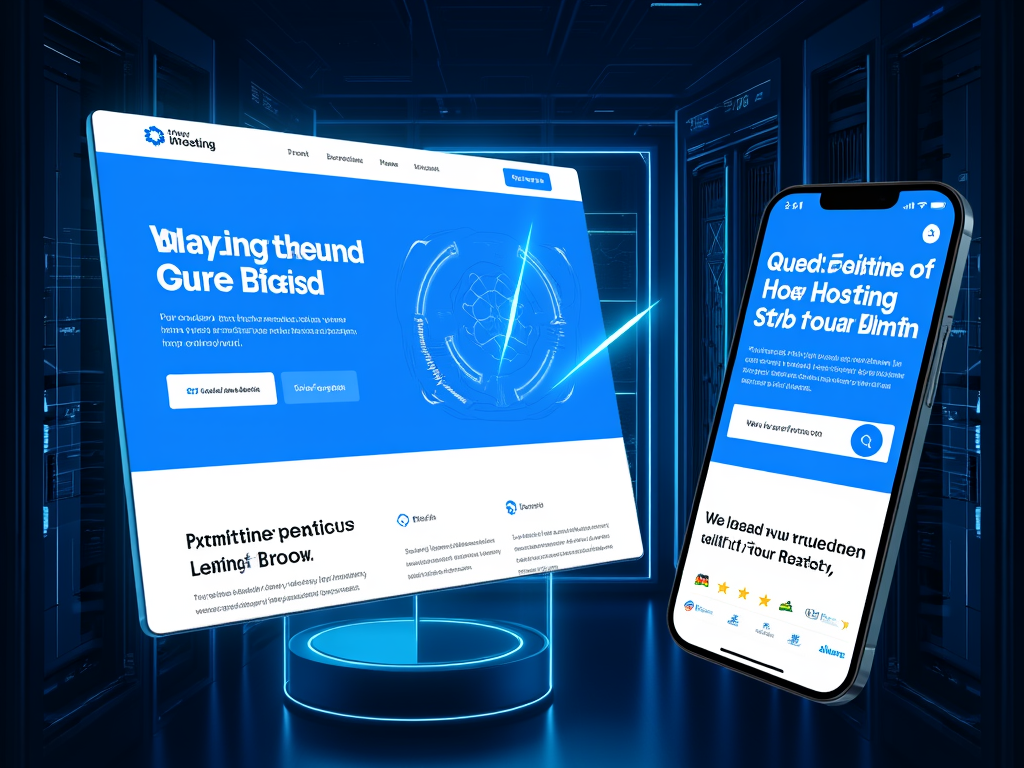


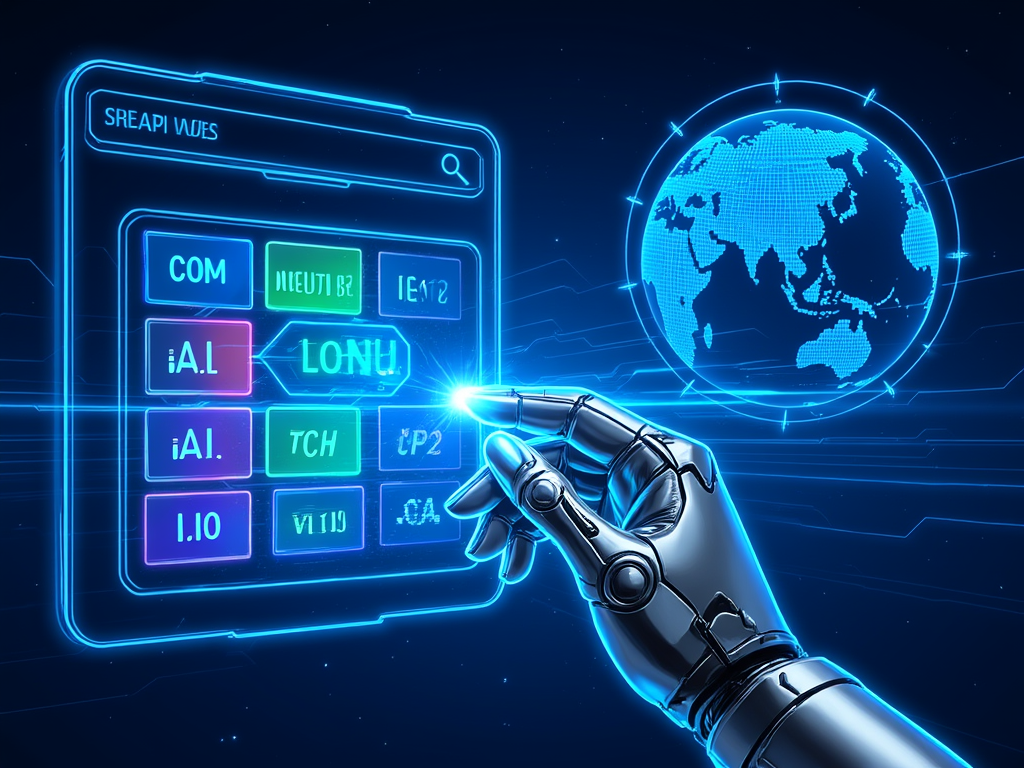
Leave feedback about this