What to do if your hosting account gets hacked
Introduction
A hacked hosting account isn't just a mild inconvenience; it's like being mugged in a dark alley, but instead of losing cash, you lose your entire online identity. It’s unsettling, bewildering, and downright frightening. For webmasters, bloggers, or anyone running a digital space, having your hosting account infiltrated can lead to data leaks, website defacement, and a cascading loss of trust from customers. Every keystroke, every line of code might suddenly feel tainted. The question then echoes loudly: what do you do?
This guide walks you through the dark labyrinth of dealing with a hosting hack, holding your hand through each shadowy step of recovery. The world may be virtual, but the emotions and stakes are all too real.
Steps to Take When Your Hosting Account Is Hacked
1. Assess and Confirm the Hack
First, shake off the panic. Gather your wits and start looking for the telltale signs. Are there unexpected content changes—like a cryptic message from a hacker announcing themselves or a sudden shift in your site’s aesthetics? Check for unfamiliar user accounts and inspect your analytics for unexpected spikes in traffic. You might ask, “How did this happen, and when?” Confirming a hack is essential— it’s not just about the emotional toll but about understanding the landscape of the damage done.
2. Contact Your Hosting Provider Immediately
Your hosting provider is your lifeline in this chaos. Call or chat with support as soon as possible. They have tools at their disposal that you may not, and their expert eyes can diagnose the scope of the attack. Some hosting services boast automatic malware removal, while others can advise on specific actions to take. A knowledgeable support tech may even guide you through checking access logs to pinpoint when the breach occurred.
3. Put Your Website into Maintenance Mode
As you digest the situation, consider throwing a digital “under construction” sign on your site. Keeping your site in maintenance mode not only protects visitors from the harmful aftermath left behind by the hackers but also provides you with a secluded workspace. It’s like stepping into a quiet study, the outside world muffled and manageable.
4. Reset All Passwords and Access Credentials
This is your moment to act decisively. Change every password tied to your hosting account—your control panel, FTP, CMS admin users, databases, and emails. Use the opportunity to craft passwords that are near impenetrable, a mix of bizarre characters, numbers, and codes. If your hosting service supports it, enable two-factor authentication (2FA), as a second layer of security can mean the difference between safety and repeated vulnerabilities.
5. Scan Your Local Computer for Malware
Before diving back in, perform a thorough scan of the device you used to access your hosting. Keyloggers and malware can live in the shadows, waiting for the right moment to strike again. A solid virus scan can give you some peace of mind before you re-enter your digital domain.
6. Backup Your Site in Its Current State
Even in a compromised state, your website holds valuable content and crucial information. Make sure to back up everything—files and databases alike. Use your hosting control panel, FTP, or whatever plugins you have at your disposal. Think of this step as gathering all your belongings after a break-in, unearthing anything valuable and safeguarding it for the future.
7. Restore from a Clean Backup if Possible
Depending on your readiness and the tools available, restoring from a clean backup could potentially halt further damage. Remember, this backup needs to be from a time before the hack to be effective. However, just as a crime scene must be examined, you cannot treat the restoration just as a quick fix; testing this backup in a safe environment is essential to ensure that it truly carries no lingering threats.
8. Scan and Clean the Website Files and Database
Armed with the determination of a digital detective, get into your site’s backend. Look for malicious files, strange code injections, and any rogue user accounts that shouldn’t be there. The devil is in the details, and configuration files like .htaccess often hide nasty surprises; scrutinize these closely and revert them to their original settings, if necessary.
9. Identify and Fix Vulnerabilities
No one wants to relive a hack; understanding how it happened is vital. Did you forget to patch a plugin? Was there an outdated theme lingering like a ripe fruit on your site? Actively patch these vulnerabilities to shore up defenses against potential follow-up attacks—update everything to the latest versions, and consider purging unused software that can open doors for future hacks.
10. Enhance Your Hosting Account and Website Security Post-Recovery
Fortify your site against future breaches. Enable SSL certificates for secure data transfer, switch your server access protocols to SFTP, and install a reliable Web Application Firewall (WAF). Lighting each corner with security protocols protects from the darkness of potential future breaches.
11. Monitor Your Site Continuously
Once you’re back on your feet, vigilance becomes your new mantra. Keep a watchful eye on your site. Utilize monitoring tools for malware scanning and keep checking for blacklisting or anomalies in your visitor logs. Staying alert can prevent the lurking shadows of the past from re-emerging.
Unique Approaches and Additional Tips
If the context seems too overwhelming, consider setting up a local development environment. This allows you to clean the hack in a “sandbox” without risking further exposure to your live site. Engage professional cyber security experts if necessary, as the advice of an experienced hand can navigate complicated threats and keep you on the straight and narrow.
Document everything you do during recovery. Keeping a clear timeline can help you understand the attack's nature and provide useful information if the situation requires formal investigation or insurance claims.
Taking these steps seriously can protect your online presence and prevent repeated attacks, helping maintain your website’s integrity and reputation.
FINDDOMAIN.GE (Internet services LLC) is a very interesting and rapidly developing IT company. The main directions are: web development, domain and web hosting. It also offers clients sub-services and outsourcing related to the main services.
BEST OFFERS:
Do you want to create your own company website or create your own online business on the Internet?
– WEB HOSTING
– DOMAIN REGISTRATION
– WEB DEVELOPMENT
– SITE BUILDER



Next Steps in Your Recovery Journey
12. Notify Affected Users or Customers
If your website stores personal information, don’t hesitate to inform users about the breach. Transparency is key in maintaining trust, even when mistakes happen. Prepare a clear message outlining what happened, what data was affected, and what steps you’ve taken to remedy the situation. It’s crucial to provide them with actionable steps—like changing passwords or monitoring bank statements—for enhanced security post-hack.
13. Report to Authorities if Necessary
Depending on the scale of the hack and the nature of lost data, you may need to report the breach to relevant authorities. Look into local regulations regarding data protection—such as GDPR in Europe or CCPA in California. Understanding your legal obligations is essential, as penalties for non-compliance can be hefty.
14. Consider Cyber Insurance
Security incidents can be financially devastating, and almost every online business can benefit from the added security of cyber insurance. This safety net can cover costs resulting from a hack, including those related to recovery efforts, legal fees, and compensation claims from affected parties. Consult with a financial advisor or insurance broker to explore the options best suited for your needs.
15. Regularly Audit Your Website and Hosting Security
Think of routine security audits as your preventative medicine plan. Schedule regular reviews of your website security and hosting controls. This diligence ensures you stay ahead of potential threats. Make it a habit to perform vulnerability scans after significant updates or changes to your website.
Utilize tools like Qualys SSL Labs for SSL assessment or Sucuri SiteCheck for malware scanning; these tools can help identify security gaps and assess overall health. This proactive approach remains vital in a landscape where threats evolve continually.
16. Empower Your Team with Knowledge
Educate your team about security best practices and awareness. Implement training sessions to help them recognize phishing attempts and malicious activities. A well-informed team is your first line of defense in preventing hacks. Ensure they understand their roles in maintaining security, whether through regular updates, securing accounts, or using encryption techniques for sensitive data.
Preventing Future Hacks
Taking steps to recover is essential; however, the future demands a vigilant approach to prevent a second incursion.
1. Invest in a Secure Hosting Environment
Not all hosting services are created equal. Opt for a hosting provider that prioritizes security as a feature. Look for providers who offer robust security measures such as DDoS protection, automated monitoring, and the ability to help you recover from incidents and restore backups efficiently. Hosting platforms that come with integrated security features may save you considerable headaches down the road.
2. Keep Everything Updated
Every piece of software you use—be it your CMS, plugins, themes, or server programs—should always be running the latest updated version. Regularly apply patches and updates to close any known vulnerabilities. It’s tedious, but think of it as maintaining a vehicle; regular check-ups lead to smooth rides and fewer breakdowns.
3. Utilize Security Tools
Engage security tools specifically designed to monitor website activity. Products like Wordfence for WordPress provide a comprehensive suite of security functionalities that include firewalls, malware scanners, and brute force protection. Having these tools in place can simplify identification and response to threats.
4. Create and Revise an Incident Response Plan
Develop a well-documented incident response plan that outlines step-by-step procedures when dealing with future threats. This plan should involve identifying the cyber incident, containing the breach, assessing the impact, and informing stakeholders on how the event will shape responses. Revisit this plan regularly to ensure all team members know their responsibilities.
5. Engage with the Community
Connect with forums or communities that focus on website security, such as r/cybersecurity on Reddit or various Facebook groups. Engaging with fellow webmasters allows you to share experiences, get advice, and learn about the latest threats or protection methods.
Conclusion
Recovering from a hacked hosting account is not merely a fix applied in haste; it’s a profound learning experience that reshapes your digital approach and magnifies your security measures. The journey requires resiliency, but remember, each step you take amplifies your ability to ward off future attacks.
As you tighten the digital fortress around your online presence, you develop a culture of vigilance that protects not just your website, but also the trust and loyalty of your community.
Relevant Videos
For further insights into securing your website, consider these informative resources:
Always stay educated, stay prepared, and know that safeguards only build from diligent knowledge and action. Protecting your online presence is not just an option; it’s your responsibility.
References
Let the lessons learned guide your way. Guard your digital realm with wisdom, for with vigilance lies protection against the unseen shadows that once infiltrated your space.
FINDDOMAIN.GE (Internet services LLC) is a very interesting and rapidly developing IT company. The main directions are: web development, domain and web hosting. It also offers clients sub-services and outsourcing related to the main services.
BEST OFFERS:
Do you want to create your own company website or create your own online business on the Internet?
– WEB HOSTING
– DOMAIN REGISTRATION
– WEB DEVELOPMENT
– SITE BUILDER







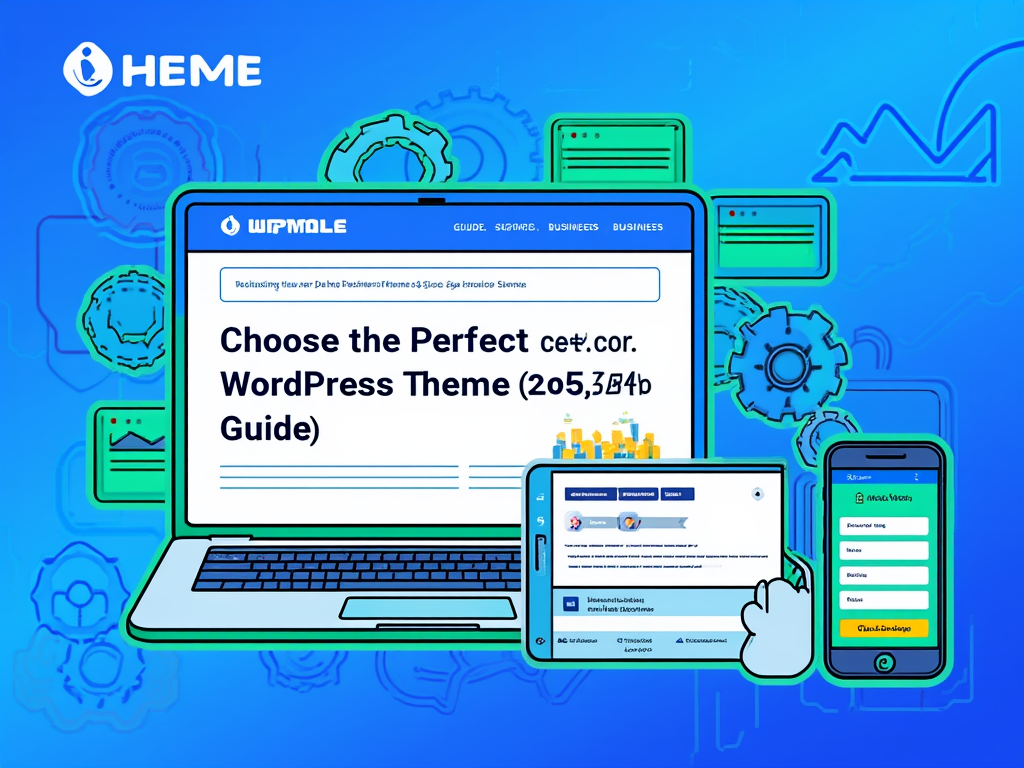
Leave feedback about this