<h1>Steps to Harden Your Website Security on a Hosting Platform</h1>
<meta name="description" content="Learn essential steps to harden your website security on hosting platforms in 2025, including SSL, multi-factor authentication, firewalls, and more.">
<h2>Introduction</h2>
As a website owner, there's an invisible threat lurking beneath the surface—cyber attacks. You might think your site is safe, but trust me, the digital landscape is littered with potential hazards waiting for a moment of weakness. **Securing your website on a hosting platform** isn't just an option; it's a necessity. A fortified defense not only safeguards your sensitive information but also cultivates trust among your visitors. Just picture this: a potential customer lands on your site, and instead of a warm welcome, they're met with error messages or worse, a data breach notification. The horror!
In this digital era, where data is the new gold, let's delve into the essential steps necessary to bolster your website's security. Each layer of protection plays a vital role, and it's crucial to approach this challenge with a comprehensive strategy.
<h2>1. Implement Sitewide SSL and HTTPS</h2>
Imagine a classic scene: a bustling café filled with patrons sipping coffee while accessing the internet. Every click on their laptops is a risk, yet providing them with an SSL-secured connection becomes your silent promise—an assurance that their data remains safe from prying eyes.
**SSL (Secure Sockets Layer)** acts as a protective cloak, encrypting the information exchanged between users and the server. To fortify this layer:
- Obtain a comprehensive **SSL certificate** that covers your entire site, not just sensitive pages.
- Utilize **strong encryption algorithms** like SHA-256 and disable any insecure cipher suites—think of it as locking the back door to your digital house.
- Activate **HTTP Strict Transport Security (HSTS)** headers, guiding browsers to load your site only through HTTPS. It's like putting up a bright red sign saying, “Only enter if you’re secure!”
This security layer not only shields sensitive sessions but also enhances SEO rankings and user trust.
<h2>2. Enforce Strong Authentication and Access Controls</h2>
When you think of security, what's the first thought that crosses your mind? A strong lock on the door, right? Legally, your online space deserves the same level of scrutiny. Access restrictions are fundamental to your digital fortress.
Here’s how to tighten your grip on access:
- Equip your site with **strong, unique passwords**—nothing less than a blend of upper and lower case letters, numbers, and special characters.
- Enable **Multi-Factor Authentication (MFA)**, adding a second layer of validation. Think of it as requiring both keys from a vault to access its treasures.
- Adopt **role-based access control (RBAC)**; only grant users the permissions necessary for their tasks. This way, if the worst happens—let’s say credentials get compromised—the damage is contained.
- Conduct **regular access reviews**, ensuring timely revocation of permissions for users with outdated access needs.
Picture this: an employee leaves the company, yet their access remains. That’s an open door for potential breaches!
<h2>3. Keep Software and Plugins Updated</h2>
It's eerily quiet in your server room, but lurking beneath the surface are outdated software and plugins—tiny portals left ajar for hackers to sneak through.
- Ensure that your **CMS, plugins, and server software** are routinely updated. It's a routine—like changing the locks on your home when new tenants move in next door.
- Where possible, harness automation for updates, guaranteeing you never forget the crucial patches.
- Assess and remove unused plugins; they’re like unnecessary windows into your private domain.
Failure to update is a leading cause behind website breaches. Continuous patch management transforms your website into a safer haven.
<h2>4. Deploy Web Application Firewalls (WAF) and Intrusion Detection Systems (IDS)</h2>
Imagine a vigilant guard stationed at your gates, ready to fend off intruders. That’s what a **Web Application Firewall (WAF)** does, monitoring HTTP/S traffic intended for your site and blocking threats like SQL injection or cross-site scripting (XSS).
- Alongside it, an **Intrusion Detection System (IDS)** keeps an eagle eye on activities, flagging anomalies that could signal a breach. It's the unseen watchdog of your digital estate.
By incorporating these layers, you're effectively catching malicious traffic at the gate, ensuring your site's integrity and availability.
<h2>5. Secure Cookies and Sessions</h2>
Cookies: the innocent little data packets that store session information. Yet, if not protected, they can be hijacked, leading to dire consequences.
- Use **HttpOnly cookies** to prevent theft by client-side scripts, providing a robust barrier against many XSS attacks.
- Mark cookies as **Secure**, ensuring they only transmit over HTTPS—like putting your prized possessions in a safe.
- Implement proper **SameSite attributes** to fend off cross-site request forgery (CSRF) attacks.
Emphasizing cookie security maintains the integrity of user sessions, significantly reducing potential impersonation threats.
<h2>6. Harden Server and Hosting Environment</h2>
Tight security measures also extend to your underlying server.
- **Disable directory listing** to avoid exposing your file structures—think of it as safeguarding the blueprints to your house.
- Strengthen your database with careful input validation and sanitation, blocking SQL injections and tightening permissions like setting a higher fence.
- Leverage **antivirus and anti-malware software** to catch threats in real-time, acting as the security system monitoring for unexpected guests.
Routine **file integrity monitoring** can help you detect unauthorized changes immediately, enabling quick reactions.
<h2>7. Validate and Sanitize User Input</h2>
Your forms are gateways, but they can also be entry points for attacks. It’s time to fortify these vulnerable passages.
- Ensure **input validation and sanitization** are in place to block potentially harmful commands.
- Protect against SQL Injection and XSS with parameterized queries and a robust Content Security Policy (CSP)—fortifying walls to keep invaders at bay.
- Enabling CAPTCHA or similar challenges can help restrict automated attacks.
These measures safeguard your site against common vulnerabilities that hackers exploit.
<h2>8. Regularly Test and Audit Website Security</h2>
Last but not least, think of security as a health check for your digital domain. Routine verification is essential.
- Schedule **regular security audits** to examine code quality and plugin security rigorously.
- Utilize **penetration testing tools** to pinpoint weaknesses before any intruder does.
- Diligently monitor logs for any suspicious activity and respond immediately to alerts.
Consistent testing ensures that your defenses remain robust amid an ever-evolving threat landscape.
BEST OFFERS:
Do you want to create your own company website or create your own online business on the Internet?
– WEB HOSTING
– DOMAIN REGISTRATION
– WEB DEVELOPMENT
– SITE BUILDER



“`html
Conclusion
By hardening your website's security on a hosting platform, you're engaging in a battle that evolves daily. The strategies discussed—implementing SSL, enforcing strong authentication, keeping software updated, and utilizing firewalls—are essential in crafting an impregnable defense against evolving threats.
As you weave these layers of protection, consider them not just as safety nets but as integral parts of your site's identity. Each step fortifies not just your data but also your reputation in a world where trust is paramount. Continuous commitment to security should be your norm—a proactive approach can save you from the aftermath of the chaotic digital age.
Don’t stop here. Security is not a set-and-forget practice. Regular audits, testing, and updates are your allies in this ongoing terrain of cyber threats. Embrace a mindset that’s vigilant and prepared for whatever challenges may arise.
With each website you secure, you contribute to a safer digital landscape. So, take these steps, evolve your security strategies, and ensure a resilient future for your online presence.
Learn More
For those eager to deepen their understanding, check out these insightful resources:
- How to Secure Your Website from Hackers
- Web Application Firewalls Explained
- Understanding Multi-Factor Authentication
Feel empowered to take your website's security to the next level, and remember: stay informed and alert in the ever-evolving cybersecurity landscape.
Reference Links
– What is SSL?
– Tips on Using Passwords
– Importance of Website Security Testing
– OWASP Top Ten Security Risks
– Web Application Firewall (WAF) Overview
“`
FINDDOMAIN.GE (Internet services LLC) is a very interesting and rapidly developing IT company. The main directions are: web development, domain and web hosting. It also offers clients sub-services and outsourcing related to the main services.
BEST OFFERS:
Do you want to create your own company website or create your own online business on the Internet?
– WEB HOSTING
– DOMAIN REGISTRATION
– WEB DEVELOPMENT
– SITE BUILDER




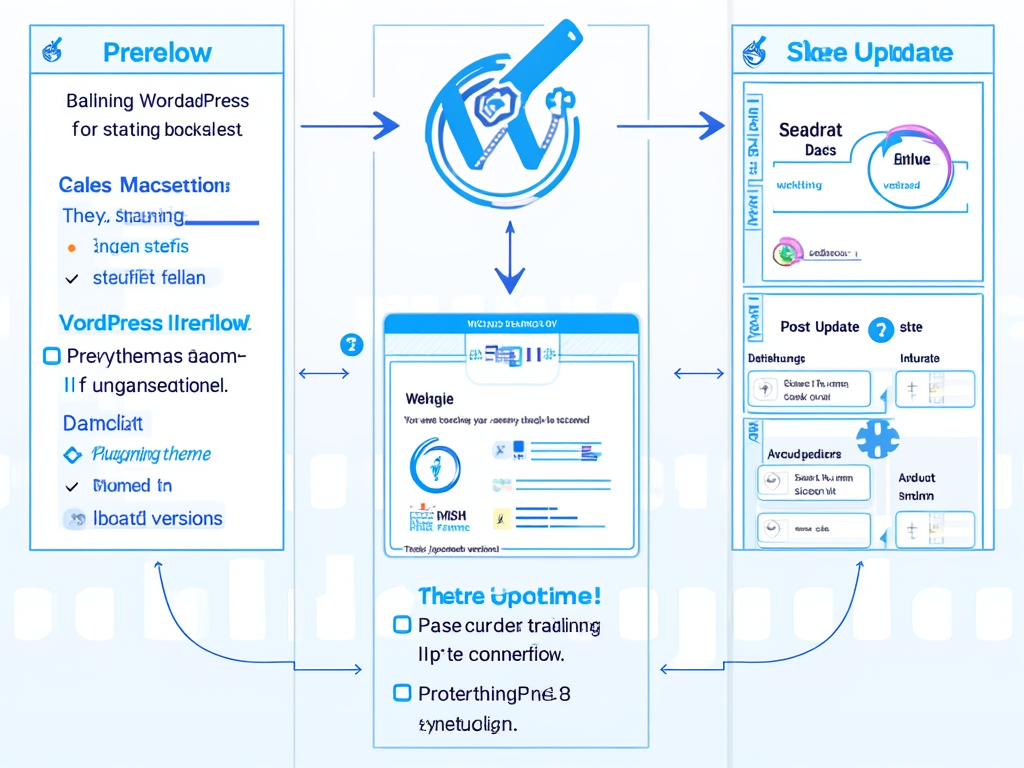



Leave feedback about this