How to enable two-factor authentication on hosting accounts
Introduction
In today’s digital landscape, securing your online presence is not just an option; it’s an absolute necessity. Think about it: your hosting account holds the keys to your entire online existence—your websites, customer data, and branding—all at risk if in the wrong hands. This is where two-factor authentication (2FA) comes into play, acting as a formidable guardian against unauthorized access. By adding this extra layer of security, you not only fortify your defenses but also ensure peace of mind in an increasingly threatening cyber environment.
The importance of two-factor authentication
When we talk about safeguarding our digital lives, it’s essential to understand the threats lurking in the shadows. A simple password, often thought to be a reliable barrier, is often the weakest link. Cybercriminals deploy various techniques to gain entry; phishing attacks, brute force attempts, and even social engineering. It’s alarming how easily they can compromise an account—especially if you’re using commonly used passwords.
Enter two-factor authentication—a superhero of sorts in this digital saga. By requiring a second verification method in addition to your password, it exponentially increases the difficulty for hackers to access your account. Imagine someone trying to burst through a fortified door; now, imagine that door followed by an impenetrable wall. That’s the essence of 2FA.
Step-by-step: enabling two-factor authentication
1. Access your hosting control panel
First things first, you need access to your hosting dashboard or control panel—be it cPanel, Plesk, or a personalized solution from your provider. Once inside, navigate through sections that resonate with Security, Account Settings, or Login Security. Each hosting environment may look different, but the goal remains the same: find where you can enhance your security.
2. Locate the two-factor authentication settings
Once you’ve established a foothold in your control panel, it’s time to seek out the treasure: the Two-Factor Authentication option. Usually nestled under security menus, this setting is commonly labeled as Multi-Factor Authentication as well. Each provider takes pride in contextualizing these security features, making them relatively straightforward to locate.
3. Enable two-factor authentication
When you find the 2FA option, don’t hesitate—click to activate or enable it. You might be greeted with a choice of various authentication methods to implement; this is where personal preference plays a significant role.
4. Choose your authentication method
What are the options? Here are the most common 2FA methods that you’ll likely encounter:
- Authenticator apps such as Google Authenticator, Authy, or Microsoft Authenticator stand out as the champions of security.
- SMS-based codes send a text message with a one-time code to your phone. Although easier, this method carries inherent risks and is generally viewed as less secure.
- Look out for hardware security keys that provide an added level of protection, or biometric locks that authenticate your identity through unique traits like fingerprints or facial recognition.
5. Link your account to the authenticator app
Once you’ve settled on a method, a QR code or a manual setup key will appear. This is where the magic starts: open your chosen authenticator app and either scan the code or manually input the key. Watch as your hosting account and your app become one, ready to bolster your security.
6. Verify by entering the one-time code
Here comes the moment of truth. Your authenticator app will generate a 6-digit time-sensitive code that changes every 30 seconds. Input this code back into your hosting platform to complete the setup. It’s validation time, confirming that you truly possess the key to the kingdom.
7. Save backup or recovery codes
Don’t overlook this critical step: Most hosting providers will issue backup codes in case you lose access to your chosen authenticator method. Treat them like gold—save these codes securely offline or within a password manager. Mishaps happen; it’s better to have a safety net.
Real-world example: enabling 2FA in cPanel
Here’s how it rolls out in a practical scenario. You log into your cPanel, that comfortable little realm where you manage everything web-related. With a few clicks, you navigate to the Two-Factor Authentication option. You follow the lead of the onscreen prompts: activate 2FA, scan the glorious QR code with your authenticator app, enter the verification code, and bam—you’re now armed against attackers trying to steal your digital treasures. Simple, right?
Additional security tips and benefits
Feeling empowered yet? Let’s keep the momentum. Here are some additional practices to elevate your account’s security:
- Utilize biometric locks on your authenticator apps for that extra layer of smartphone protection, a critical measure if your device ever falls into the wrong hands.
- Don’t stop at just your hosting account—extend 2FA to your domain management and admin panels of content management systems like WordPress. This measure serves to protect against nefarious hijacking and unwanted takeovers.
- For those who find themselves navigating larger enterprises, consider hardware security keys or advanced multi-factor authentication options if your provider supports them. The additional security layer is worth it.
- Lastly, keep a tight grip on those backup codes. Never share them, and ensure that anyone who might have access to your account cannot easily circumvent your 2FA measures.
Understanding the significance of enabling 2FA
Two-factor authentication is more than just a buzzword in the security lexicon. It’s statistically proven to reduce the risk of unauthorized account access by over 99.9%—a staggering number when you ponder the nature of so many cyber threats.
Think about phishing attacks: they rely heavily on the assumption that your password is the only key to your account. With 2FA, even if someone cunningly retrieves your password, they still face an uphill climb. The benefits ripple beyond just personal security; they also meet compliance standards like PCI DSS, GDPR, and HIPAA, which are paramount in protecting sensitive data.
Strengthening your defenses fosters customer trust, an indispensable asset in e-commerce and user-centered platforms. Security is a promise to your audience about their safety. In a world where a single breach can cost reputations and resources, taking proactive measures to secure your hosting account is invaluable.
The digital realm is wild, and it awaits your readiness to explore its depths securely. Every click to enhance your protection is a stride towards making your online experience more resilient. Are you ready to dive in?
FINDDOMAIN.GE (Internet services LLC) is a very interesting and rapidly developing IT company. The main directions are: web development, domain and web hosting. It also offers clients sub-services and outsourcing related to the main services.
BEST OFFERS:
Do you want to create your own company website or create your own online business on the Internet?
– WEB HOSTING
– DOMAIN REGISTRATION
– WEB DEVELOPMENT
– SITE BUILDER



Best Practices for Managing Two-Factor Authentication
Successfully enabling two-factor authentication is just the beginning; managing it wisely is equally important. Here are some practices to help you keep your enhanced security in check:
Keep Your Authenticator App Up to Date
Make it a habit to regularly update your authenticator app to benefit from the latest security enhancements and features. Outdated software can sometimes become a target for attackers who manipulate vulnerabilities. Ensure you’re using the most recent version to maintain optimal security.
Regularly Review Account Activity
Stay vigilant by frequently checking your hosting account’s activity logs. Most hosting providers offer comprehensive visibility into login attempts, pending changes, and other security-related transactions. Periodic reviews help you catch potential unauthorized access before it escalates.
Educate Your Team
If you’re running a multi-user environment, educating your team about security protocols—including the significance of two-factor authentication—is crucial. Conduct workshops or distribute educational materials detailing the potential risks associated with poor security practices. The more informed your team is, the lower the risk.
Understanding Recovery Options
Your journey with two-factor authentication isn’t without mishaps. In the unfortunate event that you lose your device or forget your authenticator, understanding recovery options can save the day. Most hosting providers offer recovery procedures, which may include:
- Answering security questions embedded during the account setup.
- Email recovery links sent to your registered email address.
- Customer support assistance, where identity verification will be needed to regain access.
Make sure you familiarize yourself with these options well in advance. Test them out periodically so you're never left hanging when you need to recover access urgently.
Keep Backup Codes Secure
Remember those magical backup codes you secured during the initial setup? Treat them like cash in your wallet—never leave them lying around where they can easily fall into unwanted hands. Store them either physically in a safe place or digitally within a password manager that’s encrypted. This ensures they’re accessible yet protected.
Benefits of Enabling Two-Factor Authentication on Hosting Accounts
The advantages of implementing two-factor authentication extend well beyond basic access control. Let’s explore more deeply why enabling 2FA is a wise decision for every website owner.
Increased Resilience Against Threats
Strengthening your digital infrastructure with 2FA provides a durable barrier against common cyberattacks. Attackers increasingly shift their focus toward users—phishing is one major way they attempt to capture sensitive information. With 2FA in place, their efforts are thwarted, significantly decreasing your vulnerability to such threats.
Improves Compliance with Standards
For businesses that handle sensitive customer information, adherence to regulations like GDPR or PCI DSS is non-negotiable. Enabling 2FA not only meets these compliance needs but also demonstrates a commitment to customer data protection. Customers and clients value transparency and the assurance that their information is in safe hands.
Business Reputation and Customer Trust
The fallout from a data breach can be devastating. Not only can it lead to financial loss, but it can damage a brand’s reputation irreparably. Customers today are savvy; they seek brands that prioritize their security. By implementing two-factor authentication, you send a strong message that their safety is your top priority.
Final Thoughts
In conclusion, enabling two-factor authentication on your hosting accounts is a straightforward yet decisive measure for enhancing your online security posture. As cyber threats evolve and adapt, your defenses must too. Implementing 2FA, along with the best practices and considerations discussed, positions you not just to survive, but to thrive in the digital landscape.
Staying informed, proactive, and vigilant can mitigate security risks significantly. This journey may seem daunting initially, but believe us, the peace of mind that comes with enhanced security is truly priceless.
As you step into this fortified realm of website management, reinforce your efforts with additional educational resources. Here are a few video guides to help you understand enabling 2FA and strengthening your security further:
- How to Enable Two-Factor Authentication on Your Hosting Account
- Understanding Two-Factor Authentication: Best Practices
- Two-Factor Authentication: Your Ultimate Guide to Enhanced Security
By embracing these security measures, you're not only safeguarding your assets but carving out a vibrant online presence that inspires trust and confidence among your audience.
References:
- How to Enable Two-Factor Authentication in cPanel
- Two-Factor Authentication Basics
- Understanding Two-Factor Authentication and Its Importance
FINDDOMAIN.GE (Internet services LLC) is a very interesting and rapidly developing IT company. The main directions are: web development, domain and web hosting. It also offers clients sub-services and outsourcing related to the main services.
BEST OFFERS:
Do you want to create your own company website or create your own online business on the Internet?
– WEB HOSTING
– DOMAIN REGISTRATION
– WEB DEVELOPMENT
– SITE BUILDER




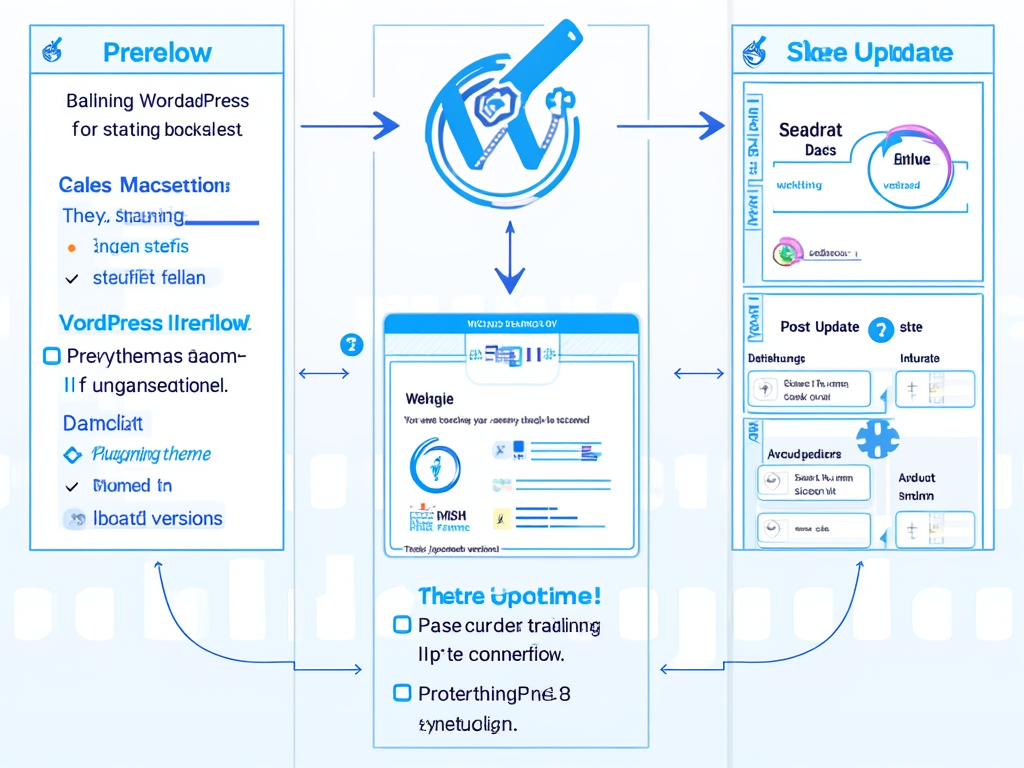



Leave feedback about this