How to backup your website with secure hosting solutions
Introduction
Backing up your website isn’t just a precaution; it’s the lifeblood of maintaining your digital identity. Imagine waking up one day to find your website compromised, your files vanished in the ether of the internet—heart-stopping, isn’t it? This article dives deep into the foundations of website backups, emphasizing that a solid strategy using secure hosting solutions is not optional but a necessity—especially in today’s cyber landscape.
Main Section
1. Understanding website backups and their importance
So, what exactly is a **website backup**? It’s a full mirror of your site—its files, databases, and intricate setups—captured at a moment in time. Think of it as a snapshot that you can revert to, should your site face catastrophes like hacking, server breakdowns, or accidental deletions. Simply put, it’s your *insurance policy* against the chaos of the digital world.
Key facts to chew on:
– Backups should encompass both **site files** and **databases**.
– A reliable backup strategy requires keeping backups in **multiple secure locations**.
– Always remember: encrypting your backups not only secures them during transfer but also protects them from unwanted prying eyes.
2. Best practices for backing up a website with secure hosting solutions
2.1. Schedule regular and automated backups
Imagine living in a world where your backups happen in the background, like the gentle hum of a well-tuned engine. By leveraging **hosting control panels** (e.g., cPanel) with built-in backup tools, you can automate this process. Forgetting to back up manually is a distant memory; instead, you’ll have peace of mind knowing your data’s safety is choreographed by automation.
For those high-traffic or dynamic websites, think about a **daily backup**. It captures every nuance you tweak, ensuring your latest posts and changes are safe. Tools like *Backup Wizard* or *Server Rewind* serve this function beautifully, allowing you to establish a set routine without breaking a sweat.
2.2. Use the 3-2-1 backup strategy for maximum security
If your website were a treasure chest, the **3-2-1 backup strategy** would be the vault protecting it:
– Maintain **three copies** of your website data (the original + two backups).
– Store those backups on **two different media types**—think cloud services and external hard drives.
– Ensure **one backup** is kept offsite, far removed from your server to shield against local disasters like fires or floods.
This strategy minimizes the risk of losing everything in one fell swoop, safeguarding your digital assets like a carefully plotted heist.
2.3. Store backups securely with strong encryption and multiple locations
Simply having backups isn’t enough; you must protect them. Encrypt your backups during **transfer (utilizing SFTP)** and while stored. It’s akin to locking your valuables within a safe—out of reach from anyone who could potentially exploit your vulnerabilities.
Don’t limit your storage; opt for **multiple locations** like cloud services and physical drives located in separate areas. Relying solely on server-side storage is akin to keeping all your money in one bank—if that bank fails, you’re left starting from scratch.
2.4. Verify backup integrity regularly
Knowing your backups are there is good, but how can you be certain they will work when you need them? Make it a habit to periodically **test your backup files** by restoring them in a safe environment. This way, you can check for completeness and functionality, avoiding any unwelcome surprises when disaster strikes.
Some hosting services and solutions like BlogVault come equipped with tools for automatic validation, reassuring you that your backups are enforceable and genuinely ready to restore.
2.5. Use secure file transfer protocols (e.g., SFTP) for backup processes
During backup transfers, opting for **SFTP** instead of conventional FTP adds a layer of security. Encrypting data in motion protects it against the nefarious leaps of cyber intruders who lurk in the digital shadows.
When it comes to tools, consider using FileZilla, a reliable partner in your secure transfer endeavors.
2.6. Consider using professional backup plugins and services
For those navigating CMS platforms like WordPress, diving into dedicated backup plugins like **BlogVault** or **UpdraftPlus** can be transformative. They automate backups, handle encryption, and offer hassle-free restoration options. Plus, many of these plugins support **incremental backups**, which conserve storage by only capturing changes since the last backup. The bonus? Less load on your server—a win-win.
Manual backups are still doable but can feel like sailing a boat with no wind; they’re time-consuming and potentially unreliable, especially if your site has vast depths of information.
3. How to perform a basic manual backup via hosting provider
For smaller websites (we’re talking undersized in the grand scheme), performing a manual backup via your hosting panel is doable and straightforward:
– Dive into your hosting control panel (cPanel, for instance).
– Use the built-in backup tool to generate a full backup, encompassing files and databases.
– Download the backup archive locally or, better yet, upload it to cloud storage.
– If automated options aren’t available, retaining a routine for manual backups is crucial. Just remember, keep them away from your server!
4. Additional security tips to complement backup efforts
While we’ve laid the groundwork for backups, don’t stop there!
– Incorporate **SSL/TLS certificates** to secure your website traffic and enhance the encrypted shield around your data.
– Employ strong login credentials and multifactor authentication—guarding the gates to your domain against unauthorized intrusions.
– Monitor your backup processes with alert systems; they provide early warnings on failures or anything suspicious that could jeopardize your safety.
—
**Meta description**: Discover essential strategies for backing up your website effectively using secure hosting solutions, ensuring that your data remains safe and quickly recoverable.
**Main keywords**: website backup, secure hosting solutions
**Additional phrases**: backup strategies, manual backups, automated website backups, backup encryption, SFTP file transfer
FINDDOMAIN.GE (Internet services LLC) is a very interesting and rapidly developing IT company. The main directions are: web development, domain and web hosting. It also offers clients sub-services and outsourcing related to the main services.
BEST OFFERS:
Do you want to create your own company website or create your own online business on the Internet?
– WEB HOSTING
– DOMAIN REGISTRATION
– WEB DEVELOPMENT
– SITE BUILDER
“`html
5. Document Your Backup Procedures
Creating a robust backup strategy isn’t just about the technology. It’s essential to document every step of your backup process. This reference guide ensures that in the heat of a crisis, you or your team knows exactly what to do.
List out every procedure involved in backups, from initiating automated processes to executing manual interventions.
Include details on where backups are stored, encryption methods used, and frequency of backups.
Training sessions can bolster team members’ familiarity with the process—because when stress peaks, clarity matters.
6. Choose the Right Hosting Provider
The backbone of your backup strategy starts with your hosting provider, so choose wisely. Look for hosts that offer strong data protection, reliable uptime, and robust backup solutions.
Questions to ask include:
Do they provide automated backups?
What are their data recovery policies?
Where are their data centers located, and do they use redundancy methods to avoid data loss?
Research can save you headaches later. Sites like HostingAdvice lay down comparisons that can guide you in finding the right fit.
7. Stay Informed on Cybersecurity Trends
The digital landscape evolves rapidly, and so do the threats. Stay informed about new cybersecurity protocols and emerging threats that could impact your backups and overall website safety. Subscribing to industry newsletters, attending webinars, and following key influencers can keep you a step ahead.
Participating in forums like Reddit’s SysAdmin can share insights and real-world experiences that might save you time and effort in your own network security efforts.
8. Embrace the Cloud for Additional Flexibility
Many successful backup strategies leverage the cloud. Services like Google Drive, Dropbox, or Amazon S3 offer flexibility, scalability, and reliability. Here’s how you can integrate cloud storage:
Set your backup solution (like UpdraftPlus) to automatically upload backups to your preferred cloud service.
Use cloud-based systems for real-time backup options that can capture changes to your website as they occur.
The cloud also allows you to manage your backups from any device, granting greater control and access wherever you go.
9. Create a Disaster Recovery Plan
Backup strategies are vital, but what happens when disaster strikes? Crafting a thorough disaster recovery plan is your safety net. This plan should:
Outline specific action steps to recover your site.
Designate roles for team members during the recovery process.
Include contact information for your service providers in case of urgent support needs.
Having a solid plan can reduce anxiety and confusion during potential recovery scenarios.
10. Regularly Review and Update Your Backups
The world of technology is always changing, and so should your backup strategy. Schedule routine reviews of your backup processes and tools. Here’s what to consider:
Are you still using the most effective methods as technologies evolve?
Do your backup frequencies meet your current business needs?
Are your security protocols still robust enough to ward off new threats?
Keeping your backup setup aligned with your evolving needs is crucial.
Conclusion
Implementing a comprehensive backup strategy using secure hosting solutions isn’t merely a good idea—it’s critical for safeguarding your online presence. By understanding various backup methods, maintaining consistent practices, and leveraging the cloud, you can create a fortress around your website data.
Investing time in these areas will serve you a well-deserved return: peace of mind. A meticulous backup process fortified by proactive security measures not only prepares you for the unexpected but also cultivates trust among your visitors as they engage with your site.
As you move forward, take these steps seriously—your website’s integrity depends on it. The digital world is rife with challenges, and having the right backup and recovery procedures can ensure that when life throws a curveball at your website, you’re always ready to catch it.
Relevant Video Resources
To help consolidate your understanding of website backups and cyber safety, here are some insightful video resources:
How to Create a Website Backup
Website Security Tips: Back Up Your Website
Understanding Backups: A Beginner’s Guide
References
[1] Importance of Website Backup
[2] Automated Backup Tools Comparison
[3] Cybersecurity Trends and Practices
[4] Benefits of Using Backup Plugins
[5] The 3-2-1 Backup Rule Explained
[6] Choosing the Right Hosting Provider
[7] Exploring Cloud Storage Solutions“`FINDDOMAIN.GE (Internet services LLC) is a very interesting and rapidly developing IT company. The main directions are: web development, domain and web hosting. It also offers clients sub-services and outsourcing related to the main services.
BEST OFFERS:
Do you want to create your own company website or create your own online business on the Internet?
– WEB HOSTING
– DOMAIN REGISTRATION
– WEB DEVELOPMENT
– SITE BUILDER
BEST OFFERS:
Do you want to create your own company website or create your own online business on the Internet?
– WEB HOSTING
– DOMAIN REGISTRATION
– WEB DEVELOPMENT
– SITE BUILDER
“`html
5. Document Your Backup Procedures
Creating a robust backup strategy isn’t just about the technology. It’s essential to document every step of your backup process. This reference guide ensures that in the heat of a crisis, you or your team knows exactly what to do.
- List out every procedure involved in backups, from initiating automated processes to executing manual interventions.
- Include details on where backups are stored, encryption methods used, and frequency of backups.
- Training sessions can bolster team members’ familiarity with the process—because when stress peaks, clarity matters.
6. Choose the Right Hosting Provider
The backbone of your backup strategy starts with your hosting provider, so choose wisely. Look for hosts that offer strong data protection, reliable uptime, and robust backup solutions.
Questions to ask include:
- Do they provide automated backups?
- What are their data recovery policies?
- Where are their data centers located, and do they use redundancy methods to avoid data loss?
Research can save you headaches later. Sites like HostingAdvice lay down comparisons that can guide you in finding the right fit.
7. Stay Informed on Cybersecurity Trends
The digital landscape evolves rapidly, and so do the threats. Stay informed about new cybersecurity protocols and emerging threats that could impact your backups and overall website safety. Subscribing to industry newsletters, attending webinars, and following key influencers can keep you a step ahead.
Participating in forums like Reddit’s SysAdmin can share insights and real-world experiences that might save you time and effort in your own network security efforts.
8. Embrace the Cloud for Additional Flexibility
Many successful backup strategies leverage the cloud. Services like Google Drive, Dropbox, or Amazon S3 offer flexibility, scalability, and reliability. Here’s how you can integrate cloud storage:
- Set your backup solution (like UpdraftPlus) to automatically upload backups to your preferred cloud service.
- Use cloud-based systems for real-time backup options that can capture changes to your website as they occur.
The cloud also allows you to manage your backups from any device, granting greater control and access wherever you go.
9. Create a Disaster Recovery Plan
Backup strategies are vital, but what happens when disaster strikes? Crafting a thorough disaster recovery plan is your safety net. This plan should:
- Outline specific action steps to recover your site.
- Designate roles for team members during the recovery process.
- Include contact information for your service providers in case of urgent support needs.
Having a solid plan can reduce anxiety and confusion during potential recovery scenarios.
10. Regularly Review and Update Your Backups
The world of technology is always changing, and so should your backup strategy. Schedule routine reviews of your backup processes and tools. Here’s what to consider:
- Are you still using the most effective methods as technologies evolve?
- Do your backup frequencies meet your current business needs?
- Are your security protocols still robust enough to ward off new threats?
Keeping your backup setup aligned with your evolving needs is crucial.
Conclusion
Implementing a comprehensive backup strategy using secure hosting solutions isn’t merely a good idea—it’s critical for safeguarding your online presence. By understanding various backup methods, maintaining consistent practices, and leveraging the cloud, you can create a fortress around your website data.
Investing time in these areas will serve you a well-deserved return: peace of mind. A meticulous backup process fortified by proactive security measures not only prepares you for the unexpected but also cultivates trust among your visitors as they engage with your site.
As you move forward, take these steps seriously—your website’s integrity depends on it. The digital world is rife with challenges, and having the right backup and recovery procedures can ensure that when life throws a curveball at your website, you’re always ready to catch it.
Relevant Video Resources
To help consolidate your understanding of website backups and cyber safety, here are some insightful video resources:
- How to Create a Website Backup
- Website Security Tips: Back Up Your Website
- Understanding Backups: A Beginner’s Guide
References
- [1] Importance of Website Backup
- [2] Automated Backup Tools Comparison
- [3] Cybersecurity Trends and Practices
- [4] Benefits of Using Backup Plugins
- [5] The 3-2-1 Backup Rule Explained
- [6] Choosing the Right Hosting Provider
- [7] Exploring Cloud Storage Solutions
“`
FINDDOMAIN.GE (Internet services LLC) is a very interesting and rapidly developing IT company. The main directions are: web development, domain and web hosting. It also offers clients sub-services and outsourcing related to the main services.
BEST OFFERS:
Do you want to create your own company website or create your own online business on the Internet?
– WEB HOSTING
– DOMAIN REGISTRATION
– WEB DEVELOPMENT
– SITE BUILDER




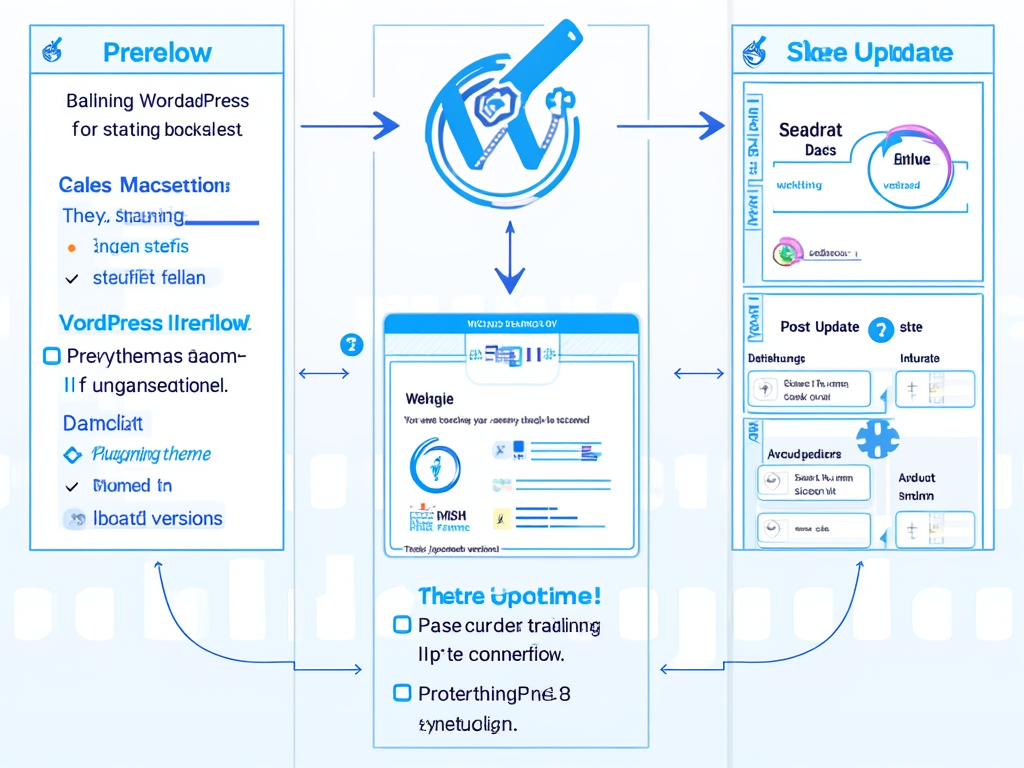



Leave feedback about this