How to Secure Your Website with HTTPS and SSL Certificates
Security on the web has become a paramount concern, not just for enterprises but for anyone who runs a website. As the frequency of cyber attacks rises and data breaches become ever more prominent, ensuring that your website is safe for users has turned into a critical task. One of the cornerstones of this security is the implementation of HTTPS and the use of SSL certificates. In this article, we will explore in detail the importance of HTTPS, what SSL certificates are, and how they play a vital role in safeguarding your website and your visitors.
What is HTTPS?
HTTPS stands for HyperText Transfer Protocol Secure. It’s an extension of HTTP, the protocol used for transmitting data over the internet. The key difference? The ‘S’ at the end of HTTPS stands for ‘Secure’, indicating that the data being sent and received is encrypted and secure from prying eyes.
Imagine you’re sending a postcard through the mail. Anyone can read the message if they intercept it. Now, think of a securely sealed envelope. Only the sender and the recipient can read what’s inside. This is essentially what HTTPS does—it ensures that any information exchanged between your website and its visitors is private and secure.
Why Do You Need HTTPS?
Consider the vast amount of personal information you might input on various websites: usernames, passwords, credit card numbers. When a website has HTTPS, it assures its users that their sensitive information is transmission-secured, effectively reducing the risk of data theft. Here are some compelling reasons for implementing HTTPS:
-
Data Protection: With HTTPS, information is encrypted, meaning that even if data packets are intercepted, they appear as gibberish to anyone who doesn’t have the proper keys to decrypt it.
-
Improved SEO Ranking: Search engines like Google give preference to HTTPS websites over HTTP ones. In an age where every click counts, ensuring that your website is secure can significantly enhance your visibility.
-
User Trust: When users see the padlock symbol in their browser’s address bar, they feel more confident about their interactions with your site. This boosts their willingness to share sensitive information and ultimately influences purchases.
Understanding SSL Certificates
For a website to be accessible via HTTPS, it needs an SSL (Secure Sockets Layer) certificate. An SSL certificate serves as a digital passport that allows information to be transmitted securely. It verifies the identity of the website owner and establishes a secure connection.
When someone visits a website with HTTPS, the SSL certificate facilitates a handshake between the user’s browser and the web server. This process authenticates the identity of the server before establishing a secure connection through encryption.
Now, there are various types of SSL certificates, each serving different needs:
-
Domain Validated (DV) SSL Certificate: This is the most basic type, confirming that the applicant owns the domain but offers no identity verification.
-
Organization Validated (OV) SSL Certificate: This type requires more rigorous verification of the organization, providing a higher level of trust to users.
-
Extended Validation (EV) SSL Certificate: The top-tier certificate, this indicates the highest level of authentication. Websites with an EV SSL certificate display the business name prominently in the address bar, providing maximum assurance to visitors.
How to Obtain and Install an SSL Certificate
Obtaining an SSL certificate might seem daunting, but it typically involves three key steps.
-
Choose a Certificate Authority (CA): There are numerous CAs to choose from, including well-known ones like Let's Encrypt, DigiCert, and Comodo. Consider the type of certificate that meets your needs.
-
Generate a Certificate Signing Request (CSR): This is usually done through your web hosting control panel. The CSR contains information about your domain and company.
-
Install the Certificate: After the CA validates your request and issues the SSL certificate, you can install it on your server, often through your hosting provider’s control panel.
Testing Your HTTPS Setup
Once your SSL certificate is installed, it’s crucial to test your HTTPS setup to ensure everything is functioning correctly. You can use tools like SSL Labs' SSL Test or Why No Padlock, which provides a comprehensive assessment of your website’s security posture.
It’s essential to monitor for mixed content warnings, which occur when a website that is mainly secure (HTTPS) still loads some resources via HTTP. These warnings can undermine user trust and expose vulnerabilities.
As we peel away the layers of web security, the relevance of maintaining a secure online presence grows clearer. With every data breach that makes headlines, the need for robust security measures like HTTPS becomes undeniable.
The importance of ensuring that your website is safeguarded with HTTPS and adequately equipped with an SSL certificate can't be overstated. In an era where trust is currency, let us forge a bond that is secure.
https://www.finddomain.ge/en/site-order-form/ (test-text-1: Fill out and submit the form and our team will help you create your dream website.)
BEST OFFERS:
Do you want to create your own company website or create your own online business on the Internet?
– WEB HOSTING
– DOMAIN REGISTRATION
– WEB DEVELOPMENT
– SITE BUILDER

Ongoing Maintenance and Renewal of SSL Certificates
Having an SSL certificate is not a set-it-and-forget-it task. Regular maintenance and timely renewal are essential to keeping your website secure. Most SSL certificates come with an expiration period, typically ranging from 1 to 2 years. Neglecting to renew your certificate can lead to it becoming invalid, which can disrupt your website's accessibility and trustworthiness.
To avoid such issues, set a reminder to renew your SSL certificate well in advance of its expiration date. Moreover, many hosting providers offer automatic renewal services as part of their packages, which can significantly reduce the risk of forgetting this important task.
Implementing HSTS for Added Security
Beyond basic SSL implementation, you might consider deploying HTTP Strict Transport Security (HSTS). This policy helps enforce secure connections by instructing browsers to only communicate with your website over HTTPS, even if a user attempts to access it over HTTP.
Setting up HSTS is a straightforward process:
-
Update your server configuration: This might involve modifying your web server’s settings to include the HSTS header in HTTPS responses.
-
Add the header: The header usually looks something like this in your configuration:
Strict-Transport-Security: max-age=63072000; includeSubDomains; preloadThis example configures the HSTS policy to last for two years and applies to all subdomains.
-
Test the setup: After implementation, you can verify HSTS using online services like the HSTS Scanner, which checks if your site is correctly serving the HSTS header.
By implementing HSTS, you solidify user trust further, ensuring that even the most cautious visitors feel safe exploring your website.
Educating Your Team and Users
In addition to technical measures, educating your team and users about online security can foster a safer environment. Internally, ensure that your web developers and IT staff are trained in the latest security practices and are familiar with how SSL certificates and HTTPS work. This knowledge is crucial, especially in troubleshooting potential issues.
For your users, consider adding an informative section on your website that explains why you're using HTTPS and how it protects their data. This transparency can enhance trust and encourage users to take online security more seriously.
Monitoring Security and Performance
Security isn't static, and neither is website performance. Regularly monitor your website for vulnerabilities, outdated plugins, and security loopholes that could be exploited. Tools like Sucuri and Wordfence offer real-time monitoring and alert systems that keep you informed about potential threats.
Furthermore, the impact of HTTPS on performance shouldn’t be overlooked. While HTTPS might slightly increase loading times due to encryption, advancements in technology, such as HTTP/2, have mitigated these impacts. Always test your site's performance using tools like Google PageSpeed Insights or GTmetrix and consider the performance implications of any changes you make, including security updates.
Final Thoughts on Secure Web Presence
Establishing HTTPS and implementing SSL certificates is not merely a checkbox activity; it's a commitment to your users' safety and your website’s integrity. In an age where digital interactions are commonplace, securing data transfers and building trust through encryption should be at the forefront of your website management strategy.
By continuously monitoring, renewing certificates, applying strict policies like HSTS, and educating stakeholders, you give your users the confidence they need in this digital world while making your online presence unassailable.
For further insight into securing your website, you might find the following resources helpful:
Useful Resources
– For getting started with SSL, check out [Make.com](https://www.make.com/en/register?pc=horosheff).
– To learn more about SSL certificates, visit your chosen Certificate Authority.
– Interested in comprehensive training on automation? Explore our course: [Training on make.com](https://kv-ai.ru/obuchenie-po-make).
– Check our blueprints for customizable solutions: [Blueprints on make.com](https://kv-ai.ru/blyuprinty-make-com-podpiska).
Want to stay updated on the latest in neural networks and automation? Subscribe to our Telegram channel: https://t.me/maya_pro
https://www.finddomain.ge/en/site-order-form/ (test-text-1: Fill out and submit the form and our team will help you create your dream website.)
BEST OFFERS:
Do you want to create your own company website or create your own online business on the Internet?
– WEB HOSTING
– DOMAIN REGISTRATION
– WEB DEVELOPMENT
– SITE BUILDER



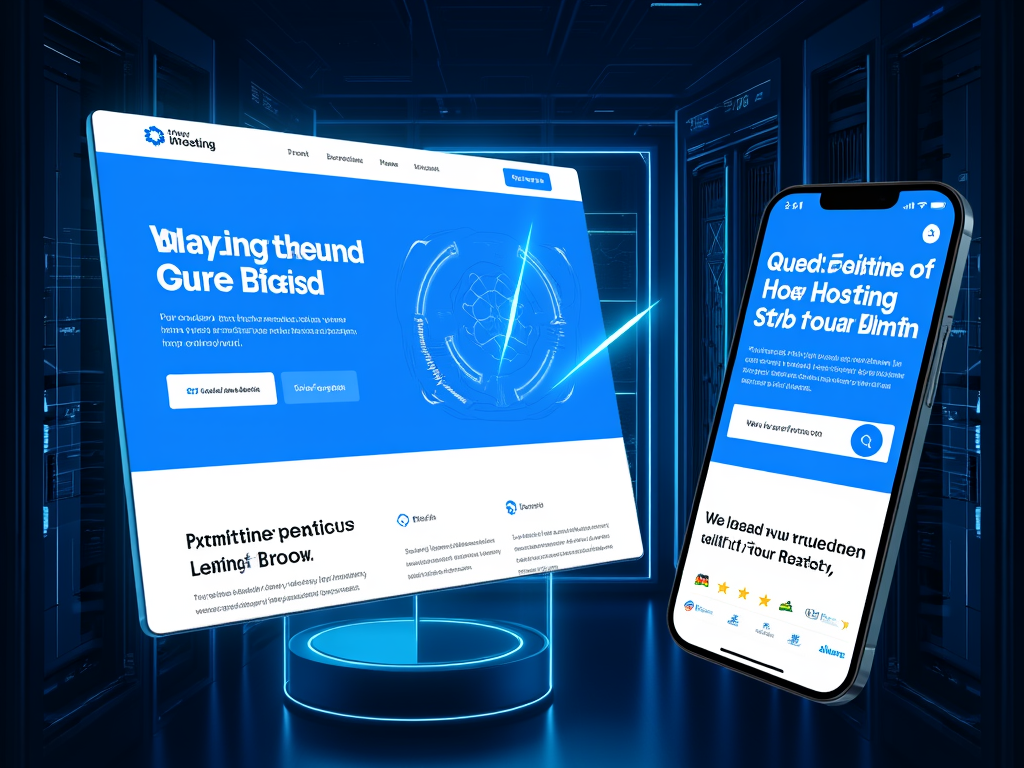


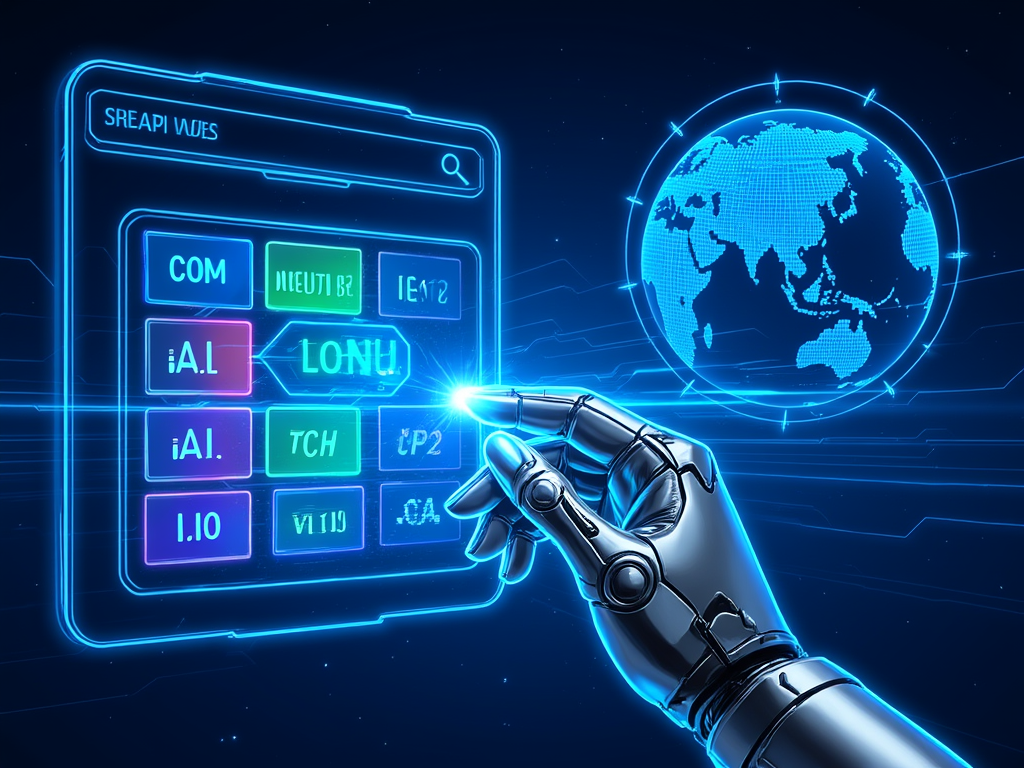
Leave feedback about this