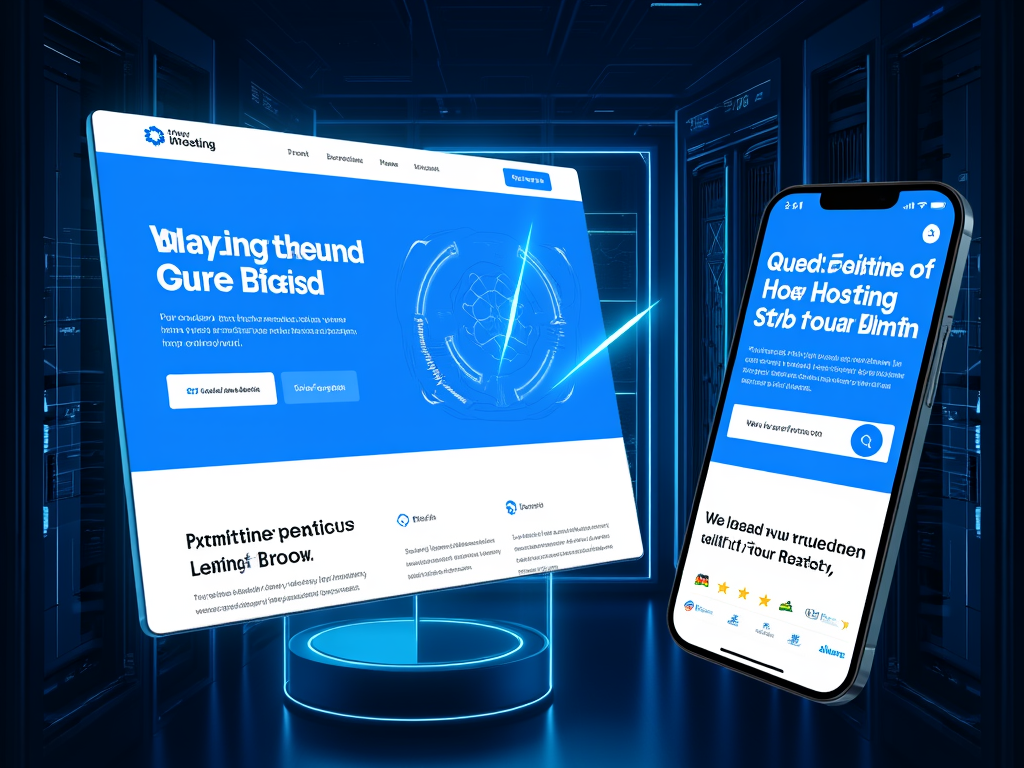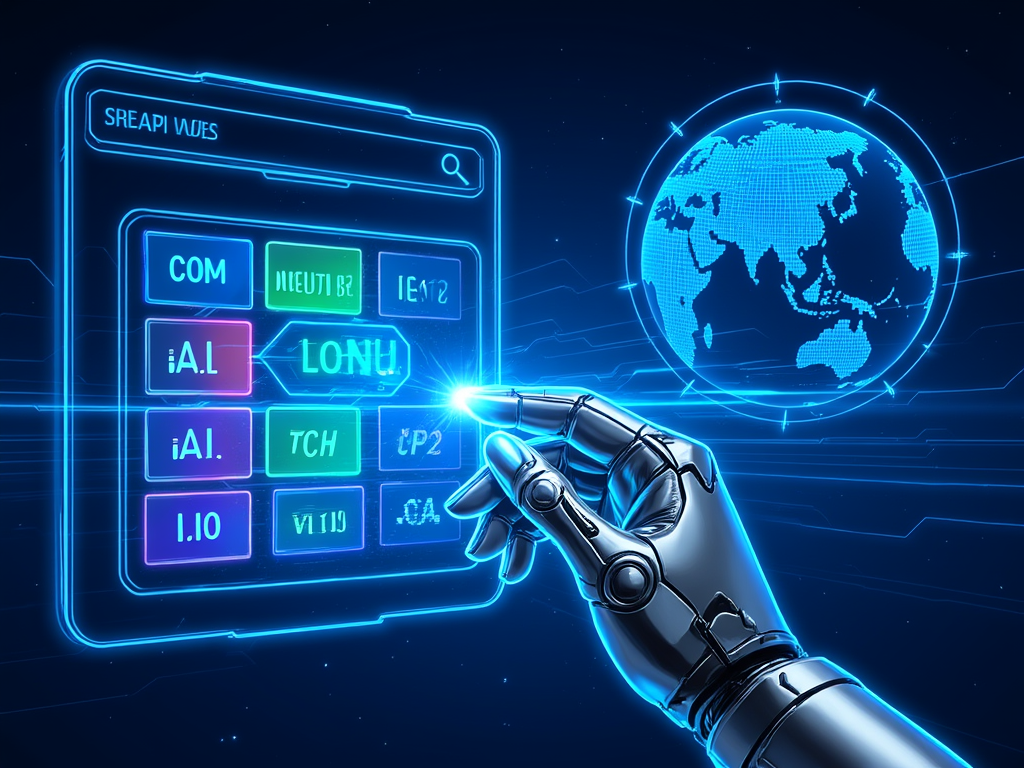WordPress security best practices in 2025
Introduction
In 2025, WordPress continues to reign as the most popular CMS across the globe. This makes it not only a beloved platform for building websites, but also a prime target for cybercriminals. As threats evolve and malicious techniques become more sophisticated, the importance of implementing robust security best practices cannot be overstated. By taking proactive measures, you not only protect your site but also safeguard the trust of your audience and customers.
Maintaining robust security measures
1. Keep WordPress Core, Plugins, and Themes Up to Date
A foundational principle of WordPress security is ensuring that your core installation, plugins, and themes are regularly updated. It might seem tedious, but it’s necessary. Each update often patches vulnerabilities that attackers could exploit. Imagine waking up one morning to find that your site has been compromised due to an outdated plugin that hadn’t received a crucial security fix.
- Automatic updates are your friends: Enable automatic updates for the core and key plugins to keep your site shielded.
- Conduct manual checks for updates frequently to catch any that require your attention, especially for lesser-used plugins.
- Create a staging environment where you can safely try updates before deploying them live.
- Consider an incident like the unpatched vulnerability in the Really Simple SSL plugin in 2025, which left countless sites exposed. This emphasizes that keeping everything updated isn’t just a recommendation—it’s a necessity.
2. Strengthening Authentication and Access Control
It’s the small details that can save your website from a breach. Strong passwords alone aren’t enough. A concerted effort toward robust authentication and strict access control is essential.
- Start by enforcing the use of unique, complex passwords that aren’t easily guessed or reused across multiple sites.
- Implement Two-Factor Authentication (2FA): Just picture this: simply knowing your password isn’t enough for an attacker anymore.
- Set login attempt limits to deter brute force attacks. Plugins available in the repository can help manage this effectively.
- Disallow PHP execution in directories where it shouldn’t be running. By modifying your .htaccess file, you can blanket protect your uploads and other critical folders from malicious file uploads.
- As you scale your team, enforce CAPTCHA procedures to distinguish human users from bots, adding another layer of security.
3. Fortress Your Server and File System
Think of your server like your home and your WordPress installation as the valuables inside. Protecting your server environment is just as crucial as securing your website.
- Set correct file permissions, especially on sensitive files like
.htaccessandwp-config.php. Limiting who can access these files mitigates risks significantly. - Regularly review server logs to monitor for unusual activity. Anomalies can provide early warning signs of potential attacks.
- Always use SSL certificates. By enabling HTTPS, you protect the data transmitted between your users and the server from prying eyes. Many users now advocate for HTTPS as the new default, not just “recommended”.
4. Backup Strategies and Disaster Recovery
If disaster strikes—whether it's a ransomware demand, a site hack, or something else entirely—having a solid backup strategy is a lifesaver.
- Automate backups to run frequently (daily, or even more often) and ensure copies are stored securely offsite.
- Regularly test these backups in a staging environment to ensure they function correctly and can be restored quickly in case of an emergency. Think of it this way: you can have a beautiful brand new car, but it won’t mean much if you can’t get into it because you don’t have the keys.
5. Leverage Advanced Security Plugins and Monitoring Tools
When it comes to WordPress security, relying on a single approach isn’t enough. Employ a multi-faceted strategy, and harness the power of advanced tools and plugins.
- Consider all-in-one security solutions like iThemes Security or Wordfence that provide features like real-time malware scanning, brute force protection, and more.
- Explore plugins that utilize AI for real-time threat detection, providing a proactive rather than reactive approach to loss prevention.
- Conduct regular audits with the help of checklists and established standards to assess your security posture more objectively than ever.
Original Insights for 2025 and Beyond
As we approach the latter part of this decade, new trends are emerging from the shadows of obscurity:
- Leveraging AI capabilities can create a dynamic security environment where your defenses learn from each attack.
- Integrating identity management solutions can streamline authentication while fortifying security across platforms, allowing users access without opening up holes.
In this changing landscape, it’s critical to adapt to maintain a fortified digital presence, thereby ensuring both resilience and integrity in an increasingly complex online world.
FINDDOMAIN.GE (Internet services LLC) is a very interesting and rapidly developing IT company. The main directions are: web development, domain and web hosting. It also offers clients sub-services and outsourcing related to the main services.
BEST OFFERS:
Do you want to create your own company website or create your own online business on the Internet?
– WEB HOSTING
– DOMAIN REGISTRATION
– WEB DEVELOPMENT
– SITE BUILDER



Implementing a Culture of Security Awareness
One of the pillars of maintaining a secure WordPress site in 2025 goes beyond technical measures—it’s about cultivating a security-first mindset among everyone involved with your website.
Educating Your Team
The human element in security can often be the weakest link, yet it’s also where the most impactful changes can occur. Regular training and awareness campaigns can empower your team to recognize potential threats before they escalate.
- Conduct regular workshops on security best practices. These can cover topics such as phishing awareness, safe browsing habits, and the significance of strong passwords.
- Utilize real-world scenarios in training sessions. For instance, demonstrate a phishing attempt and encourage discussions on spotting the signs, leveraging actual emails or messages (with sensitive info removed).
- Make security updates a part of your regular conversations, and create a culture in which employees feel responsible for protecting the site's assets.
Using Checklists for Daily Operations
Incorporate checklists into your daily operations to ensure all security protocols are being followed consistently. This approach not only streamlines processes but also minimizes human error.
- Include tasks such as checking if all plugins are updated, monitoring for suspicious activity, and confirming scheduled backups.
- Regularly revise your checklists based on new threats or updated best practices to maintain frequency and relevance.
Regular Security Audits
Conducting ongoing, thorough security audits is essential for identifying vulnerabilities before they’re exploited. A well-structured audit helps ensure that security measures remain effective and responsive to new challenges.
1. Internal Audits
Schedule biannual or quarterly internal audits where your team reviews plugins, themes, and configurations. Utilize tools that can assist in this process:
- Security plugins like WP Security Audit Log can provide insights into changes made on the site.
- Note areas where configuration can be enhanced, or where additional measures can be deployed based on the latest threats.
2. Engage External Auditors
Sometimes, a fresh pair of eyes can catch what your team may overlook. Engaging third-party security experts or services can provide insights not only into vulnerabilities but also into compliance with best practices.
- Sanction regular external audits. This not only brings an unbiased review but also promotes accountability within your team.
- An external set of eyes may also help highlight the effectiveness of your education and awareness programs.
Incident Response Planning
Even with the best precautions, the unforeseen can occur. That’s why having a reliable incident response plan is crucial.
Steps to Develop Your Plan
- Outline clear roles and responsibilities for your team members in case of a security breach.
- Maintain a detailed communication plan to address stakeholders, users, and customers appropriately.
- Keep an updated list of contact details for your hosting provider, security vendors, and any necessary legal support.
- Run through a simulation exercise to ensure everyone knows their role, building confidence in the process.
Final Thoughts
As we navigate through 2025 and beyond, maintaining a secure WordPress site requires a multifaceted approach. By focusing on technical protections, staff education, regular audits, and incident response, you create a stronghold against a myriad of threats. Ultimately, a cohesive strategy unites all aspects of website security, ensuring ongoing success in safeguarding your digital presence.
Incorporating these practices continuously converts your site from a vulnerability into a fortress—a testimony to your commitment to security in an increasingly volatile cyber landscape.
Relevant Resources and Videos
- WordPress Security Best Practices for 2025
- How to Secure Your WordPress Site from Hackers
- Top 10 WordPress Security Tips
References
- Wordfence – WordPress Security Best Practices
- iThemes Security Insights
- WPBeginner's Guide to WordPress Security
- Sucuri – WordPress Security Trends in 2025
BEST OFFERS:
Do you want to create your own company website or create your own online business on the Internet?
– WEB HOSTING
– DOMAIN REGISTRATION
– WEB DEVELOPMENT
– SITE BUILDER